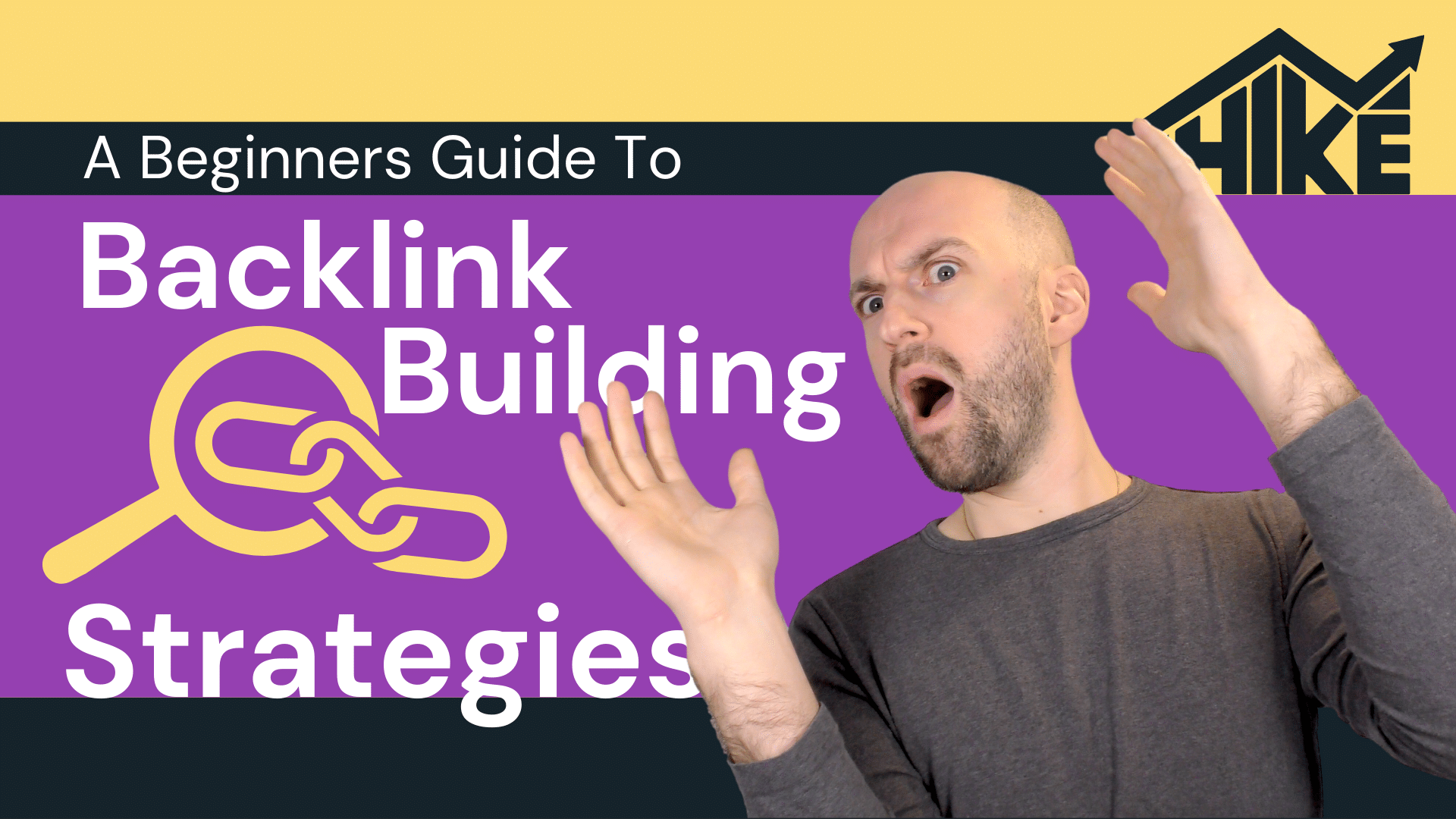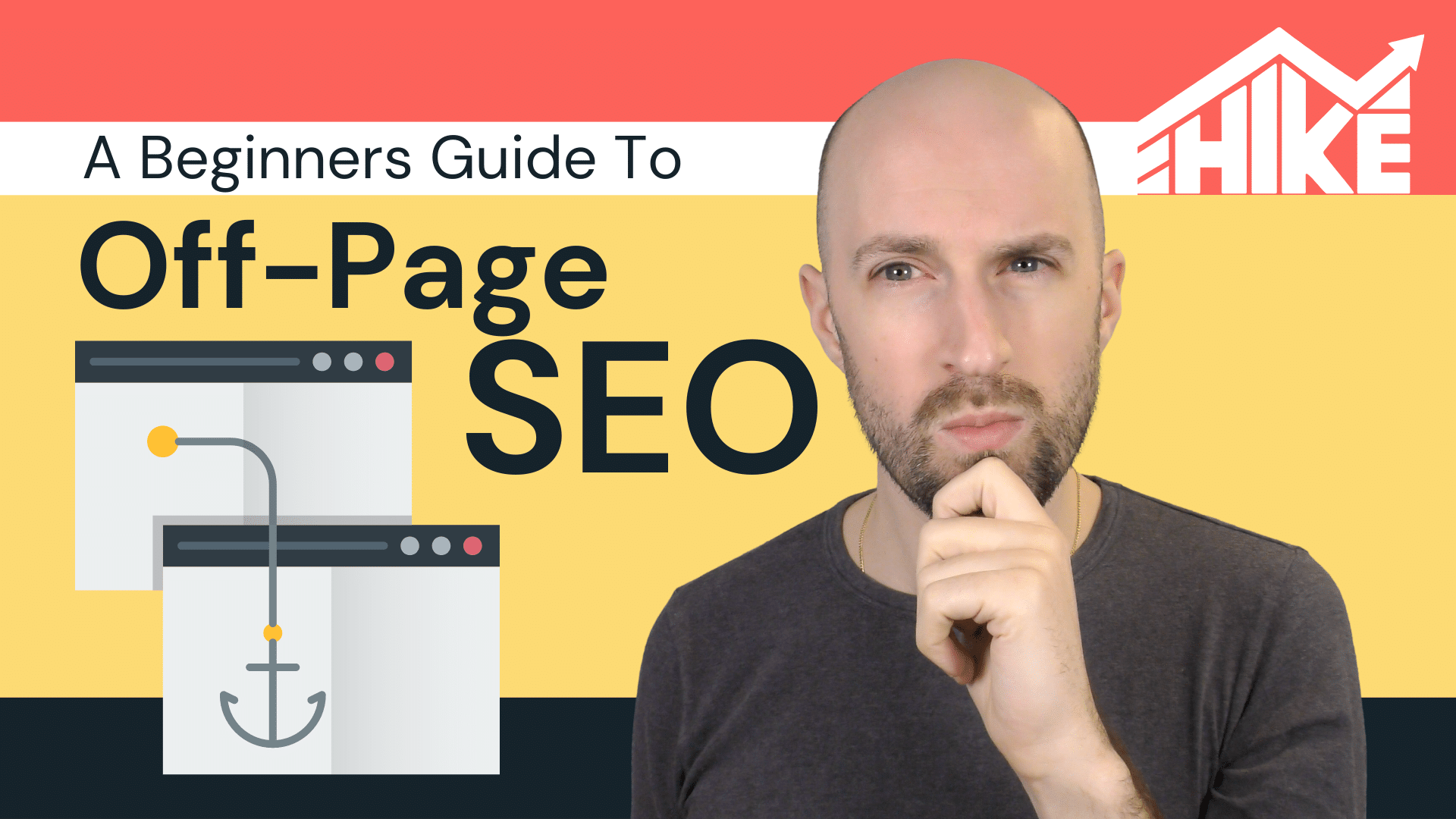I had a question yesterday from a founder on our SEO for Startups Facebook Group.
They’d spotted a few ‘spammy’ backlinks to their website, and wondered how much they need to worry about them.
This is a great question, and it’s a topic I think all founders should be aware of as it can have a massive impact for their SEO performance.
I’ve detailed my response below to share this with all of our readers, hope you enjoy!
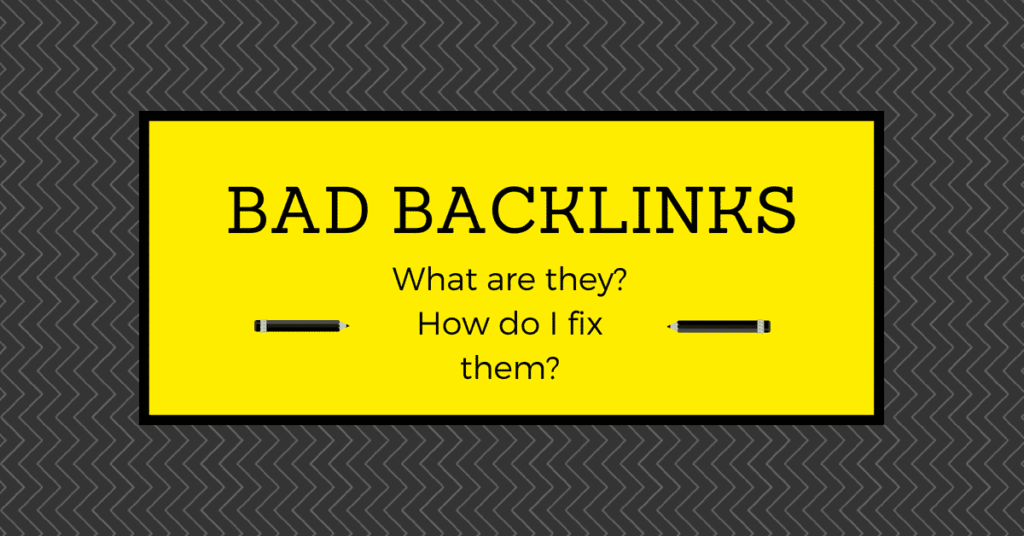
Hey Navaz!
So I’ve done some digging to find you some good blog resources on the topic of ‘bad’ backlinks, and how to go about removing them.
However, I found that they weren’t very well geared towards beginner SEO’s.
So I want to recap myself, in language startup founders might understand and using tools that are free! (I’m going to assume people want a free guide, and I’m not going to include paid tools therefore.)
The below goes into a bit of detail, probably more than you personally need, but I think the rest our audience will find it useful.
Warning – it’s a long post ? so here’s a quick TL;DR…
– There are such things as bad backlinks
– Google doesn’t like you having too many of these, and it can affect your rankings
– If you have a large amount of these you need to do something about it
– You need to identify these backlinks using a few methods/metrics
– You need to tell Google about them
The Story of Bad Backlinks…
For the founders in this group who are asking why do you need to worry about bad backlinks? Well, in the distant SEO past some very sneaky SEO’s use to manipulate Google by building lots and lots of links to their websites.
It didn’t matter really what quality these websites were; the more the better! You should have seen some of the websites that were created for SEO…
Google quickly cottoned on to this, and began to penalise websites who tried to get better rankings through this tactic. But this was a little shortsighted of Google, as it then allowed those very same people who were building backlinks to their websites to instead point them to their competitors websites and then the innocent competitor would get penalised!
Bad backlinks are indeed bad. And you should be checking to make sure your website doesn’t have any bad backlinks pointing to it.
Spotting the bad from the good
So first off, how do you spot a bad backlink from a good one? There are lots of metrics that I’ll give you that you can review the backlink by, but the best one I’ll tell you first – your gut!
Often if you spot a link to your website that seems spammy (eg bad/unnatural) then you’re most likely right! Trust your instincts (hell… you’ve got your own business so you must be pretty good at that 🙂 )
Here’s some additional metrics you can look out for to help you tell if a link is ‘bad’:
– The website that links to you is obviously not setup for real people to view, and is instead created just for SEO (ie. poor spelling/grammar, no real authorship to the content, horrible/outdated design, etc)
– Links to your site from the comments section of a forum or someones else blog, that you didn’t create!
– Links to your site using text that doesn’t match your services/business industry (for example, you may have links to your site using profane/explicit language – this is more common than people might expect!)
– Links from international countries that you don’t serve (eg a link from a Russian website)
– Links from adult/gambling websites
There’s more, but if you stick to the ‘gut’ instruction above you’ll catch most of them too!
Dealing with bad backlinks
So if you have bad links do you need to do anything about it? Yes and no – it depends on the severity of the situation.
One thing to remember – Google knows that many websites have bad backlinks pointing to them, and it can be through no fault of the website owner.
However, they also penalise websites who they think have created bad backlinks to help their SEO.
So – as the owner of a website – you’re stuck between these two statements. Do you A) leave your bad links alone and hope Google will know you didn’t create them? Or B) do you remove them, even though Google knows you weren’t responsible?
My advice is generally B. It’s too risky to hope Google will know your backlinks weren’t built by you. Especially if you have a large number of backlinks that you deem as spammy.
Right, you’ve probably got a couple of questions: how do you find these bad backlinks, and how do you deal with them.
1. How do you find these bad backlinks?
So you need to grab all of your websites backlinks – good and bad – and this is fairly straightforward. There are paid tools that will drop this for you, but you don’t need to use these necessarily.
All you need to do is setup Google Search Console for your website (it’s free – https://www.google.com/webmasters/tools/home) and then navigate to ‘Search Traffic’ > ‘Links to your site’ > ‘More »’ (under ‘Who links the most’) > click ‘Download latest links’
This will then give you a spreadsheet with all of your backlinks. At this point you just need to work your way through the links and decide – based on the advice above, and your ‘gut’ – which ones you deem are bad, and make a note of them.
2. How do you deal with them?
Ok so now you’ve got a list of bad backlinks, you need to tell Google about them. And luckily Google have a great way of you doing this. It’s called a disavow file, and it’s essentially a way for saying to Google – “hey we’ve got links to our website from these websites, but we didn’t build them, and we don’t want them counting towards our SEO, OK?”
To do this you need to create a disavow, which is in a particular format. Here’s a great blog talking you through creating one – https://urlprofiler.com/blog/how-to-create-and-submit-a-disavow-file/
REALLY IMPORTANT POINT – the disavow file is very powerful, and with great power comes great responsibility. Make sure that you only submit links that are bad. If you accidentally add websites to the file that are providing ‘good’ SEO value to your website then you’ll lose that. So double/triple check before you submit.
And I think that’s about it! Let me know if you’ve got any questions!