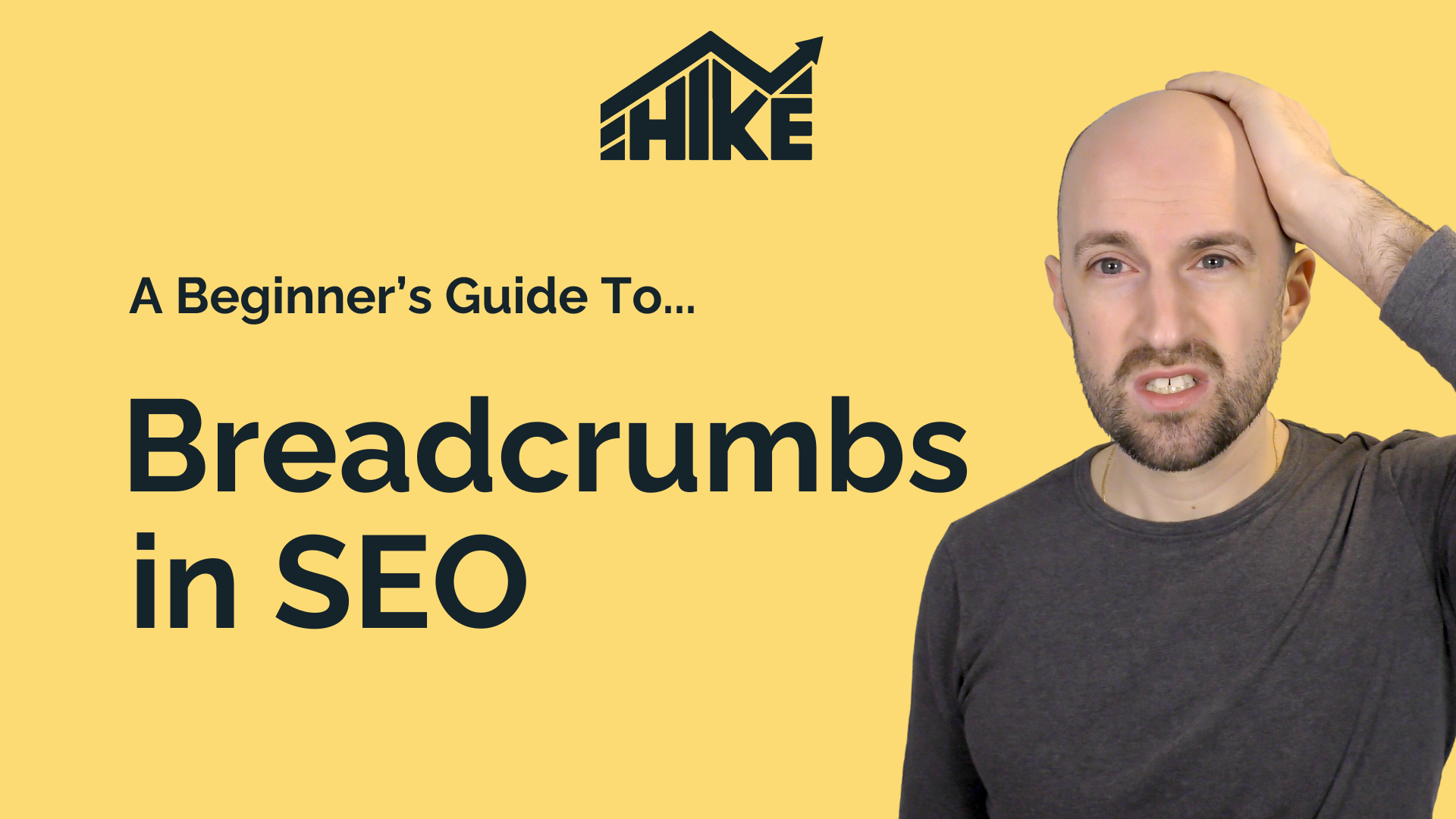Whether you’re using Hike for your SEO or not, choosing the right landing pages for your keywords is crucial to your SEO success.
You’re not going to rank if the page you decide to ‘SEO’ for your target keyword doesn’t match what Google wants.
But, how can we find out what Google actually wants?
Well, there’s a very simple and effective way which I’ll explain within this article.
What is an SEO landing page?
A landing page, in the SEO sense, is the page you want to rank in Google for your target keyword.
For example, if I want Hike to rank at the top of Google for “SEO software for startups” then I want our startups’ page to be the one Google shows to the user.
But, if I want Hike to rank for the keyword “SEO software for agencies” then I want our agencies page to be the one Google shows the user.
Why? Because these pages are specific to those two different searchers. We’ve created them to appeal to the two different audiences – startup founders and agency owners.
Two types of queries
Now, there’s another important factor that I need to consider when choosing the right landing page for my keyword; Google.
In very simple terms, Google classifies search queries based on the intent of the searcher him/herself. What is their intention for searching with that keyword, and what results do they want to see.
And the classification falls into one of two categories. These are informational-based queries and transactional-based queries*.
*Please note that this is, obviously, a simplified view of Google. Google no doubt is much more complex in terms of classifying different search queries. However, it is an incredibly useful rule-of-thumb that we can use to guide us when choosing the right landing page for our keywords.
1. Informational-based queries
These are search queries where the searcher is looking for information around the topic
2. Transactional-based queries
These are search queries where the searcher is looking for a service provider or business to supply them with a product.
What classification Google assigns to the keyword you want to target is key when it comes to SEO. But how do you find out?
‘Google’; an oft-overlooked SEO tool
The answer is Google itself.
It’s actually very simple to find out whether Google classifies a query as either informational or transactional in nature…
You go to Google and search for the keyword!
What type of results does Google return? This tells you what you need to know almost instantly.
A real-life example
Ok, so let’s flesh this out with an example.
You have two keywords that you want to rank for; “SEO” and “SEO software”. And you need to choose what landing page to select for each one.
First, you need to know how Google classifies these keywords. Are they informational- or transactional-based queries? Then you can choose the right page to SEO.
Example 1 – “SEO”
If I search “SEO” in Google then I’m treated with the below results – notice the lack of SEO service provider?
Google classifies this search as an informational-based query.
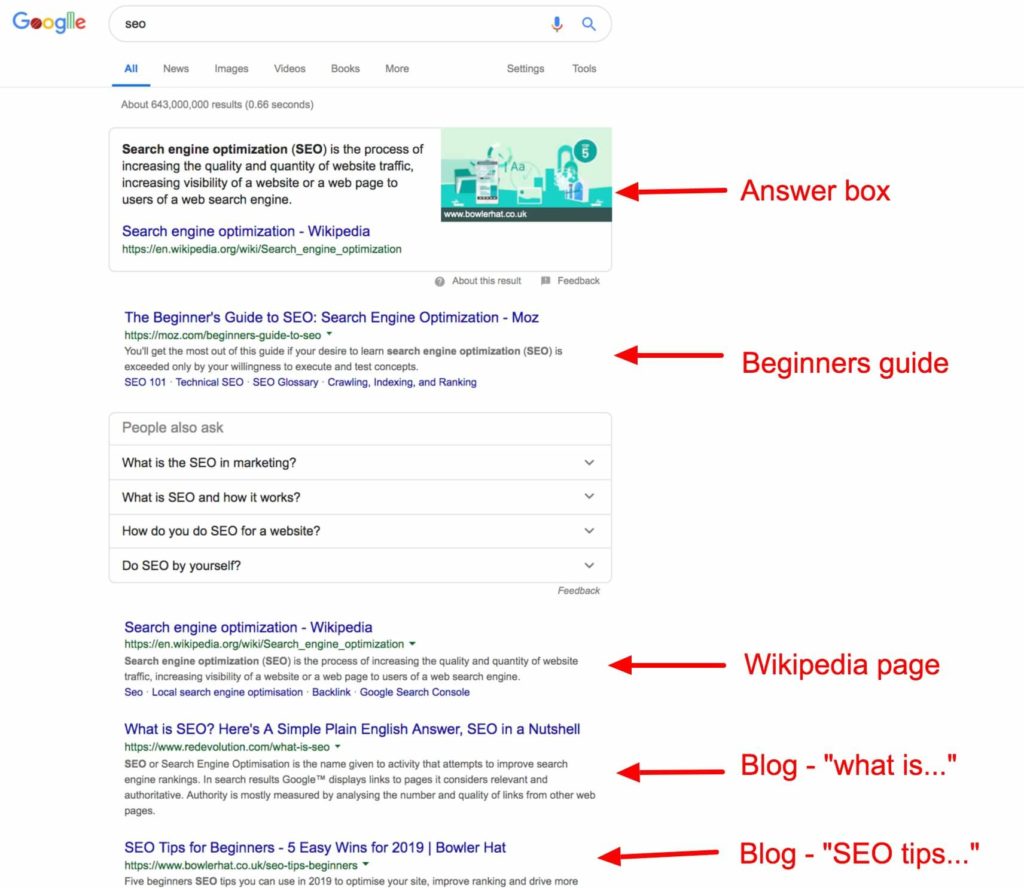
Key learning? If you want to rank for “SEO” create a blog-type post with an unbiased introduction to what SEO is and how to do it.
Example 2 – “SEO software”
If I search “SEO software” in Google then I’m treated with the below results – notice that the top two positions are software providers?
Google classifies this search as a transactional-based query primarily, but also concedes that some searchers are looking for information too.
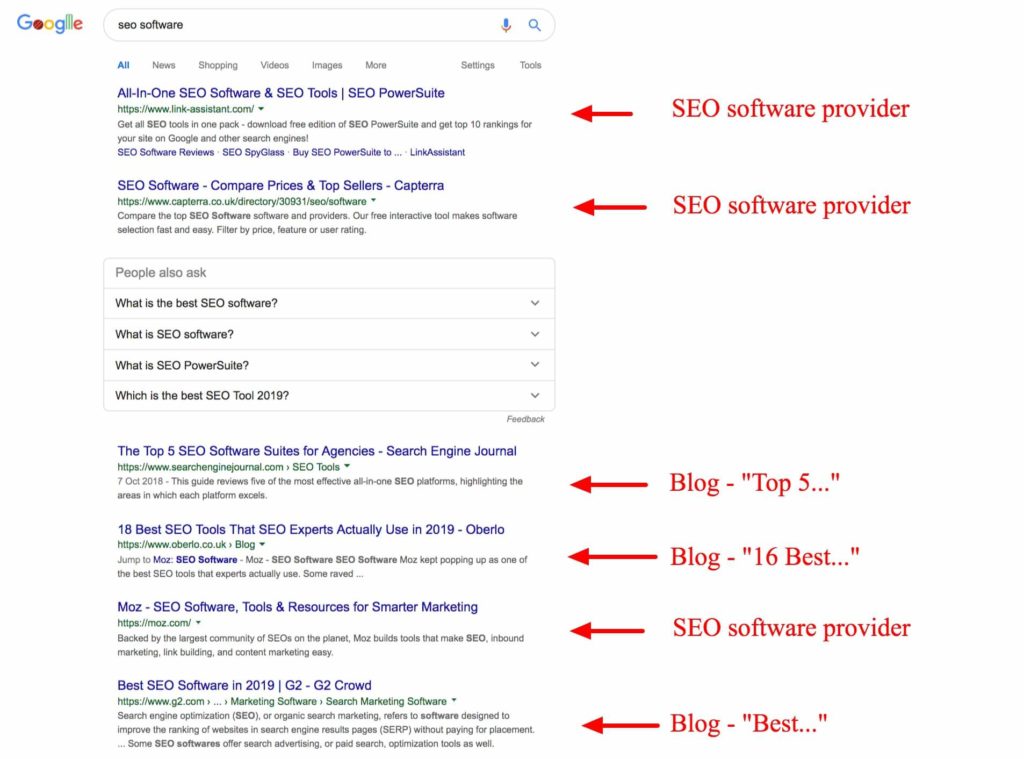
Key learning? If you want to rank for “SEO software” you could either optimise a service/product page or create a blog-type post.
Example 3 – “SEO agency”
If I search “SEO agency” in Google then I’m treated with the below results – notice that the lack of blog-type results?
Google classifies this search as an transactional-based query.
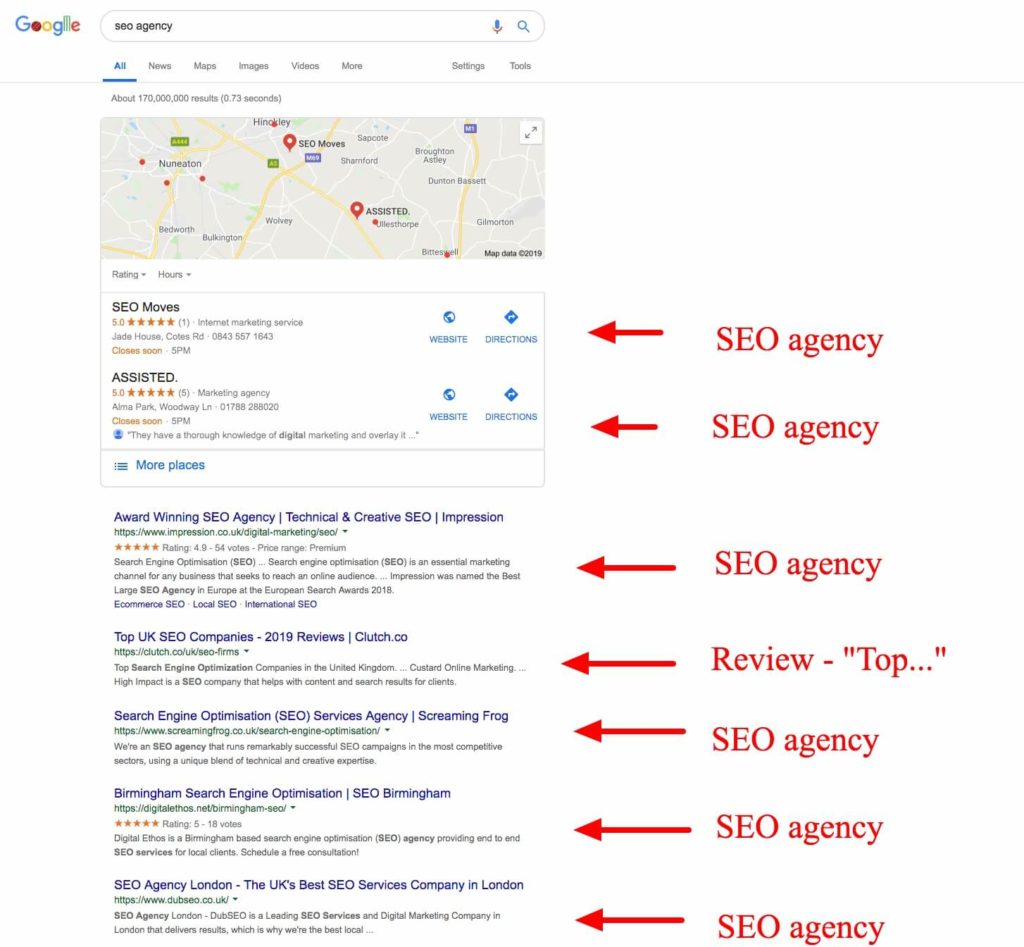
Key learning? If you want to rank for “SEO agency” you are better off being an agency yourself!
How to use this knowledge to your advantage
Now you know about these two types of query classification, you can use this new knowledge to ensure you choose the right landing page for your target keywords.
Go to Google and search for your keywords – what type of results do they return? Are they information- or transactional-based results?
Then duplicate this strategy for landing pages. Optimise your keyword on a page that Google is promoting for that query – it’ll make your job a heck of a lot easier!