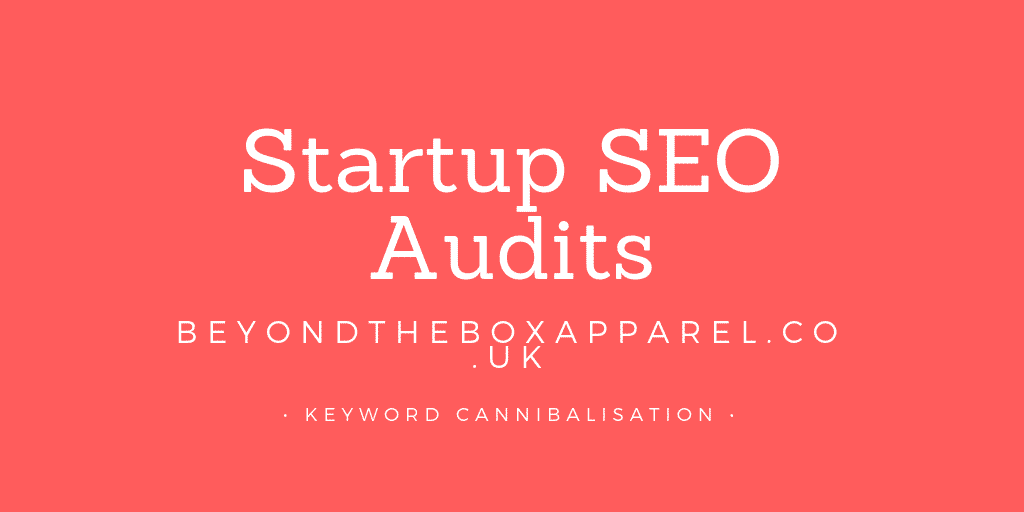**This audit is perfect if your business runs events, and making sure those events appear in Google. If you’d like a FREE audit for your website then join our Facebook Group.**
Today we’re going to take a look at http://sektraining.org.uk/ posted by Nicholas Holmes.
Nicholas know’s his SEO – and it shows on the site! – but lets see if there’s anything he can improve upon ??
Structured data
Hey Nicholas Holmes,
So I’m a big fan of your use of structured data markup on the website, and I think this is something that would be really eye-opening and beneficial to others in the group.
For those who don’t know, structured data (in terms of SEO) is additional code that is added to a web page’s HTML to helps the search engines to better understand certain pieces of information on that page, most commonly using what is called schema markup. The search engines can then create ‘rich snippets’ in their results page.
And it’s really great.
Ever searched in Google and seen star ratings under some of the organic search results? This is because that website added structured data to help Google do that. And it doesn’t end at just star ratings, there lot’s more you can ‘markup’ on your webpages.
Another thing you can markup is your events, and this is what SEK Training have done well. This helps to drive a higher conversion rate from impressions to website visits, as users prefer listing that have this sort of info above ones that don’t.
And this is the area I think SEK can still improve upon.
I noticed that on the site the most recent upcoming events don’t align with the events that are appearing in Google. For example, the site says that you have 3 upcoming fire training courses, but Google is showing a Performance Management event as the next event. And this could be causing you lost bookings.
I had a look on the site and it seems that your schema markup for these events is not up to date. There are 6 events marked up, many of them now have passed, and it doesn’t include the latest events.
I see you add them in via json-ld. I assume this is created manually, and may be why it’s out of date? One solution would be ‘hardcode’ the schema on the page itself, so as the pages update so does the even markup.
I also ran a page through the structured data testing tool and it’s pulling out some additional errors in your markup, definitely worth checking out – https://search.google.com/structured…/testing-tool/u/0/…
Other than this the site is well optimised. I have assumed that ‘fire training Kent’ is one of your golden keywords due to the emphasis on those courses at the minute. From my searches you don’t rank in the top 100 results for this term, but you do rank well for others.
I’d investigate this. It’s likely a very competitive keyword, but – unless the page is very new? – I’d hope it would rank in the top ten pages. Maybe it just needs more time, as you said the site was new.
Having crawled the site quickly I spotted 25 internal links that redirect, and a link to a dead 404 page. I’d sort those out as quick wins too.
Good luck with everything and let me know if you’ve got any Q’s!” (Andrew Allen)
Hello Andrew, great points you’ve made there. I did the schema manually a few months ago, probably back in May. So, I need to update this and a few weeks ago I add the new first aid training events, hence why they haven’t climbed the search engines much yet. As you said ‘hardcode’ the schema, how do I do that? I’ll get the deadlink sorted, I can’t help the redirects as they need to be in place. Thanks very much for this.” (Nicholas Holmes)
Ways of implementing schema markup
“So there’s two ways of implementing schema; one is through json-ld (which you’ve done, and which doesn’t ’touch’ the existing HTML of the page) and the other is through hard-code the schema by adding the markup to where the event info is in the actual page HTML, eg adding the schema within divs.
So this job requires development to get done. Here’s the official schema site showing you it – https://schema.org/docs/gs.html#microdata_how
However there are cons doing it this way
– first, it needs development support (as you’ll need to amend the page template
– second, it’s not Google’s ‘preferred’ way of adding schema, but it still works and they honour it.
Adding schema through GTM
However there may be an even better way to do it. Do you use GTM?
If so, you can follow this blog post – https://moz.com/blog/using-google-tag-manager-to-dynamically-generate-schema-org-json-ld-tags but you need to substitute the blog schema they’re adding for the event schema you need. But the principles are the same” (Andrew Allen)