SEO Reporting for Beginners
What is SEO Reporting?
SEO reporting is the process of tracking and analyzing data related to various key performance indicators (KPIs) and metrics associated with your Search Engine Optimization (SEO) efforts. These reports give you insights into how well your SEO strategy is working and allow you to make data-driven decisions to improve your rankings, website traffic, and conversions. Many dimensions and metrics can be measured, and we’ll cover some of the most important and common ones in this article.
For example, the following SEO report shows the real-time users coming to a website, using Google Analytics to track the data:
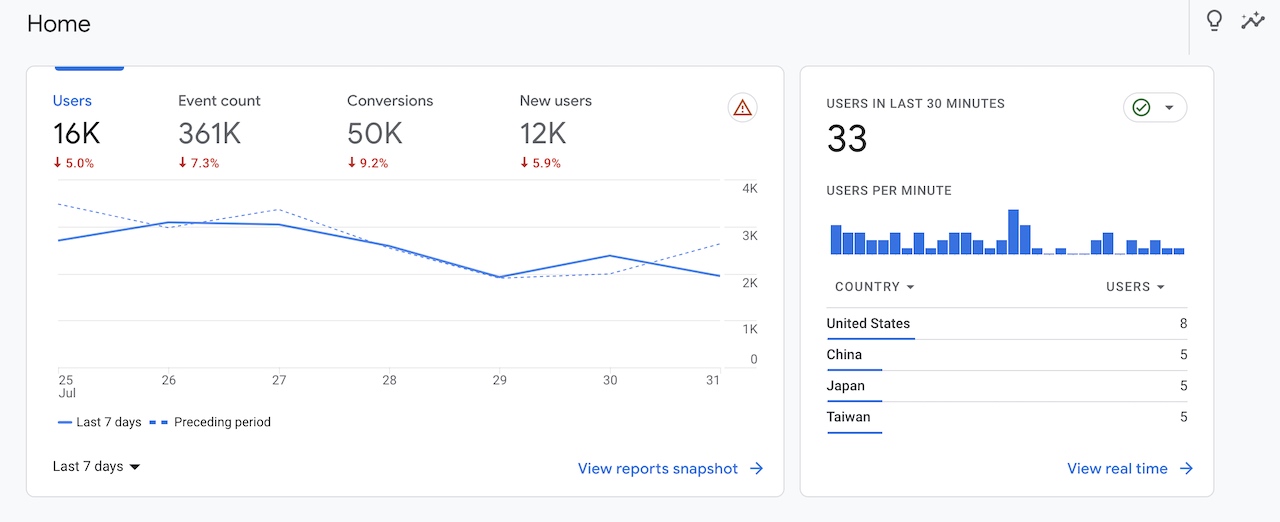
Why is SEO Reporting Important?
SEO reporting is important for several reasons, all of which contribute to the ongoing success and optimization of your SEO efforts.
Performance Analysis
SEO reporting allows you to measure the effectiveness of your SEO strategy. By tracking key metrics, you can determine what's working and what isn't, identify areas for improvement and make adjustments to your strategy and efforts.
Data-Driven Decision Making
Reporting provides the data necessary to make informed decisions. Instead of relying on guesswork, you can use concrete data to guide your SEO strategy, such as which keywords to target or what type of content to produce.
Identifying Trends
Regular SEO reporting can help you spot trends over time. For instance, you may notice that certain types of content consistently perform well, or that your traffic tends to increase or decrease during certain times of the year. These insights can be incredibly valuable for future planning and help make your SEO efforts more effective and efficient.
Proving ROI
If you're investing time and resources into SEO, it's important to demonstrate that these efforts are paying off. SEO reporting allows you to track metrics that matter to your bottom line, such as increases in organic traffic, improvements in search rankings, and growth in conversions.
Staying Competitive
SEO is a dynamic field, and what works today may not work tomorrow. Regular reporting can help you stay ahead of the curve, quickly responding to changes in search engine algorithms, competitor strategies, or user behavior.
Client or Stakeholder Communication
If you're an SEO Agency working with clients, or if you need to report to stakeholders within your company, SEO reports are crucial. They provide a clear, concise way to communicate your progress and prove the value of your work.
Important SEO KPIs
Below we’ll be going through some of the most common SEO KPIs that are important to track and report on if you want to measure your SEO performance.
Organic Traffic
The number of visitors coming to your website from unpaid search results. This can be measured in the following three ways:
New Users or Existing Users
You can measure how many new users come to your website from organic search, or see how many existing (returning) visitors come back to your website. Both are important to know because the first allows you to see how many users you acquire through search and the second allows you to see how sticky your content or website is to bring these users back again to engage with. You can see potential traffic when doing keyword research by looking at the search volume metric.
Sessions
Sessions are a group of user interactions with your website or app that take place within a given time frame, and usually times out after 30 minutes of inactivity. The events that take place during a session can vary between users but typically consist of page views, scrolls, clicks, and other website element interactions. There is also the average session duration metric which indicates how long the user has spent on a website during a session.
Page Views
Finally, a page view is just that - when a user visits a page and views it, that is counted as a single page view. It’s important to note that if a user reloads the page, this is counted as an additional pageview, or if that user visits a different page and then returns to the original page, an additional pageview is recorded as well.
Also, check out this article about dwell time.
Keyword Rankings
Keyword rankings measure how your website ranks on search engine results pages (SERPs) for specific keywords. The more keyword rankings and the higher each of those rankings is, the more potential organic traffic can be generated to your website. At minimum, it’s good to aim to be in the top 10 positions (page 1), and ideally in the top 3, if possible, where most of the clicks happen.
Over two thirds of clicks go to the top 3 organic results in Google. It's hugely important to monitor your keyword rankings and target these top spots!

Backlinks
The number and quality of other websites linking to your site can significantly affect your search rankings. What’s important to look at as well as the ratio of the number of backlinks to unique referring domains. Typically a ratio of 2:1 or 3:1 is good. The problem with higher ratios is that it indicates that some websites have a lot of links, which in some cases could be the result of spammy techniques or other activities that Google doesn’t approve of. So, just be mindful that a diverse profile of unique and authoritative domains is important.
The other metrics to look at are the average domain authority of your referring domains and the average page authority of the pages with backlinks. You can also create a profile of how many backlinks you have from domains with a certain bracket of domain authority. There are many ways to visualize this data, so it depends on what’s important to you based on your ongoing SEO efforts.
Page Speed
How quickly your web pages load, which can impact both your search rankings and user experience. Therefore, one of the metrics is page loading speed (in seconds). You can use Google PageSpeed Insights to measure page speed, or other tools like GTMetrix.com to see how quickly your website loads. Once you pinpoint the issues that are causing slow loading, it’s important to fix them, so you can recheck your scores to see how it’s improved over time.
Bounce Rate
The percentage of visitors who leave your website after viewing only one page. A high bounce rate may indicate that your site isn't providing the information or experience users are seeking. The key is to provide relevant, helpful, and valuable information that engages the users and encourages them to explore further topics and areas of your website. The lower the bounce rate, the better it is for your overall conversion rate.
Conversion Rate
The percentage of visitors who complete a desired action on your site, such as making a purchase or signing up for a newsletter. This metric helps measure the effectiveness of your SEO in driving business goals. The event(s) that can be defined as a conversion can vary, depending on your business goals, however, the most common ones are leads (users enter & submit their information), or sales (a financial transaction occurs).
Google Analytics
One of the most commonly used tools for SEO reporting is Google Analytics. It’s free and offers advanced analytics that gives detailed insights on your website traffic and organic search performance. Google Analytics is now on its fourth version, implementing advanced machine learning and artificial intelligence to provide enhanced data tracking and analysis. Learn more about Google Analytics here.
Google Analytics helps you understand your website's traffic, and where it's coming from:
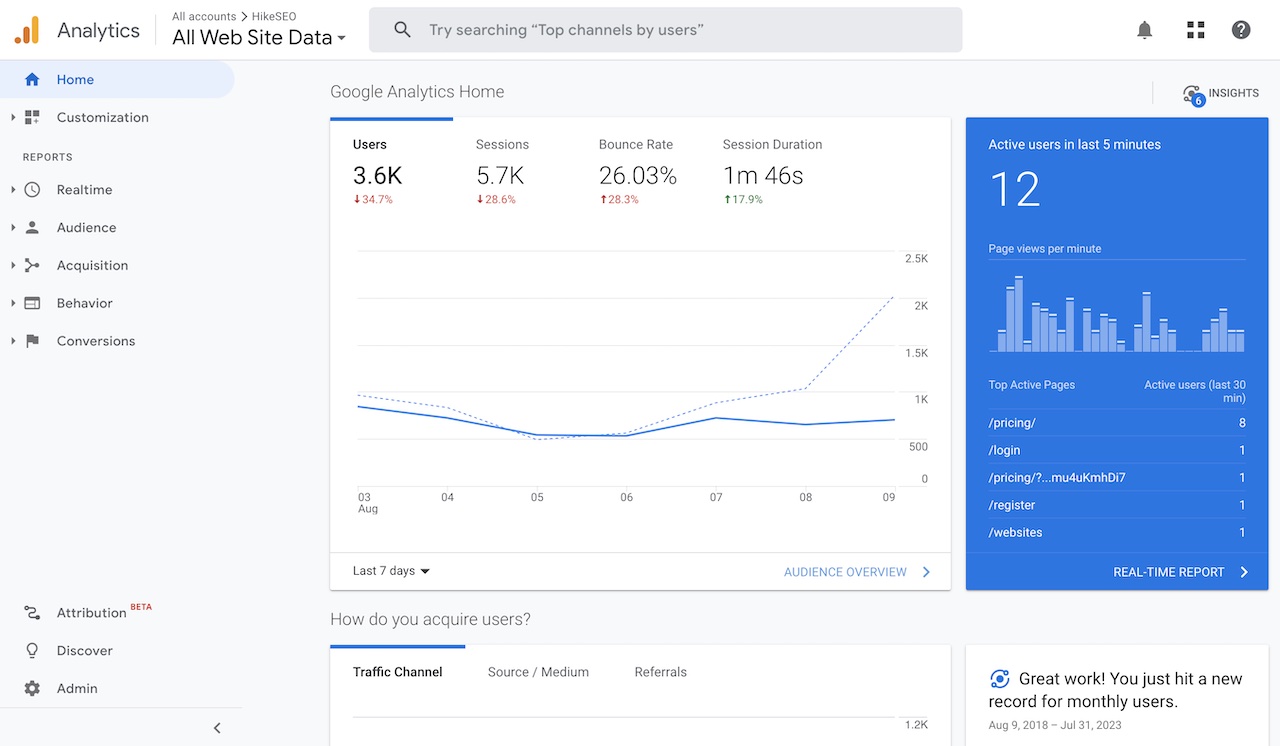
By adding Google Analytics to your website, you can start collecting some of these metrics to see how your search performance is doing moment to moment and compare it to previous periods.
Here are some primary uses of Google Analytics:
Understanding User Behaviour
Google Analytics provides data about how users interact with your website, such as which pages they visit, how much time they spend on those pages, the path they take through your site, and the point at which they leave (bounce).
Audience Demographics and Interests
Google Analytics provides information about your audience including demographic information (age, gender, etc.), geographic location, and interests. This can help you tailor your content and marketing strategy to better meet the needs of your audience.
Traffic Sources
It provides information about how users are getting to your site, whether it's through organic search, paid search, social networks, or direct visits. This can help you identify which channels are most effective in driving traffic to your site.
Conversion Tracking
Google Analytics allows you to set up and track conversions, which are specific actions that you want users to take on your site, such as making a purchase, signing up for a newsletter, or filling out a contact form. This can help you understand how effectively your site is meeting your business goals.
Real-Time Reporting
You can see what’s happening on your site in real-time—how many people are active on your site, where they're from, what pages they're viewing, and more.
Google Search Console
Another essential tool is Google Search Console, formerly known as Google Webmaster Tools. This free platform helps website owners, webmasters, SEO professionals, and developers monitor, maintain, and troubleshoot their website's presence in Google Search results. It offers a multitude of features that make it a powerful tool for managing and improving a website's SEO performance. Learn more about Google Search Console here.
Google Search Console's dashboard allows you to see how your website is performing at a glance:
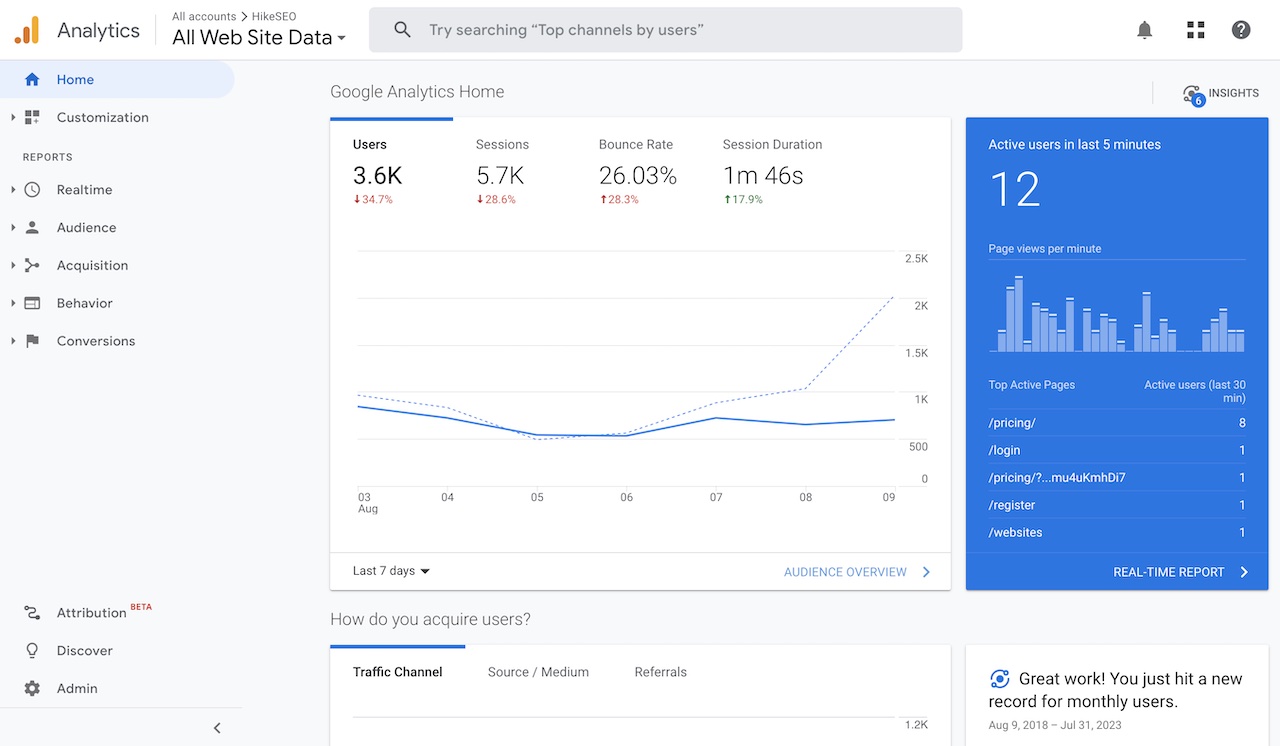
Here are some of the primary uses for Google Search Console:
Performance Reports
GSC provides performance reports that show how your site is performing in Google Search results. This includes data on organic search traffic, clicks, impressions, click-through rate (CTR), and the average position of your site for various search queries.
URL Inspection and Indexing
You can submit individual URLs for Google to crawl and index, or request re-crawling of URLs after making significant changes. GSC also allows you to view the indexing status of your pages, helping you identify and fix any issues that might prevent your pages from being indexed.
Sitemaps Submission
You can submit your XML sitemap to GSC to help Google better understand the structure of your site and find new pages to crawl.
Coverage Reports and Error Identification
GSC provides information about pages in your site that have issues or errors that could affect their visibility in search results, such as crawl errors, broken links, or issues with mobile usability.
Security and Manual Actions
If Google detects any security issues (like hacking or malware) or manual webspam actions on your site, you'll be notified in GSC. This allows you to address these issues promptly to protect your site's reputation and visibility in search results.
Mobile Usability
With mobile-first indexing, it's crucial to ensure your site performs well on mobile devices. GSC provides a mobile usability report that flags any issues affecting mobile performance.
Structured Data Reporting
If you're using structured data (Schema markup) on your site, GSC can report on any errors within your markup and can help you validate its correct implementation.
Core Web Vitals Report
This report provides information about the quality of experience on your website including loading performance, interactivity, and visual stability of page content.
Hike + SEO Reporting
When you use Hike, a platform that empowers small businesses to take control of their SEO, it’s easy to set up SEO reporting. Not only does Hike integrate directly with Google Analytics and Google Search Console, but it allows you to create custom reports, including setting up how they look, what widgets and content to add, and how frequently they should be sent out.
Hike also has keyword tracking functionality which allows you to see how your pages are doing in the SERPs and how it relates to traffic on your website.
If you haven’t tried Hike yet, give it a try today risk-free, with our 14-day money-back guarantee!