
Hike vs. Moz Pro Overall
When considering SEO platforms, Moz Pro and Hike cater to distinct user groups. Moz Pro primarily targets SEO professionals and agencies equipped with seasoned experts well-versed in diving into advanced data, terminology, and tools that might overwhelm or confuse beginners and small businesses.
Hike has been constructed with beginners in mind, ensuring its interface is intuitive and easy to learn, allowing users to become proficient after just a few uses, regardless of their prior SEO experience. This is particularly beneficial for small businesses, which frequently lack in-house SEO expertise and need a tool that streamlines the learning process, thus maximizing their time efficiency.
Now, let's look closer at Moz Pro and Hike, specifically assessing their beginner-friendly attributes across various aspects.
User Interface (UI) and Navigation
The user interface and navigation for Moz Pro is quite complex, with the multi-level nested menubar on the left side, it’s easy to get lost as to where to go. It’s clear that Moz Pro has been designed for those with existing SEO experience and know where to go and why.
The page interface seems to be quite sprawled out so that important information is pushed lower down the page, below the fold. The fonts are also generally quite small, making it more difficult to digest the information. That being said, the simple blue & white color scheme is easy & calming on the eyes.
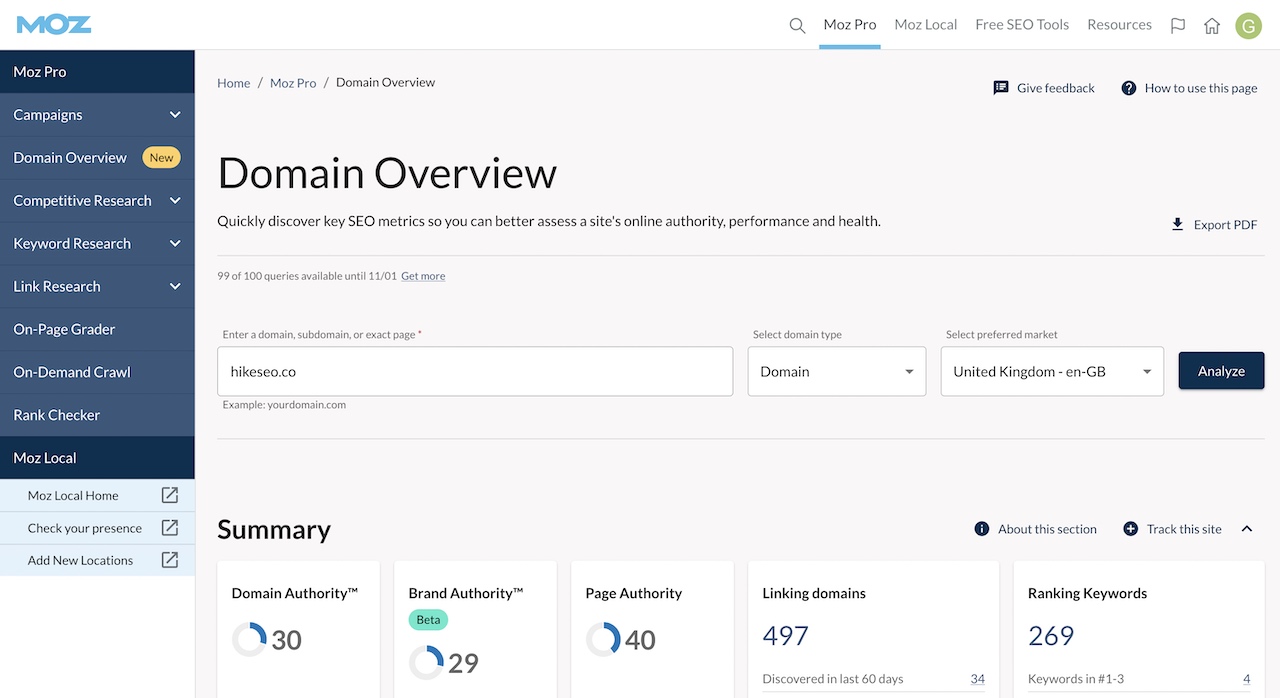
In Hike, the user interface and navigation have been intentionally crafted to provide a straightforward and clear experience, ensuring that newcomers can easily find their way, follow a structured sequence, and avoid any confusion. The menu is streamlined, offering only a select few options presented in a logical order. For instance, the Dashboard menu precedes the Strategy item, and the dropdown menu begins with Keyword Research. This arrangement mirrors the initial step in SEO, which involves identifying pertinent keywords for your website and industry.
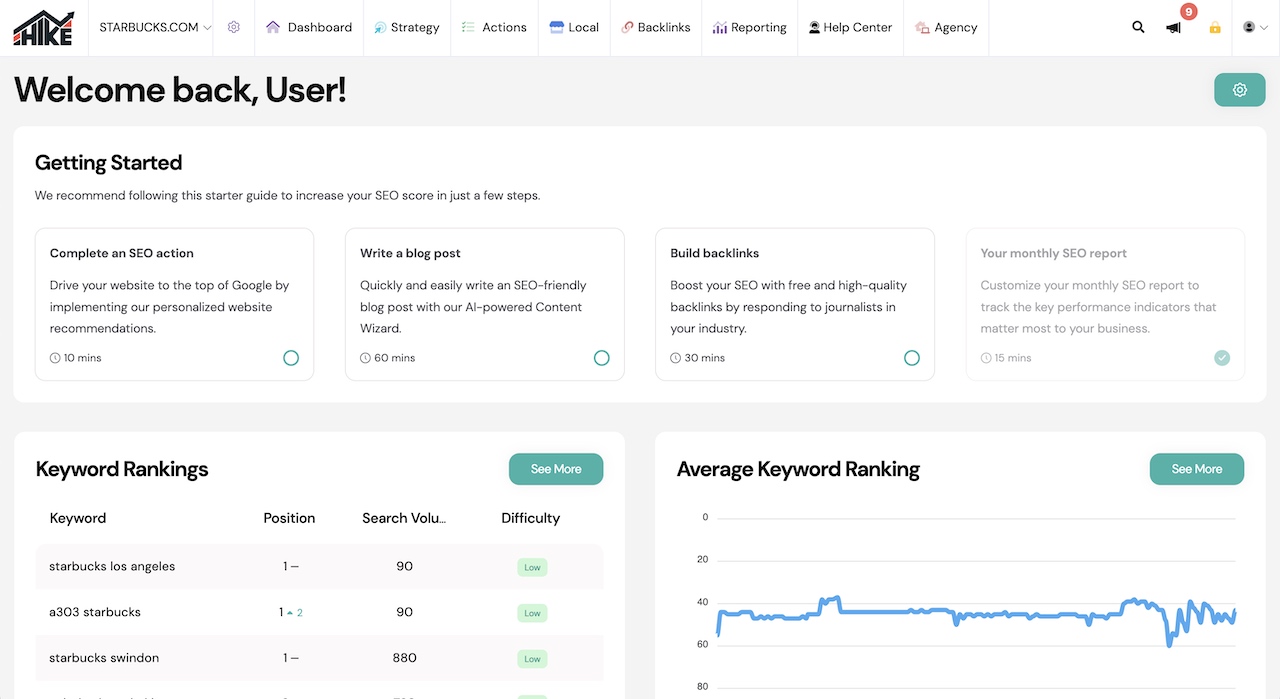
Hike focuses on extracting only the crucial SEO data, simplifying decision-making processes such as keyword selection. Unlike Moz Pro, which can overwhelm users with an excessive amount of data points, Hike streamlines the information to help you make more informed choices.
"SEO and Digital Marketing in general can be overwhelming. Hike helps with step-by-step guidance and analysis. It also made our SEO efforts transparent and reportable. You can see what needs to be done and what effects those actions have on traffic and business. Simple, affordable and understandable. We couldn't ask for more."

Andrew Skattebo
Source: Google Reviews
Onboarding and Tutorials
Onboarding to add a campaign (website) in Moz Pro is very straightforward. In just a few steps, many of which are skippable, your site will be added, and crawling & analysis will begin in the background. Overall this process is quite simple and also guides users with to-do items that check off as they are completed.
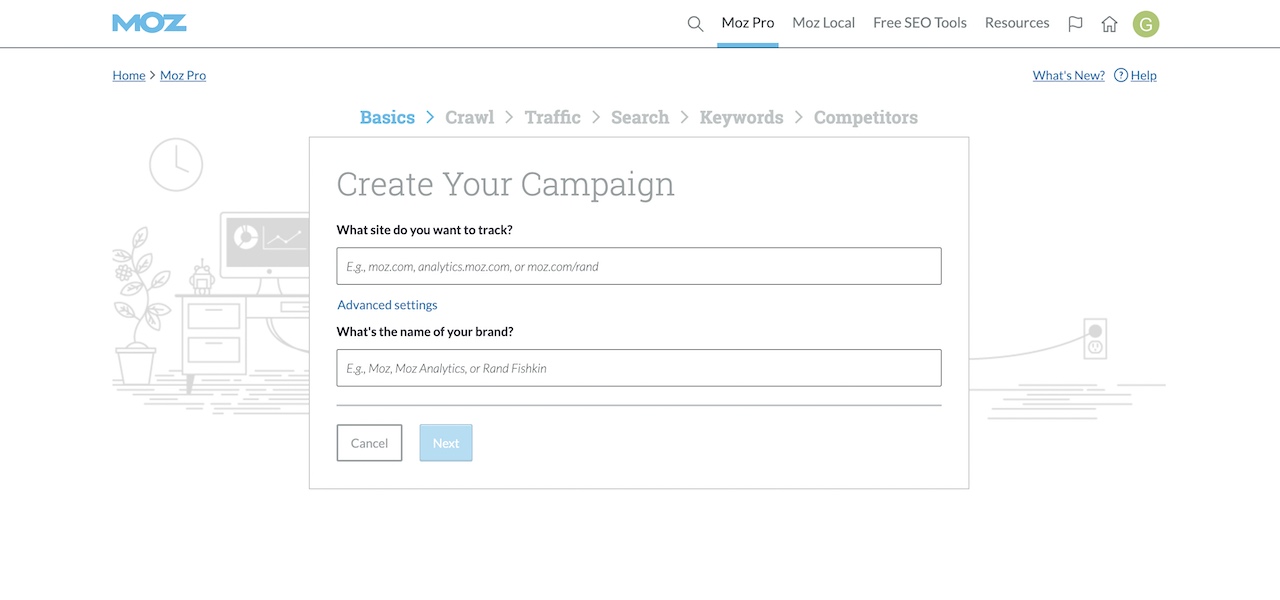
Regarding onboarding, Hike takes a different approach by leading the user through the entire process. It begins by gathering crucial website and business information and then proceeds to automatically scan the website for potential issues or suggestions. These findings are then presented in the Hike action engine, where beginners can review and initiate the necessary fixes with clear, step-by-step guidance.
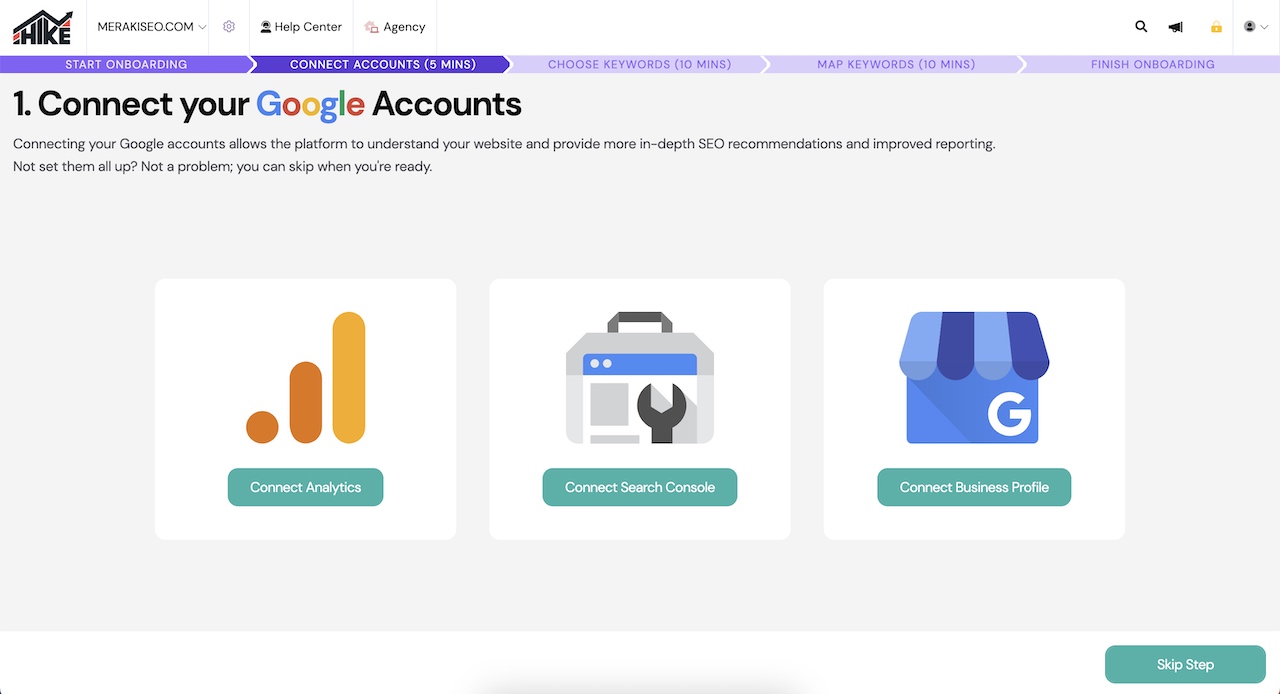
From a tutorial perspective, Moz has an extensive Help Hub that covers every aspect of the platform and includes annotated screenshots as well as videos for more interactive guidance. With hundreds of articles on virtually any question, it allows new users to get up to speed quickly with the platform. Additionally, Moz has a learning center that covers broader SEO knowledge that is not just limited to the tools themselves.
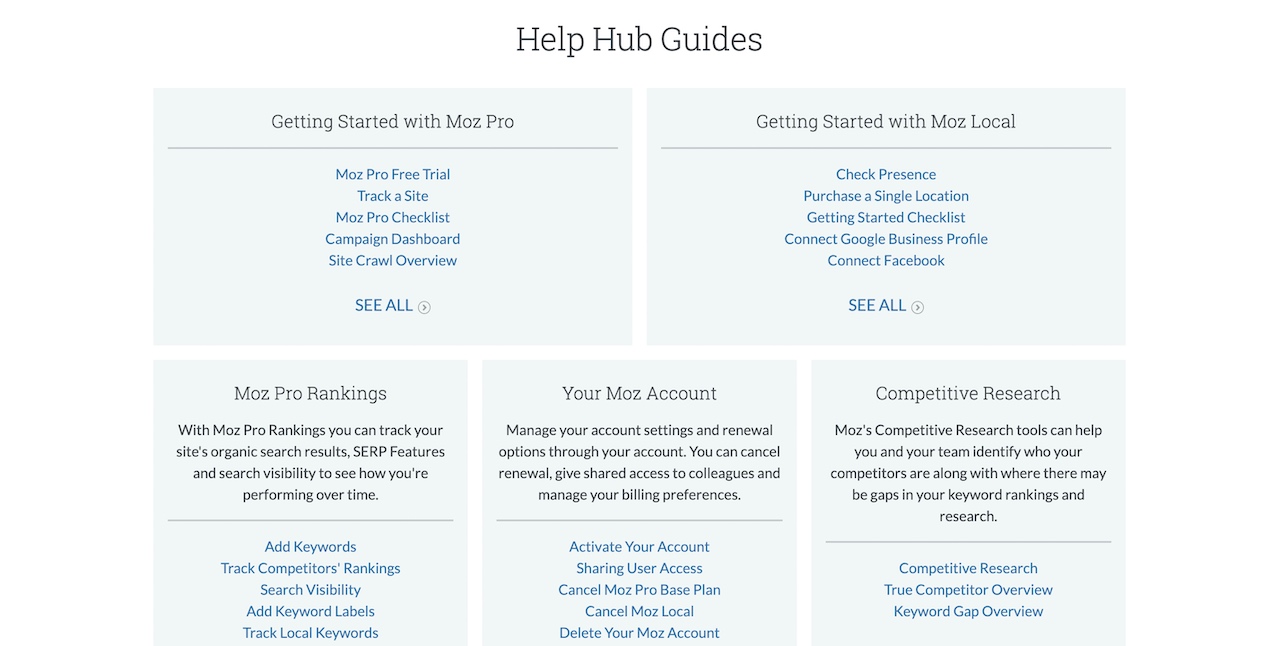
Hike also has comprehensive video tutorials as well as a knowledge base to guide the users through using the tools quickly and effectively. Tooltips that pop up when hovering over certain elements guide the user as to what that functionality does and speed up learning of the platform. Additionally, Hike provides a Learn SEO portal with in-depth articles on every aspect of SEO that beginners can learn.
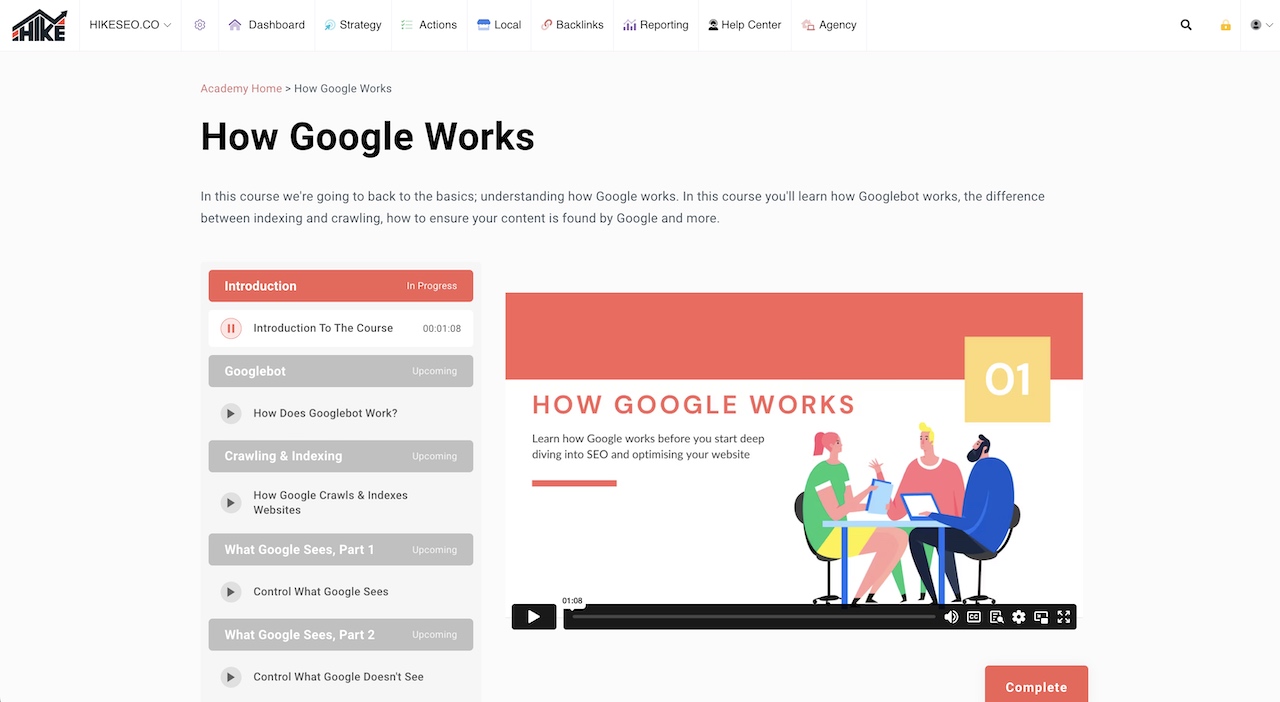
Keyword Research
In Moz Pro, keyword research is quite simple. Once a seed keyword is entered into the search bar and analyzed, four primary metrics with colorful bars are revealed with the data of monthly search volume, difficulty, organic CTR, and priority. Below these are two sections that lead to more information, such as keyword suggestions, and SERP analysis. The keyword suggestions chart doesn’t have much information other than the related keywords, relevancy score (out of 5), and monthly volume. One would expect to find more metrics here by default, however, it does keep it very focused and simple, even if a beginner were to use it.
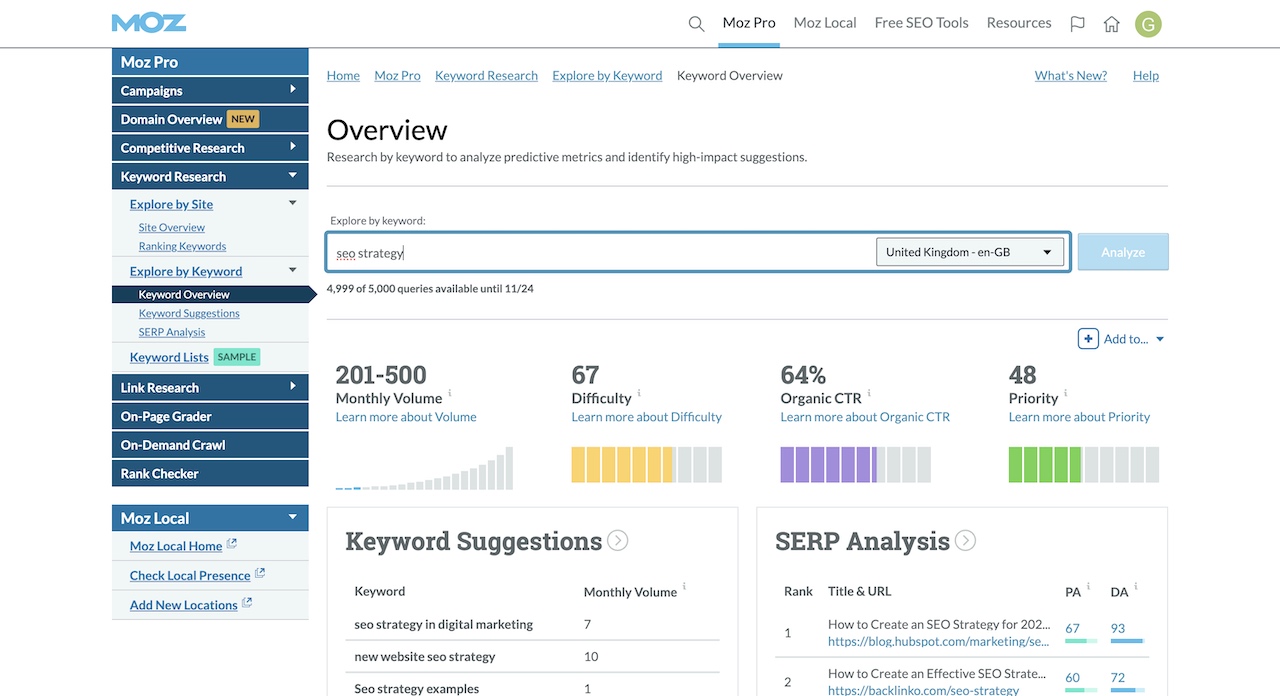
Within Hike, the keyword research tool is exceptionally user-friendly, focusing on presenting only the essential data required by beginners, including search volume and difficulty scores. What sets Hike apart and makes it particularly appealing for novices is its utilization of Chat-GPT4 to suggest initial keywords based on your business's industry. This valuable feature saves small business users both time and effort, sparing them from the task of brainstorming starting keywords.
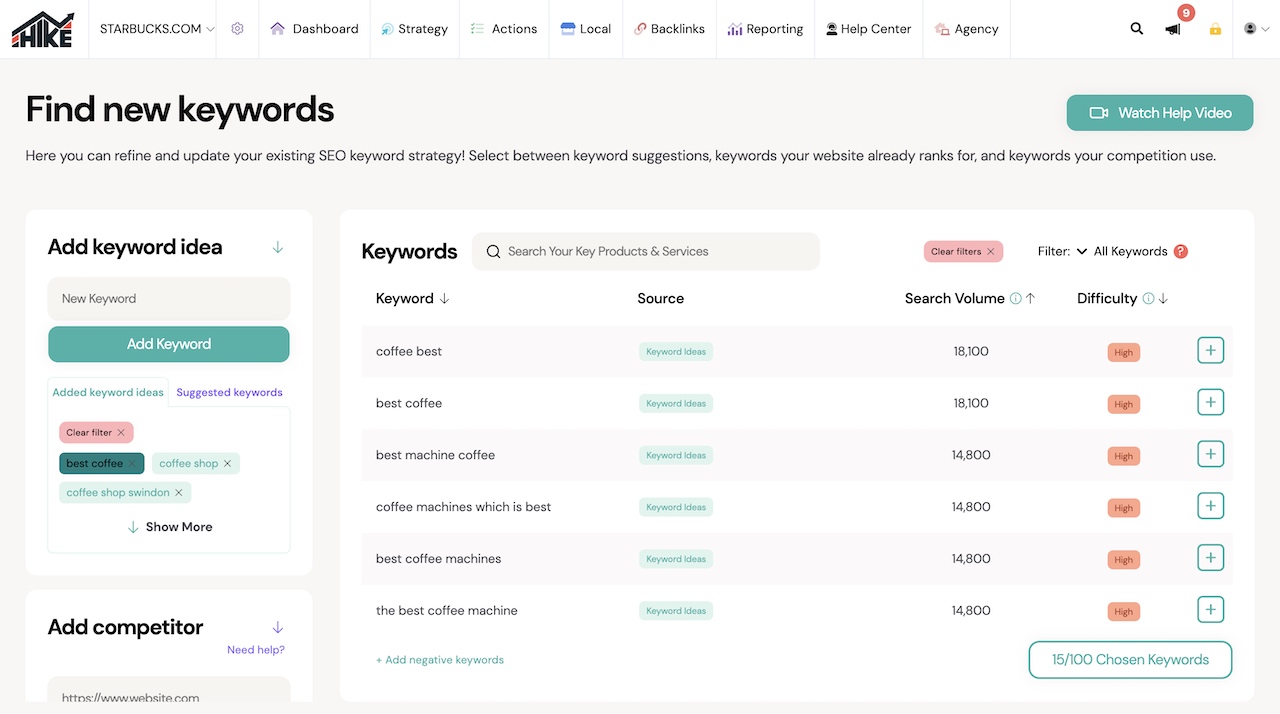
As you scroll through the list of generated keywords, you can effortlessly curate your selection of target keywords by clicking the "[ + ]" button on the right. These handpicked keywords become the focal point of the subsequent step, where you examine your chosen keywords, with the assistance of helpful A.I. prompts, ensuring their suitability for your business.
In summary, Hike simplifies and streamlines the process of conducting keyword research, offering small business users an uncomplicated method to identify the most suitable keywords for their website pages.
On-Page Optimization
After Moz Pro crawls the website, if there are any issues, it will highlight pages that have an issue in the Crawler Warnings, or if more severe, the Critical Crawler Issues section. In these sections the platform will indicate what type of issue is on that page, however, it doesn’t go into more detail as it’s assumed that the user of the tool (most likely a professional) understands what to do next and how to fix it.
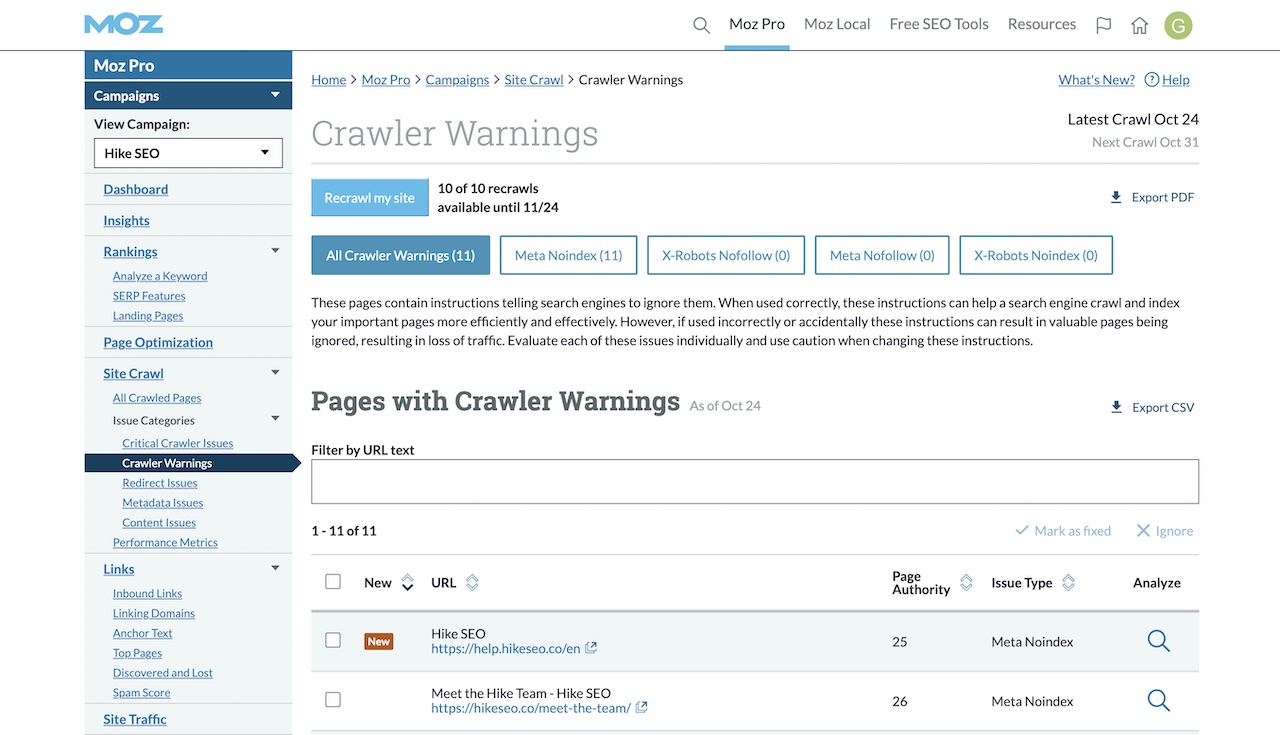
Hike's Action Engine was purposefully crafted with newcomers in mind. Once Hike completes its scan of your website, it promptly identifies any issues or areas that require attention and presents them as actionable tasks within the "Actions" menu. Depending on your preference, you can sort these actions by either priority or type, simplifying the process of addressing them.
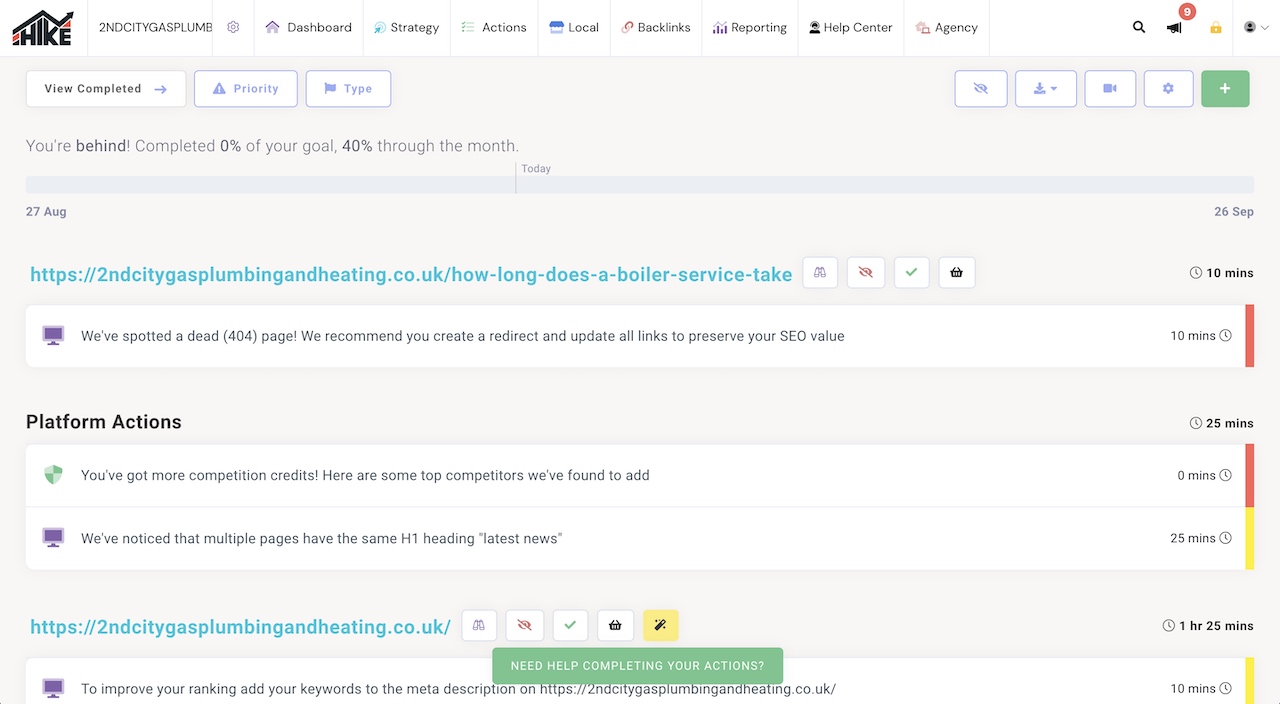
What makes Hike unique is that each action in Hike comes complete with an estimated time required for completion, detailed instructions on what needs to be done, an explanation of why it's essential, and step-by-step guidance on how to execute it. This feature is particularly beneficial for small business users who have limited time in their weekly schedules but aspire to tackle actionable items and make a significant impact on their SEO efforts.
"I’ve only been using Hike for a couple of months but have already seen results for a company whose website I look after. Its ease of use allows the vast majority of people to be able to win big with small changes to meta titles and content."

Dave Smith
Source: Google Reviews
Content Recommendations
When it comes to content recommendations, Moz Pro falls short. Other than checking how optimized existing content is for a target keyword, which is found in its On-Page Grader tool, it doesn’t have any features that suggest content topics based on researched keywords or competitors. The only closest match would be the keyword gap tool that highlights keywords or topics that aren’t being covered across your site and one or more competitors.
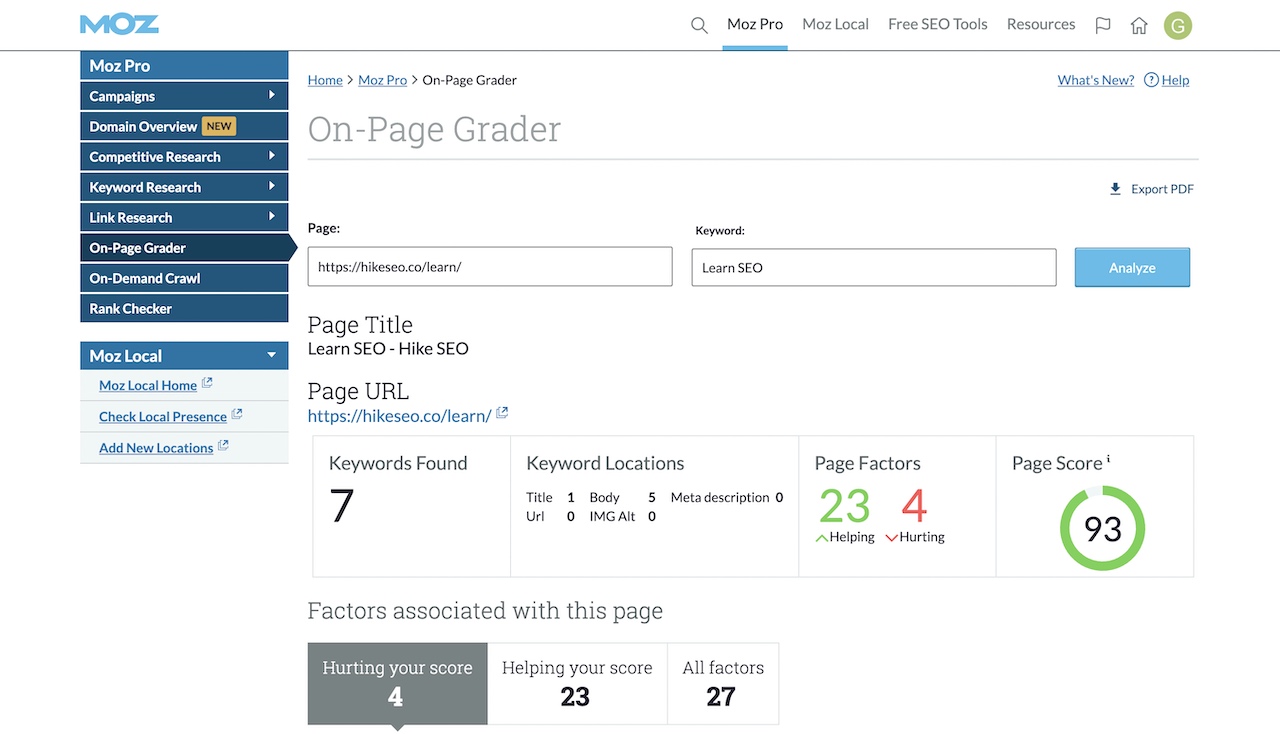
Within Hike, the "Keyword Sitemap" tool serves as a valuable feature that enables users to associate keywords with existing pages on their website. However, what truly enhances its beginner-friendliness is Hike's ability (using AI) to evaluate these keywords within the context of the page's content and provide feedback on their suitability based on available data.
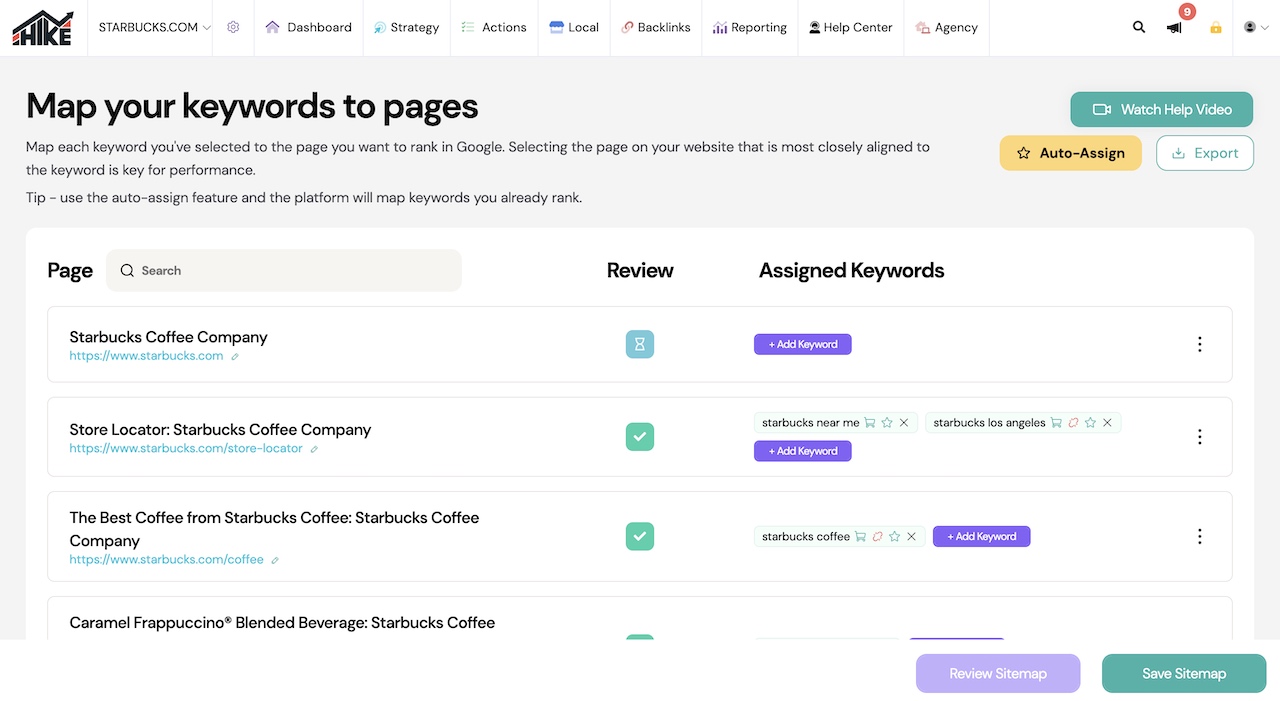
Additionally, Hike offers a "Content Strategy" tool that goes a step further by suggesting topics for content creation based on previously shortlisted and selected keywords. This seamless process removes the burden of decision-making and guides beginners toward the next logical steps in their content development journey.
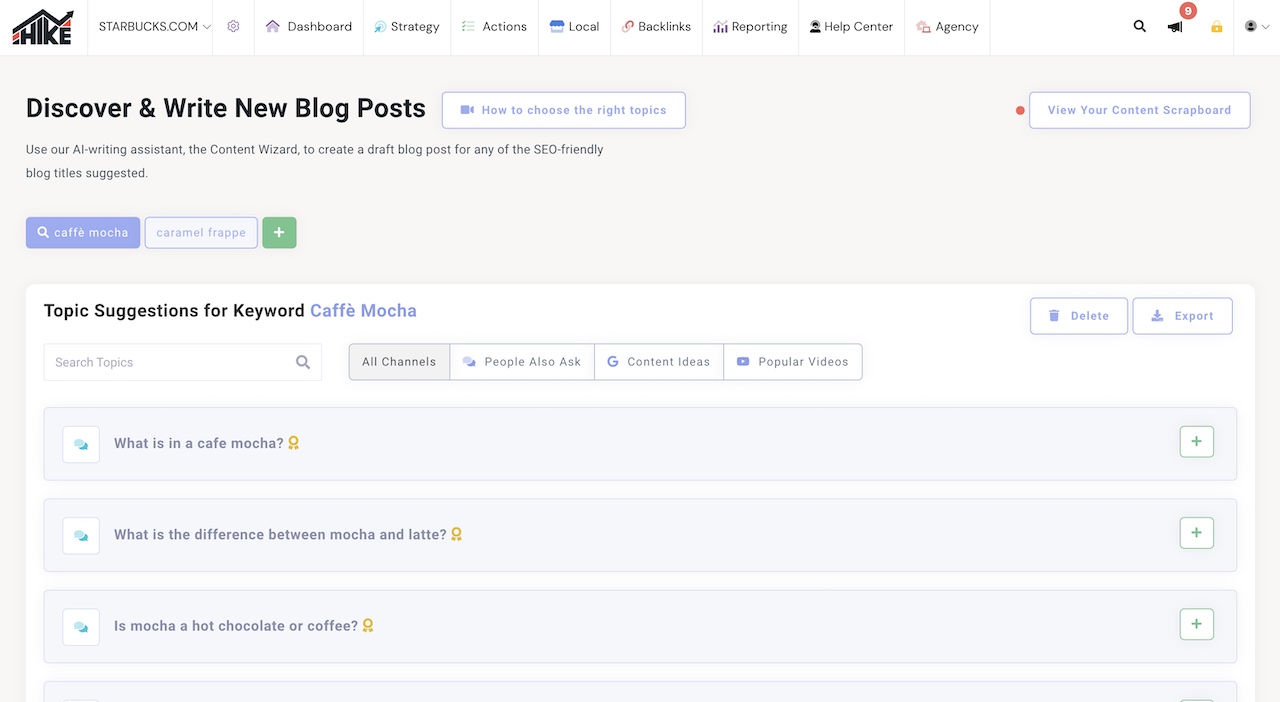
Once a user adds a topic to the "Scrapboard," Hike empowers them to generate an initial draft of content using the Content Wizard, which leverages Chat-GPT4 to skillfully craft a starting point for a blog article using the chosen keywords. This automation significantly lightens the workload for beginners, leaving them with the task of refining the content to align with their brand and any additional information they wish to include. The result is a search engine-optimized content piece, ready for publication.
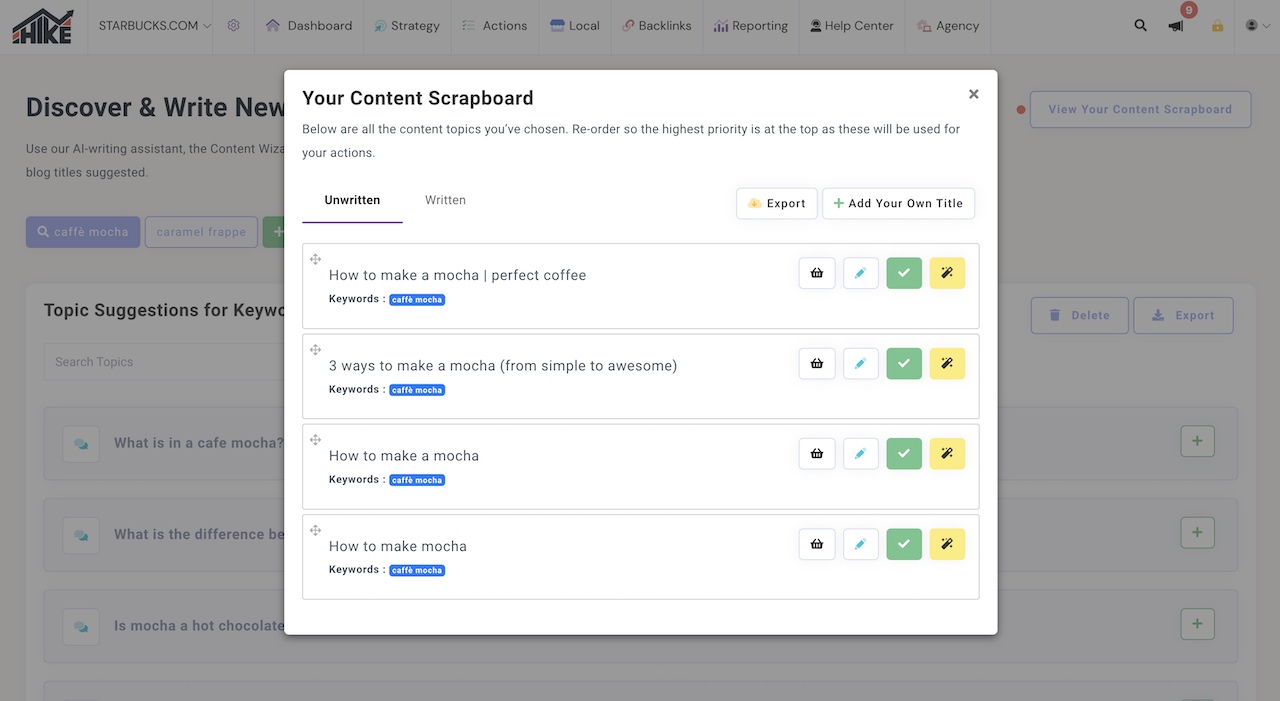
Competitor Analysis
Moz Pro has two tools for competitor analysis: True Competitor and Keyword Gap tools.
The True Competitor tool highlights the current domain authority for the domain as well as lists the top 25 competitors based on currently ranking keywords. In that chart, metrics like domain authority, overlap, and rivalry help determine how big of competitor you might be dealing with. Competitors can also be selected to be compared with one another on a different page for a more detailed breakdown.
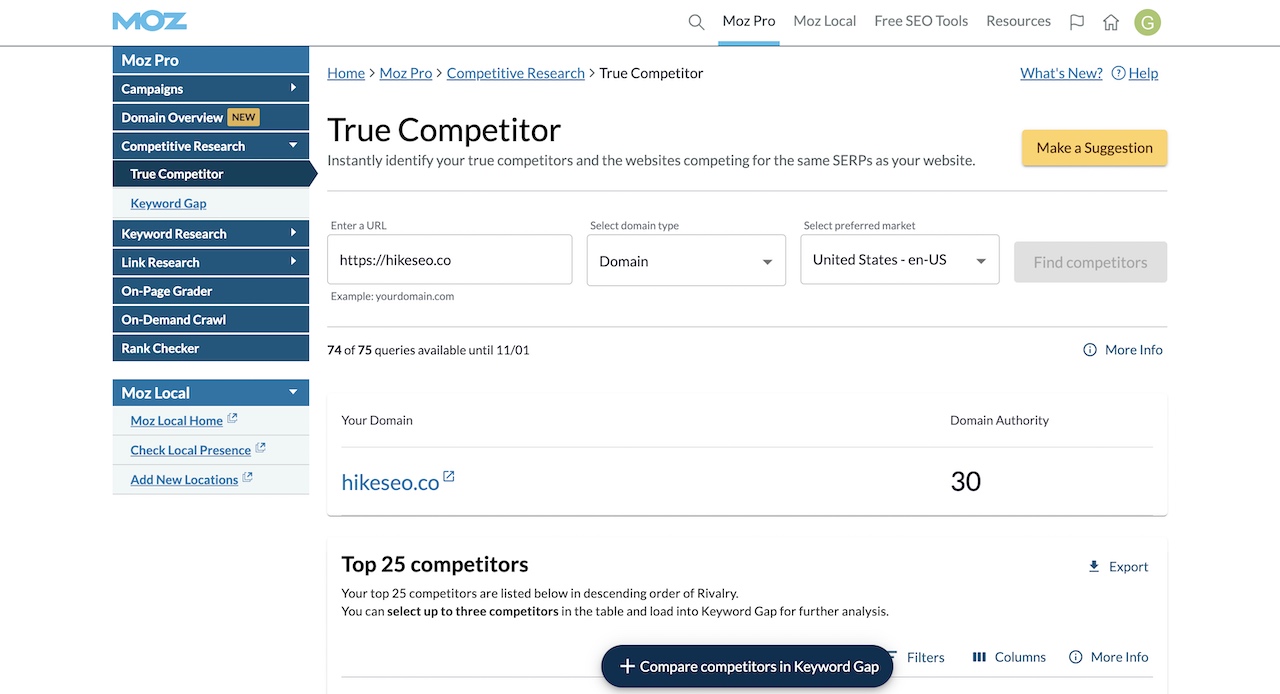
The Keyword Gap tool highlights which keywords overlap and which ones don’t on multiple competitors, allowing you to see where there is potential opportunity to create content around those topics. It gives an overview as well as highlights the keywords to improve and top competing content.
Hike's Competition Analysis tool empowers you to add your competitors and subsequently compare them against one another using a variety of metrics, including keyword rankings and backlink profiles. The user-friendly interface allows for a quick view of the data, enabling you to identify any competitive advantages and assess the authority of your competitors.
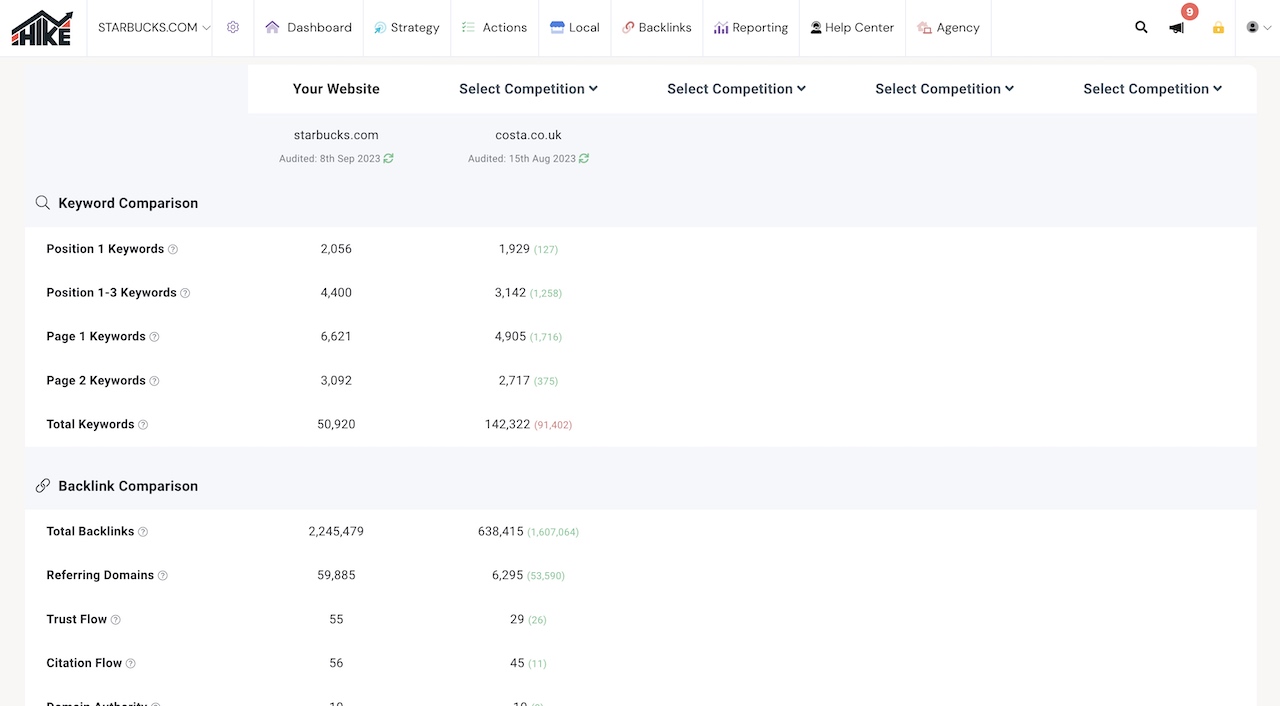
On the main page of this tool, Hike provides a comprehensive list of keywords for which a selected keyword is currently ranking, along with a list of its existing backlinks. It also offers a historical overview of rankings and backlinks, allowing you to track changes over time.
Hike's tool is remarkably straightforward and delivers rapid insights into your competitors' strategies, offering valuable information that can inform your own website's content and backlink approaches.
Backlink Analysis
Moz Pro offers quite a few tools for backlink analysis, which includes a highlevel overview of the domain’s link profile, and then drills down into various aspects such as inbound links, linking domains, anchor text, top pages, discovered & lost, spam score, and comparing various link profiles. Although comprehensive, the sheer number of tools and varying pages will confuse the beginner who may not know where to start or look.
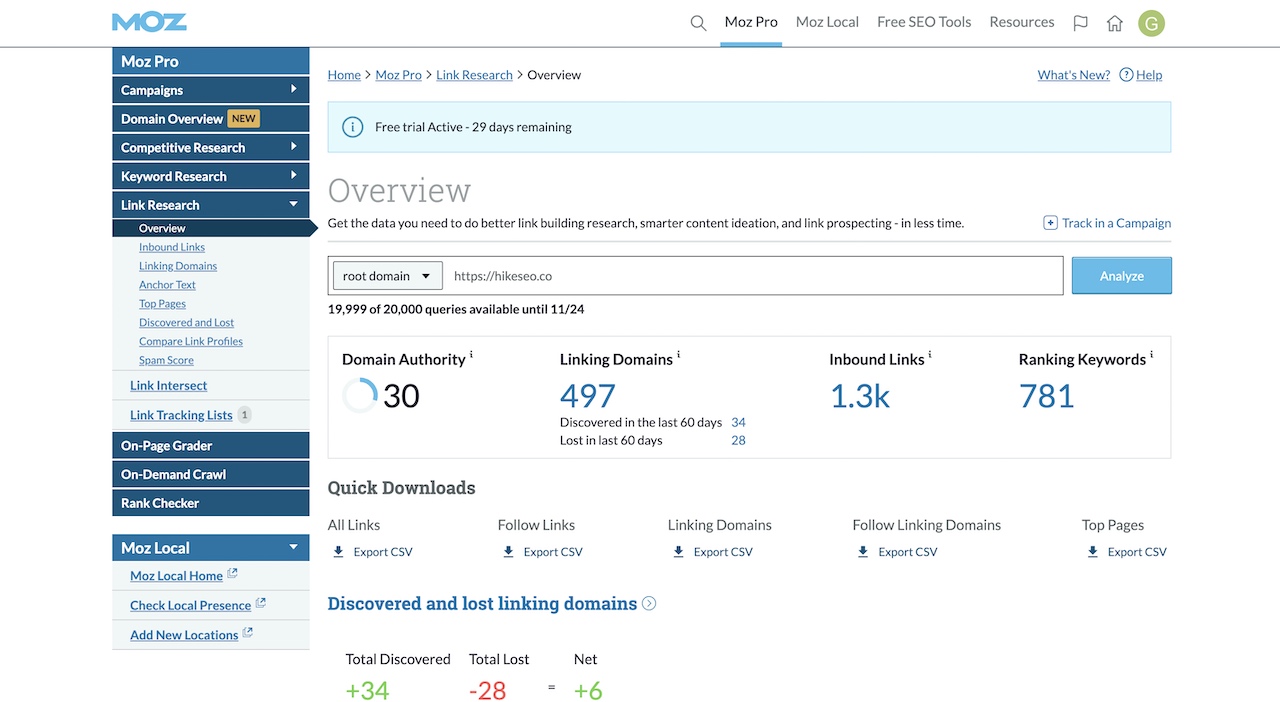
Within Hike, the "Your Backlinks" section consolidates all of a user's acquired website backlinks and their respective sources onto a single page. By default, this list is organized from the highest domain authority to the lowest, ensuring that the most valuable backlinks are readily visible. Users also have the flexibility to modify the filters to prioritize the display of the most recent backlinks.
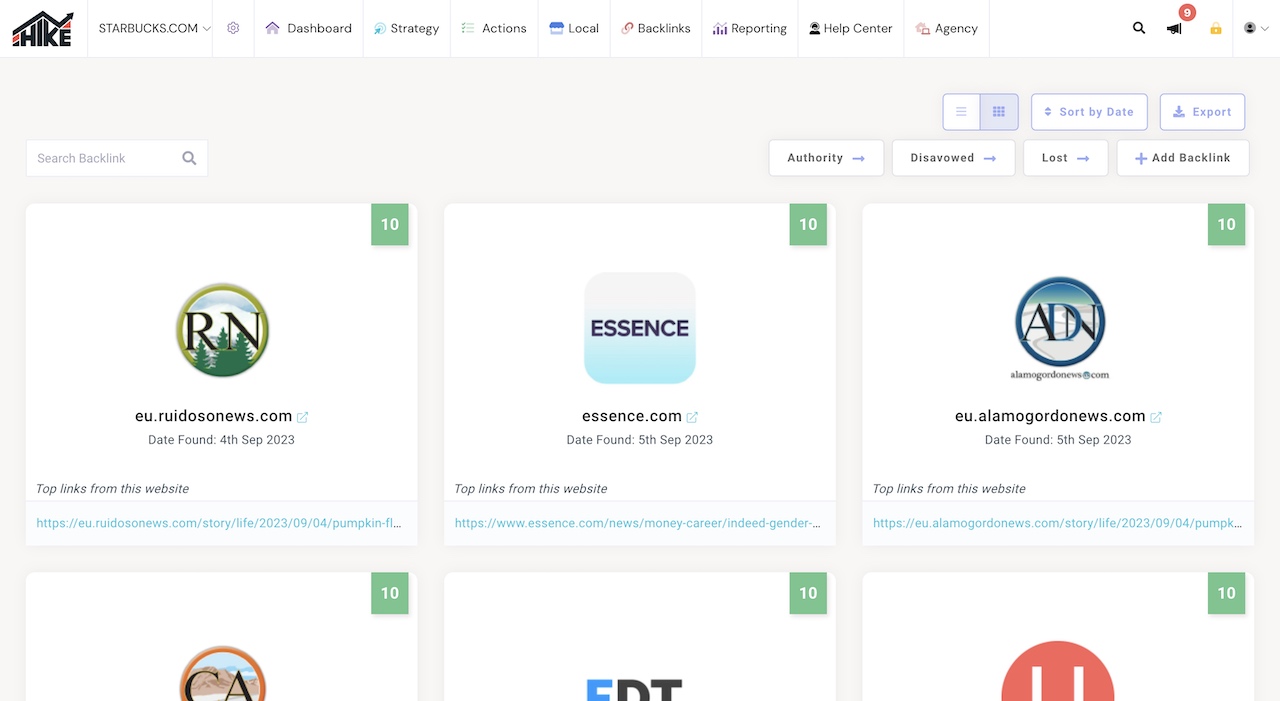
A particularly beneficial aspect for beginners is the capability to track the historical domain authority over time. This feature provides insight into how their backlinking endeavors have influenced their website's performance, serving as a valuable tool for assessing the impact of their efforts.
"I've been with Hike for a little over a month now and I am finding that it's the perfect platform to help me give all of my clients the SEO services that they need at an affordable price!"

James Sommer
Source: Google Reviews
Local SEO
Interestingly, Moz Pro itself doesn’t have any local SEO features, and instead Moz splits this into an entirely separate product called Moz Local, which has various local SEO features that include managing & syncing local business listings, managing reviews, post new updates & offers, and local insights & reporting.
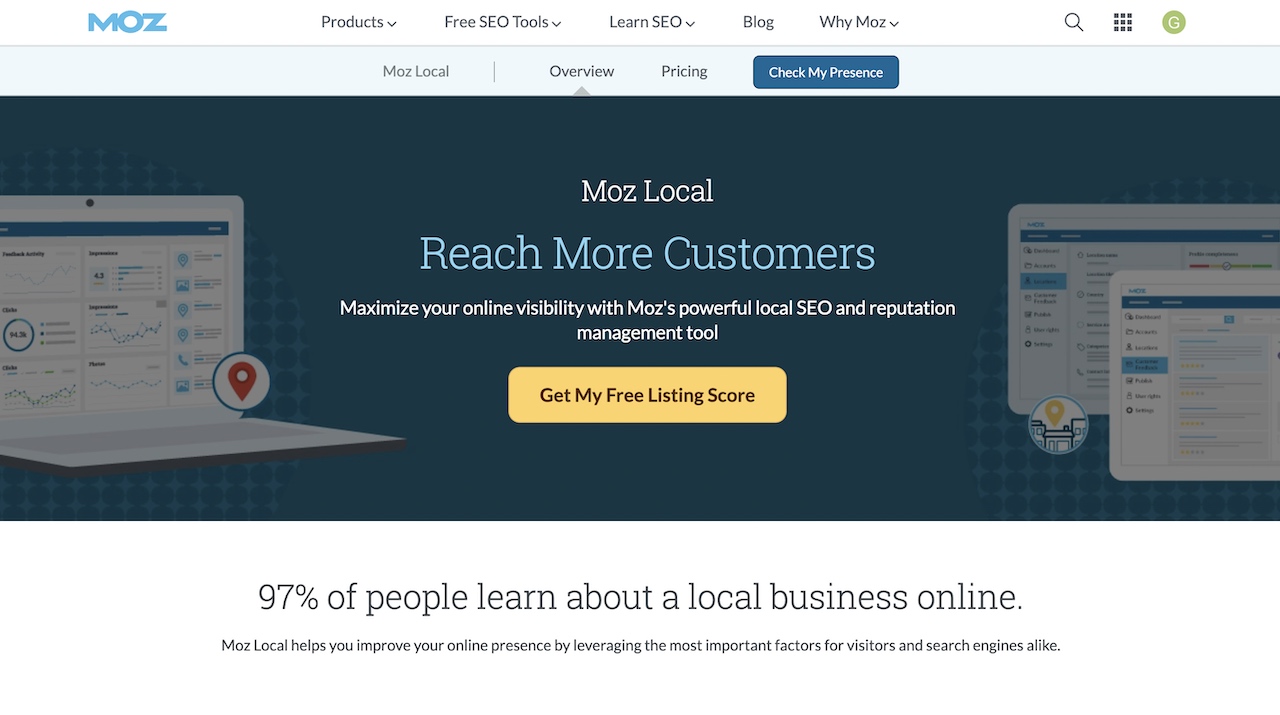
Hike comes with built-in local SEO capabilities, enhancing its immediate value. The platform simplifies local SEO for small businesses by integrating all the essential local tools into one convenient location, making it accessible and user-friendly for beginners. In total, there are seven local SEO tools that enable novices to efficiently establish a locally optimized online presence.
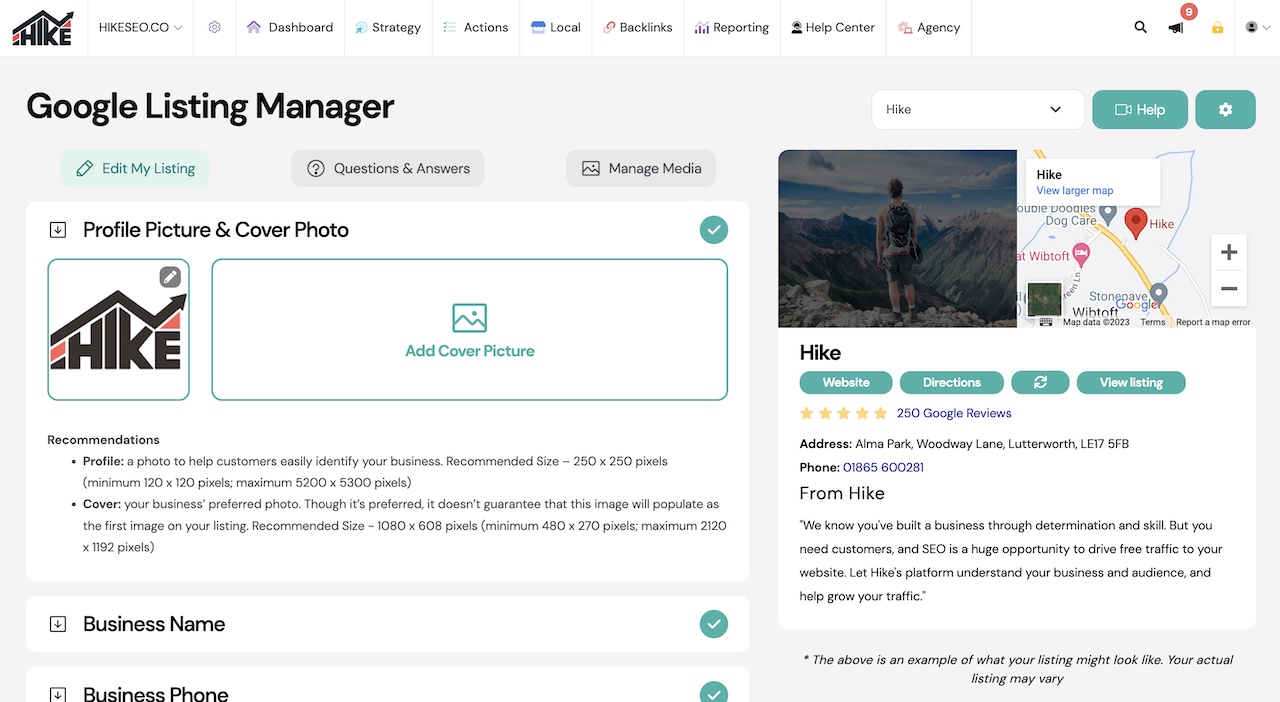
These tools encompass the Local Listings Manager, Reviews, and Posts (all designed for Google Business Profile management), as well as Directories, Local Actions, Performance, and Local Google Maps Rankings. Each tool is thoughtfully streamlined and simplified to ensure an intuitive and straightforward user experience.
Reporting & Analysis
Moz Pro allows you to create custom reports within the platform using pre-made templates and drag-and-drop modules and annotations. You also have the capability to execute and effortlessly export reports in either PDF or CSV format. You can opt to display a concise summary of results or track trends over a specified period.
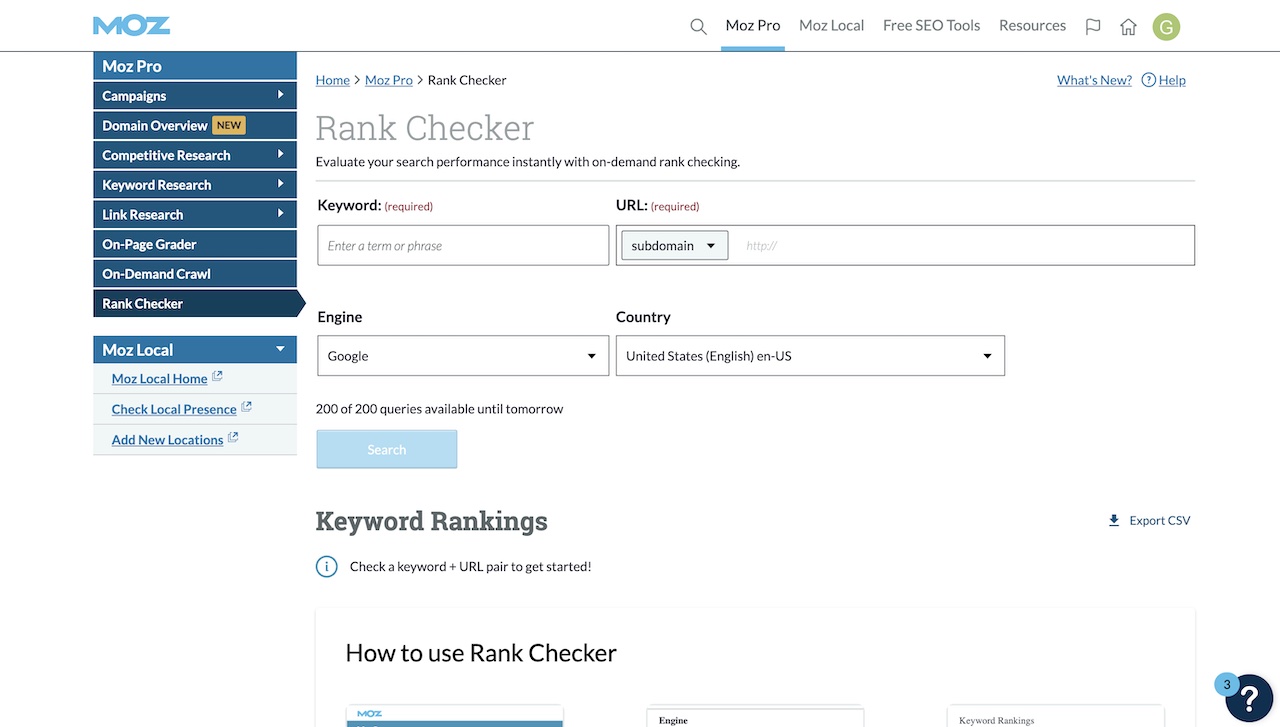
You can easily customize your reports in Moz Pro by adding your personal notes and observations and then configure them to be automatically sent to your clients and stakeholders at your preferred intervals.
Hike also offers a report builder designed with simplicity in mind, specifically tailored for small businesses. This tool seamlessly integrates with the user's Google Analytics and Google Search Console accounts, extracting data and presenting it in user-friendly dashboards. These dashboards provide a clear snapshot of the website's current traffic and performance, including keyword tracking data.
Users are able to construct personalized reports using pre-made widgets, all while customizing the visual design to align with their brand's identity. Users can also establish a reporting schedule that suits their needs, ensuring they receive updates on their SEO performance at their desired frequency. All the necessary data is readily accessible within Hike, making it a valuable resource to keep users regularly informed about their SEO progress.
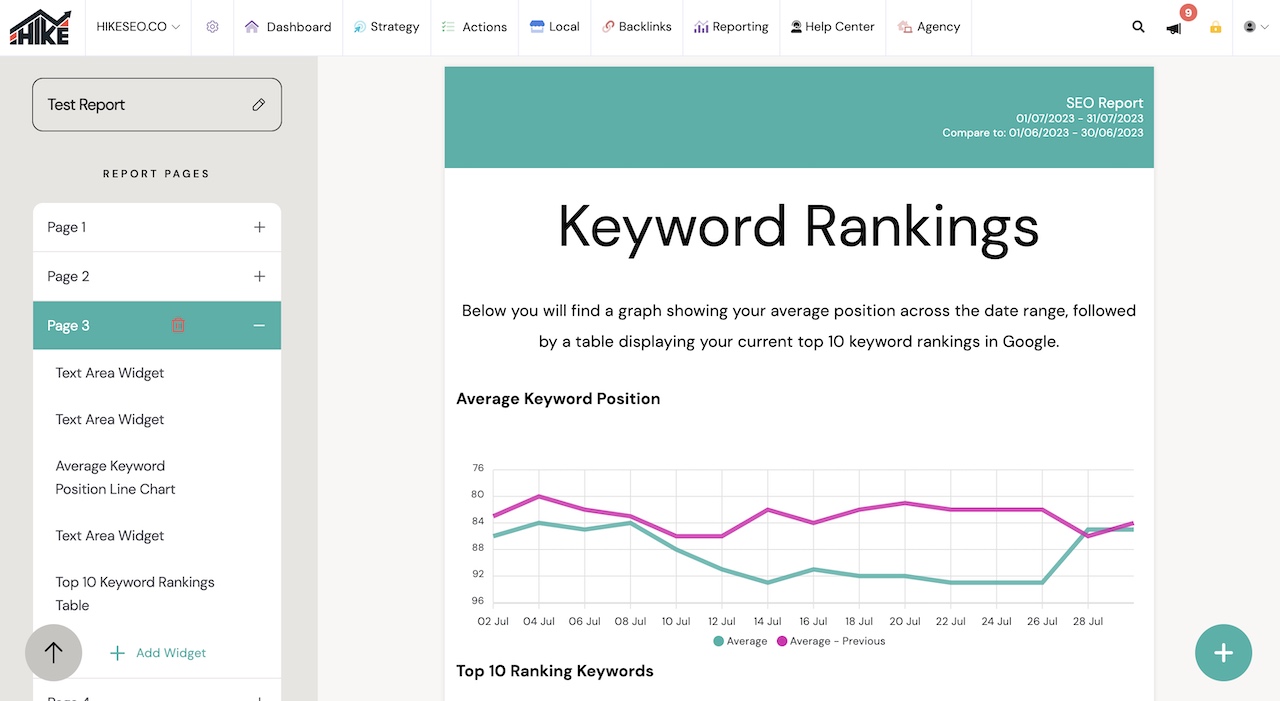
Pricing
Professional platforms naturally demand higher prices, so when it comes to Moz Pro the price starts quite steep at $99 per month, then increasing to $179, $299, and $599 per month for subsequent higher packages. By going with a yearly subscription, a 20% discount can be locked in.
Hike offers a monthly subscription at a rate of just £49.99, and if you opt for an annual payment, it reduces the monthly cost by 45%, bringing it down to £26.99. This pricing structure is significantly more budget-friendly compared to Moz Pro, making Hike an exceptionally cost-effective choice for small businesses and individuals.
In Summary
In summary, when comparing Moz Pro and Hike, it's evident that they serve distinct user groups. Moz Pro is tailored towards SEO professionals and agencies with advanced knowledge and experience in the field, offering comprehensive tools and data that might overwhelm beginners and small businesses. On the other hand, Hike is designed with beginners in mind, providing a user-friendly interface, streamlined processes, and simplified data to make SEO accessible even to those with little to no prior experience.
Hike stands out in several key areas. Its user interface and navigation are intuitive, ensuring beginners know precisely where to go and what steps to follow. The onboarding process is straightforward, with automated scans and clear guidance on necessary actions. Hike's keyword research tool simplifies the process for users, while its content recommendations and content creation capabilities, including AI-driven assistance, set it apart.
In contrast, Moz Pro offers a wide range of tools, but its complexity may be overwhelming for beginners. It requires a separate product, Moz Local, for local SEO features, and its pricing starts at a higher tier. In conclusion, Hike emerges as a more beginner-friendly, cost-effective, and streamlined solution for those looking to optimize their website's SEO and grow their online presence.
If you haven’t yet signed up for Hike, give it a try today and explore the various tools and resources available to you.