We’ve recently introduced a new feature in Hike that enables our agency partners to embed their own Google Tag Manager snippet into their white-labeled Hike interface. This opens up a wide variety of tracking opportunities for them. Among these new capabilities is the option to incorporate your own live chat feature to more effectively handle customer inquiries. There’s a wide range of live chat services compatible with this integration, including Intercom, Tawkto, Crisp Chat, Drift, and many others.
Below, you’ll find a step-by-step guide on how to integrate your live chat snippet with Google Tag Manager. But before you start, ensure you have the snippet sourced from your chosen live chat provider.
Make sure you have added Google Tag Manager to your Hike account, steps on how to do this can be found here.
1. Navigate to Google Tag Manager
2. Select the container you wish to update
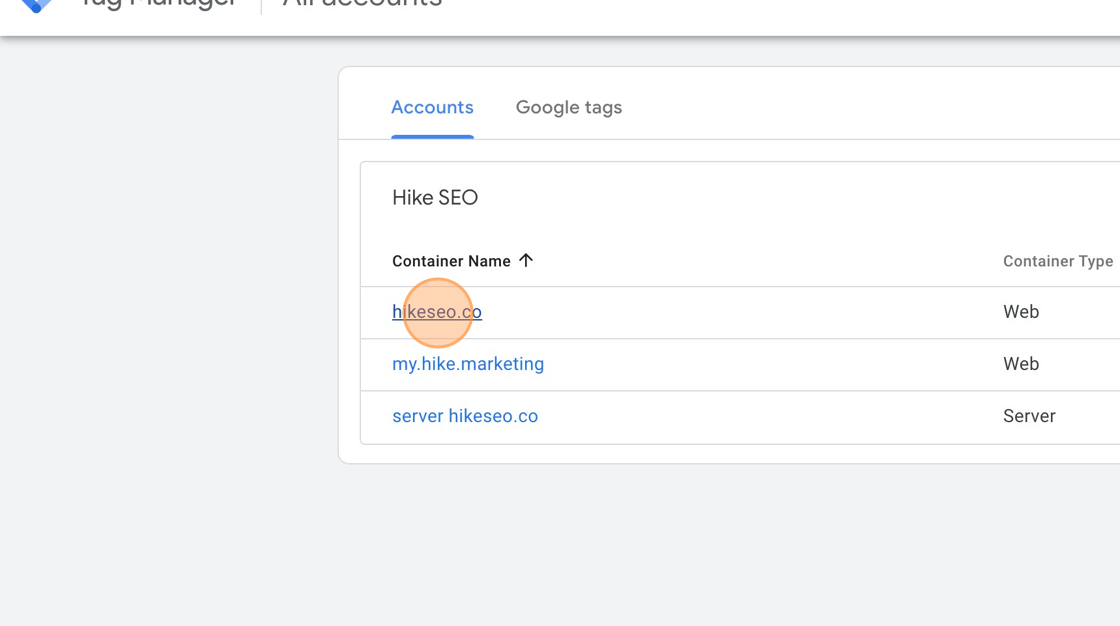
3. Click “Add a new tag”
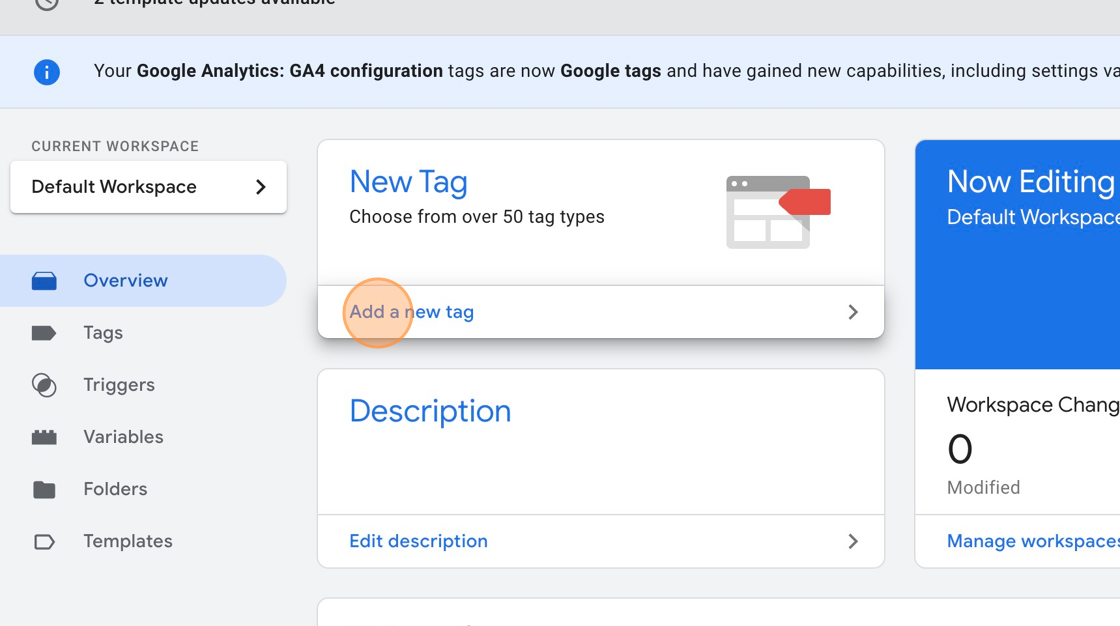
4. Give your tag a new name
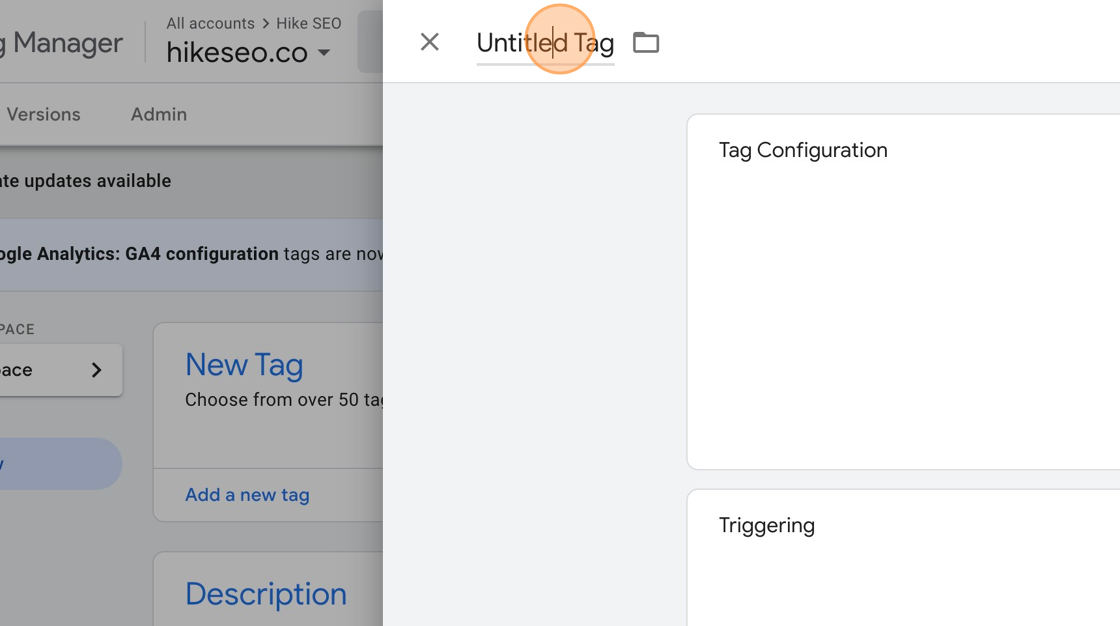
5. Click on Tag Configuration
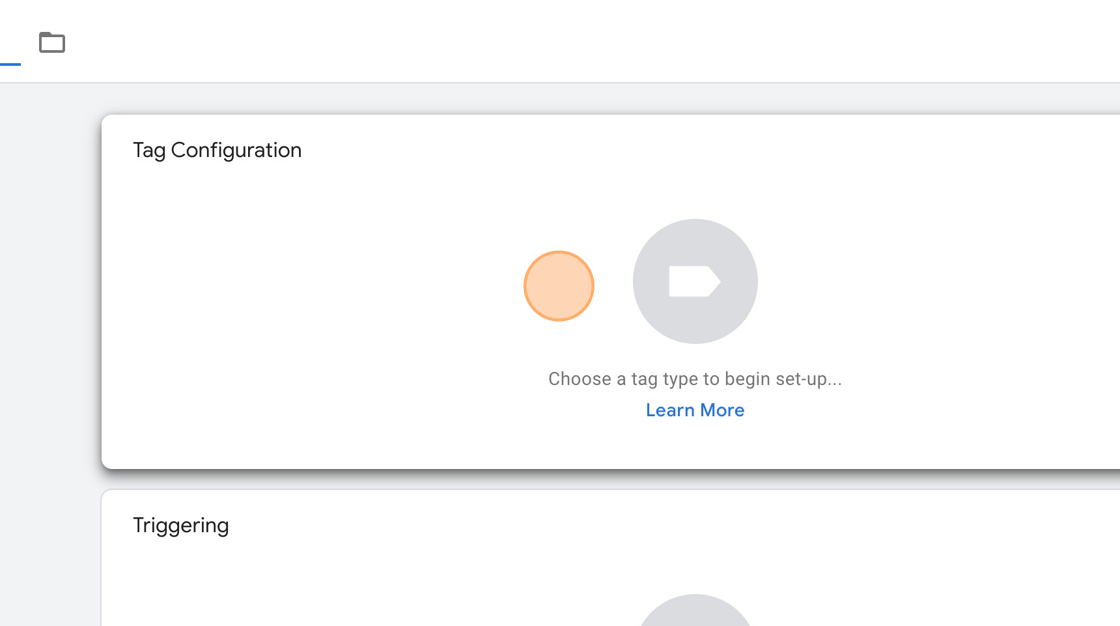
6. Select “Custom HTML“
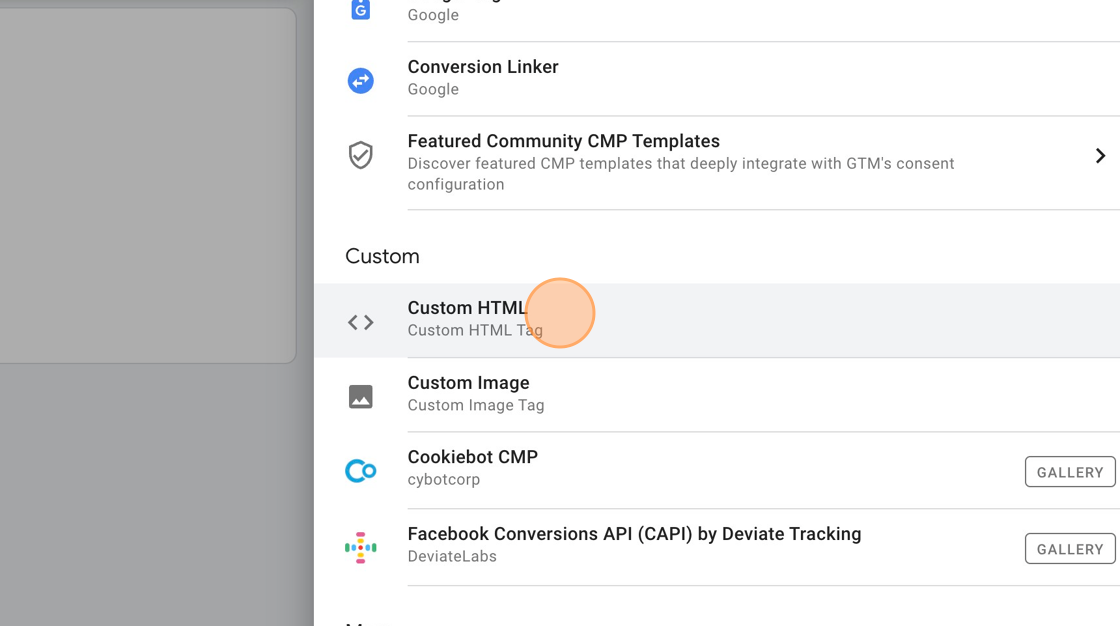
7. Add your tracking code into the HTML box
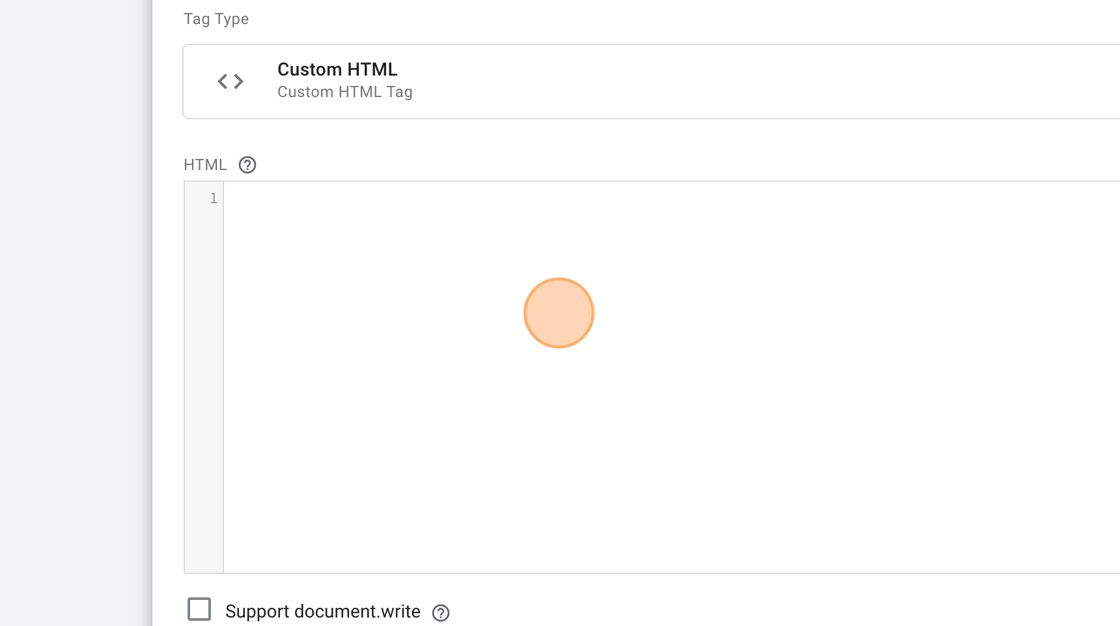
8. Click on Triggering
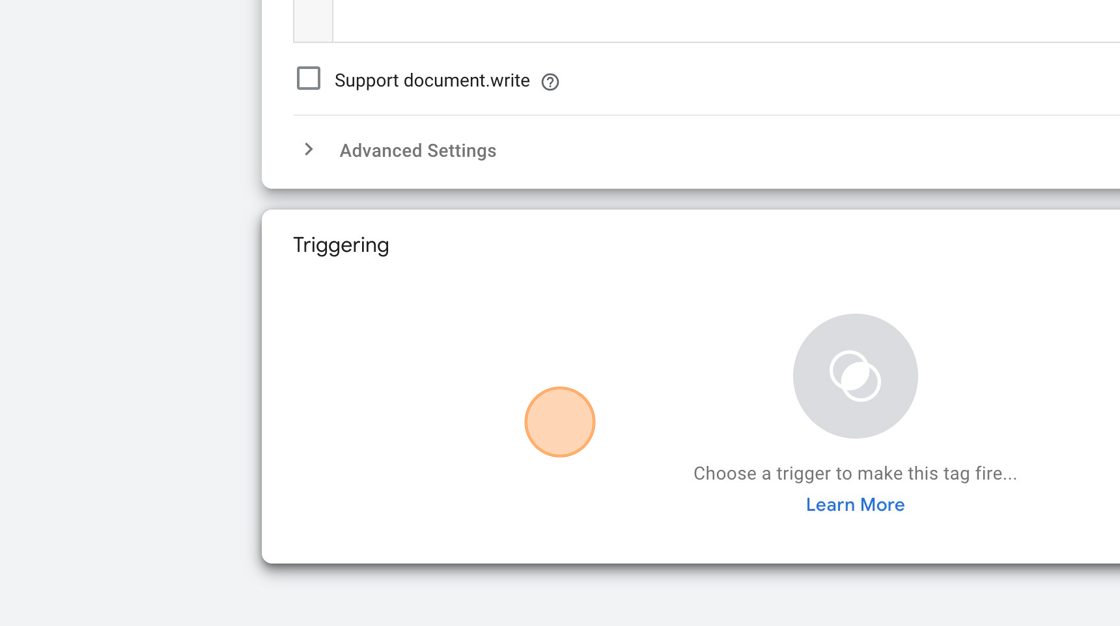
9. Select the “All Pages” option
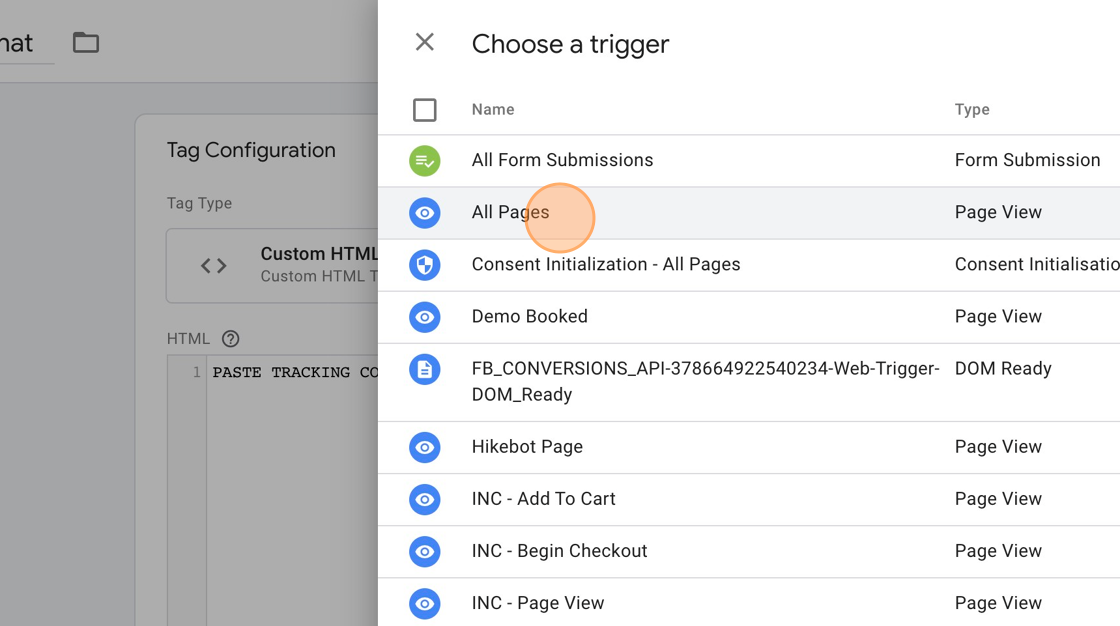
10. Click “Save”
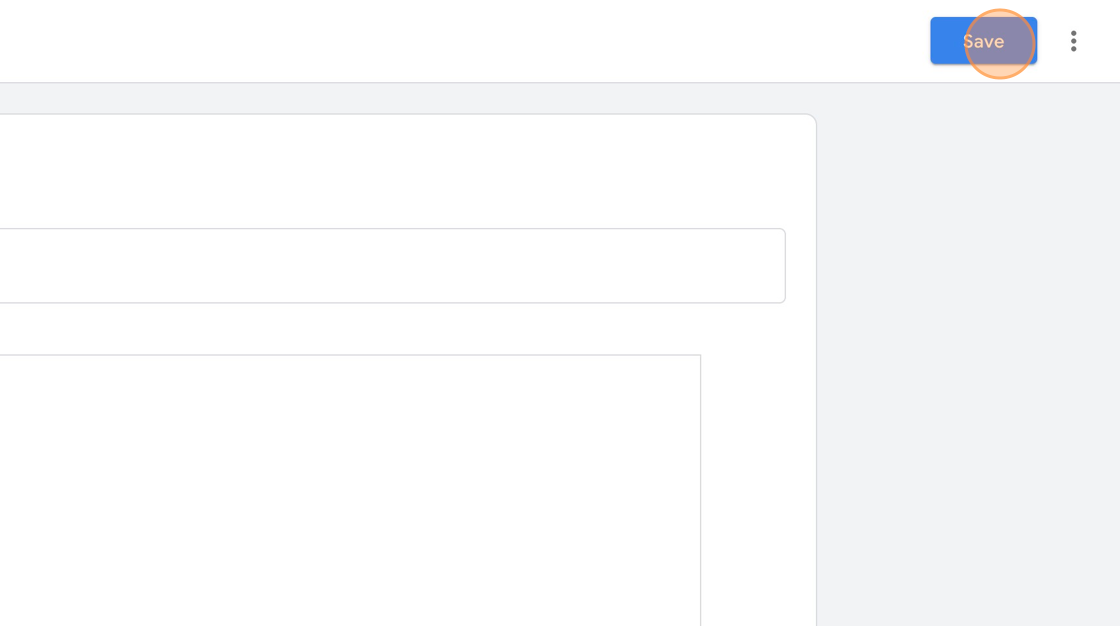
11. Finally, you just need to publish your changes.
Should you encounter any challenges during the process, don’t hesitate to contact our customer success team. They’re always ready and eager to assist you.



