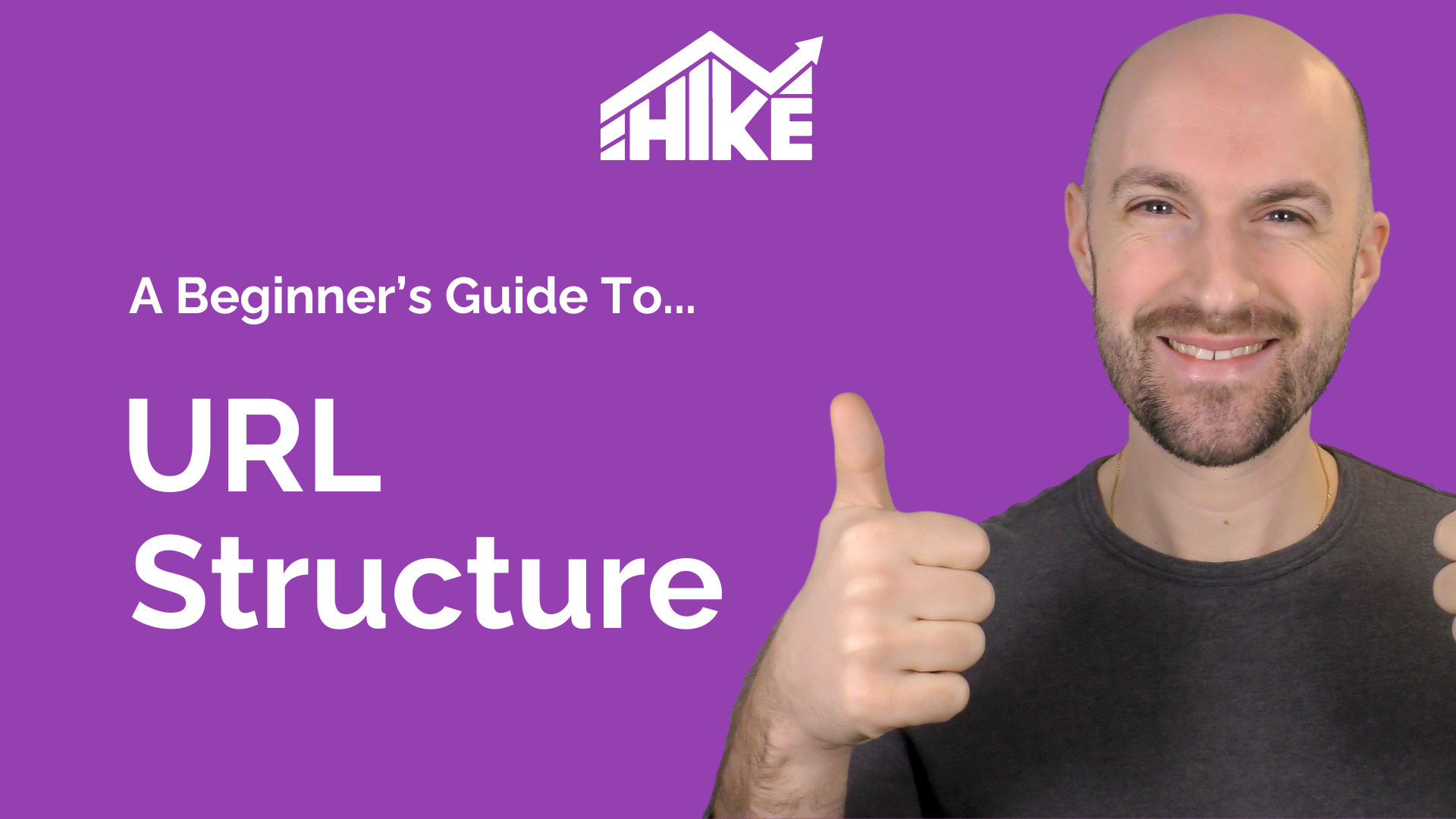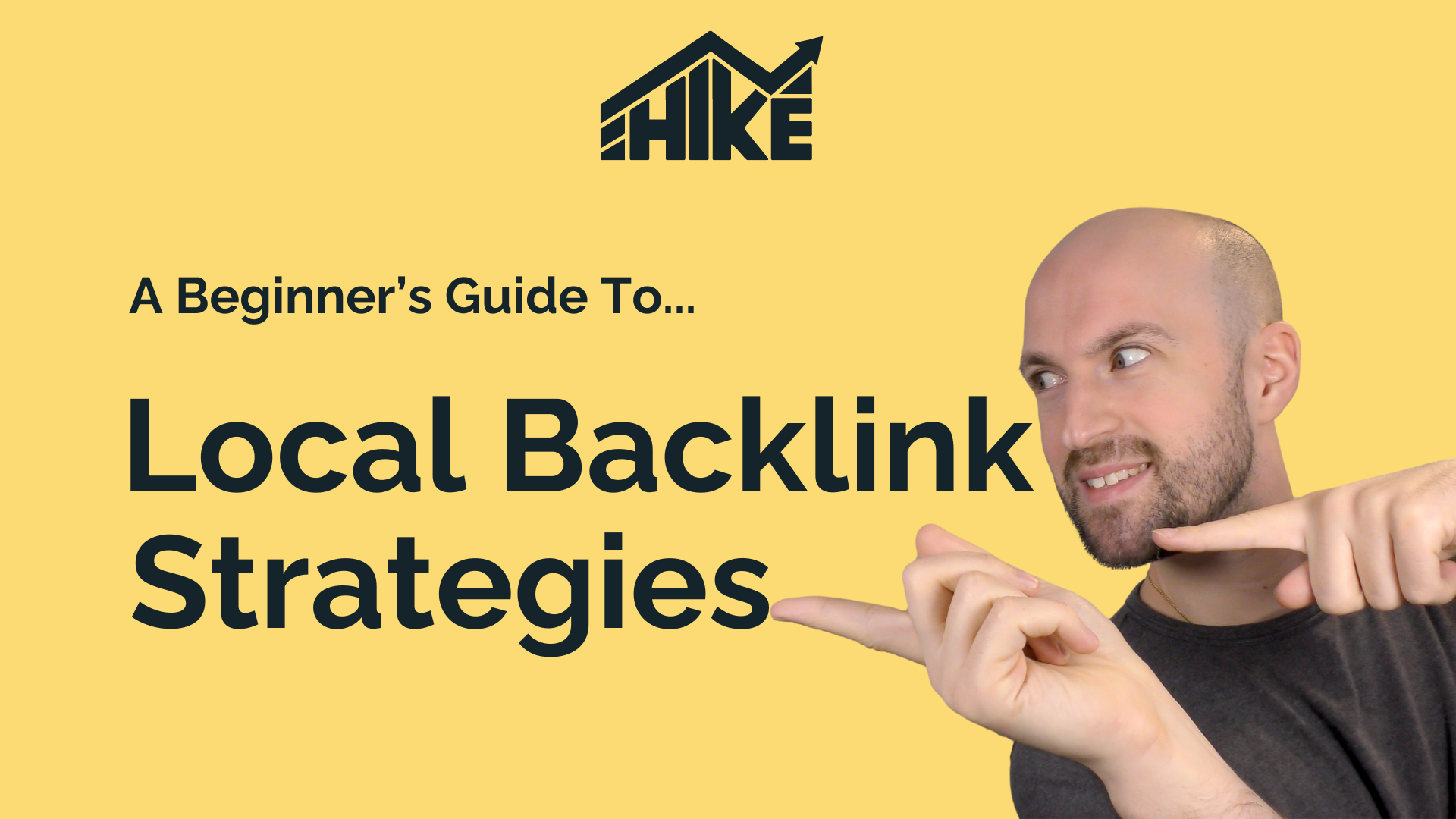In this video, we’ll be discussing the process of disavowing links and the best practices for dealing with harmful backlinks on your website. You can watch the video or read the text summary below:
Let’s start by defining disavowed links. Disavowed links are links from external websites that a website owner requests search engines to ignore when determining the website’s ranking in search engine results pages (SERPs). Now, why would you want to disavow these links in the first place? The reason is that low-quality or spammy links from other websites can harm your search engine rankings. Google’s Penguin update cracked down on low-quality websites, and links from such sites had a negative impact on those websites’ rankings. Nowadays, it’s crucial to focus on acquiring credible, authoritative, and high-quality backlinks, as there are no shortcuts to improving your website’s ranking.
So, what defines a bad backlink? Determining this can be subjective and somewhat of a gray area. Google provides some guidance by stating that a low-quality link is one intended to manipulate PageRank or a site’s ranking in Google. This can include any behavior that artificially tries to create backlinks that wouldn’t naturally appear on a website. Some examples of bad backlinks include paid links, site-wide do-follow links, private blogging networks (PBNs), low-quality directories, and comment or forum spam. Negative SEO, where competitors intentionally create harmful backlinks to your website, is another concern.
Knowing when to disavow links is crucial. Disavowing links should be a last resort. Before doing so, attempt to remove the link yourself or contact the website owner to request removal. Only use the disavow tool if you have received a manual action from Google or anticipate one due to unnatural links that violate Google’s guidelines.
Creating a disavow file is a straightforward process. It’s a text file, typically in .txt or .csv format. Each line in the file should contain one of the following: a link to be disavowed, a domain to be disavowed, or a subdomain to be disavowed. You can also add comments starting with a hash symbol (#) for reference. Remember that there are file size and line count restrictions for disavow files.
To disavow links using Google Search Console, follow these steps:
- Go to the Disavow Links Tool in Google Search Console.
- Select your website from the dropdown menu.
- Click on “Upload disavow list” and choose the disavow file you created.
- Submit the file and review the confirmation screen.
- Click “Done” to complete the process.
Hike SEO offers a Backlink Health Check tool that can help you identify potentially harmful or spammy links. You can export a list of such links, create a disavow file, and upload it to Google Search Console for disavowal.
In conclusion, disavowing links is a critical part of maintaining a healthy backlink profile and ensuring your website’s search engine rankings are not negatively impacted by low-quality or spammy links. If you have any questions or need further assistance, feel free to ask. And if you haven’t tried Hike SEO yet, consider signing up to access useful tools to enhance your website’s SEO performance. Thank you for watching, and I’ll see you in the next video.