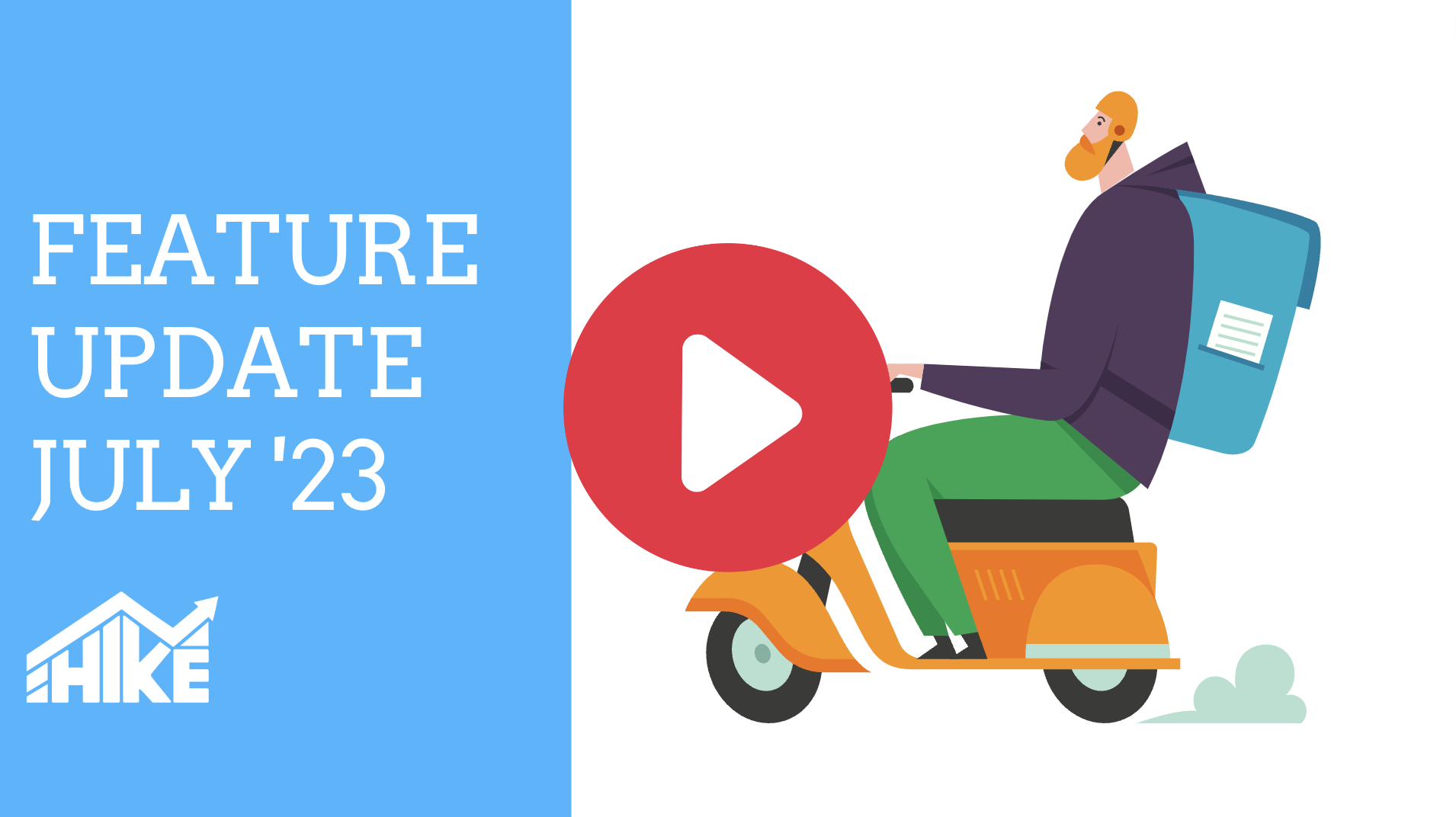We have been working tirelessly over the last few weeks to bring continual improvements to the Hike platform and we have again in the form of our new Action Engine.
This is the biggest change to the Hike platform since we launched and we are super excited to set it live!
Hike’s Action Engine is core to everything we do, giving you recommendations on how to improve your SEO, and it has been working great so far.
But we can always do better, so we have!
Time Scheduling
The biggest change we have made to the Actions Engine is the allocation of time against each task. These times are estimations on how long it will take you to complete. Adding time allocations allows us to schedule work for you based on the number of hours you can commit to your SEO each month.
We know (only too well!) that running your own businesses is a time-consuming task and with this, you might not be able to commit much time to your SEO. In fact, we get a lot of feedback that the current task list can look overwhelming and is offputting.
So we now give you the freedom to tell Hike the number of hours you want to spend on your SEO every month, and we will then show you the actions you can complete in this time. You can change this whenever you want, however many times you need to fit with your work schedule.
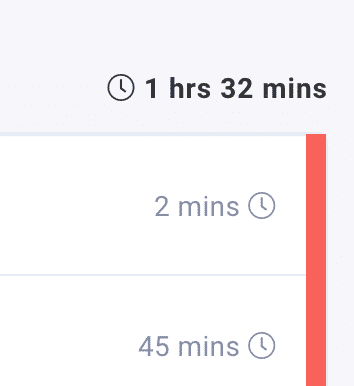
Completed all your tasks for the month? Increase the number of hours and you will see more, then change it back next month.
New Action Types
We are now checking more data points on your websites meaning that we can now pull back more recommendations for your SEO. These actions include;
- HTTP & HTTPS – We will check to see if your website is secured or unsecured. We will also check to ensure the website points to only 1 version.
- Orphaned Pages – We will check if any pages on your website have no links to them, making it harder for Google to find them.
- Image Alt Tags – Image alt tags are still important not just for SEO but also usability, we will check to make sure there are no empty image alt tags on the website.
- Canonical Links – Ensuring canonical links are present and pointing to the correct place on the website is of utmost importance. We will check to make sure the page has a canonical link and also that it points to the correct location.
- 404 Errors – We will check 404 pages in 2 ways, 1 to see if there are any internal links pointing to them and also ensure that they are redirected to the next most relevant page.
- Keywords in Meta Description – ever noticed that the keyword you search for in Google is highlighted in bold in the meta description? This helps increase the click-through rate from search
Improved Layout
We went back to the drawing board with the layout of the page to help to improve how your actions are displayed.
We wanted to make it easier for you to see which actions are most important.
Priority is now moved to the right of the task using the same colour coding as before;
High – These actions will have the biggest impact on your SEO.
Medium – These actions are still important but will have a smaller impact on your SEO.
Low – These actions are not as important as the above but they will still impact your SEO.
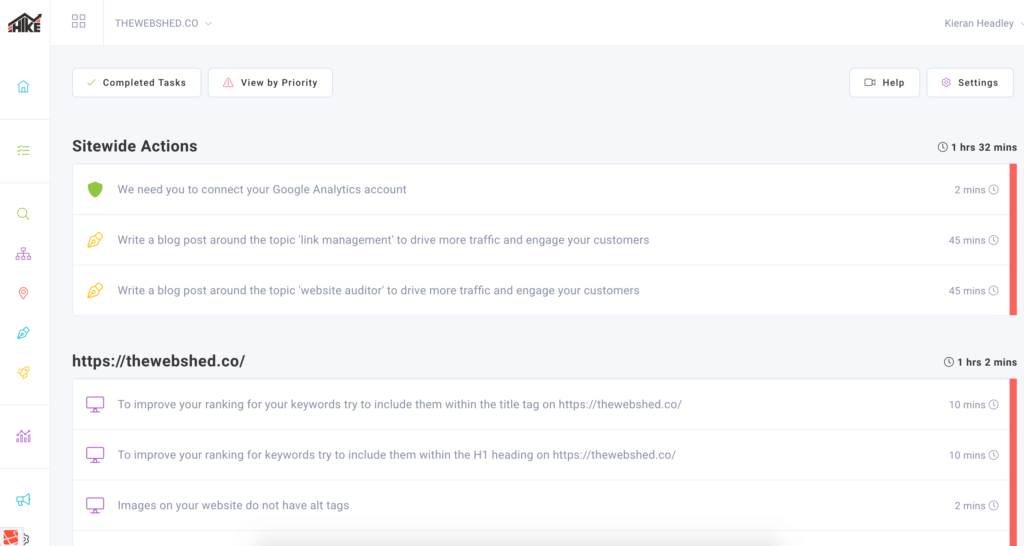
View by Page
Previously, your actions were shown in order of priority. You knew what items needed completing as a priority and tackled the main actions first.
But sometimes you had multiple actions on the same page, meaning you would complete an action on your homepage, tackle actions on a different page, then come back to the homepage for another action. Not the best use of time for a busy business owner.
We now group actions by page to resolve this. We will still show you the actions with the highest priority, but these will be grouped by page, so you can complete multiple tasks on the same page at the same time.
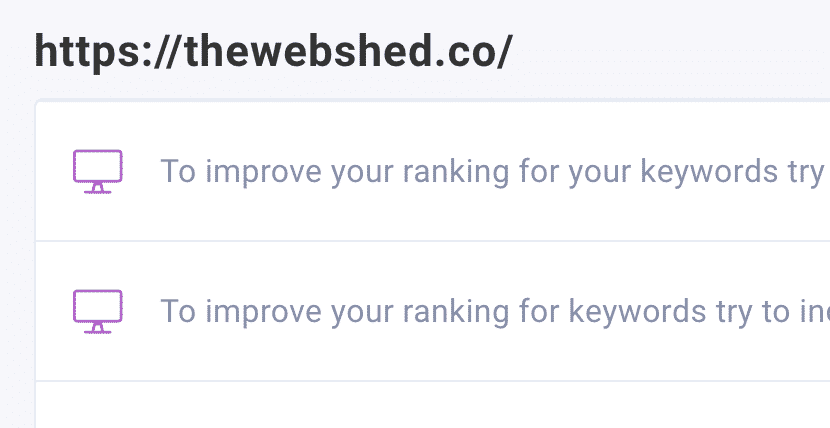
View by Priority
We also still give you the ability to see the tasks as they were previously shown, by priority.
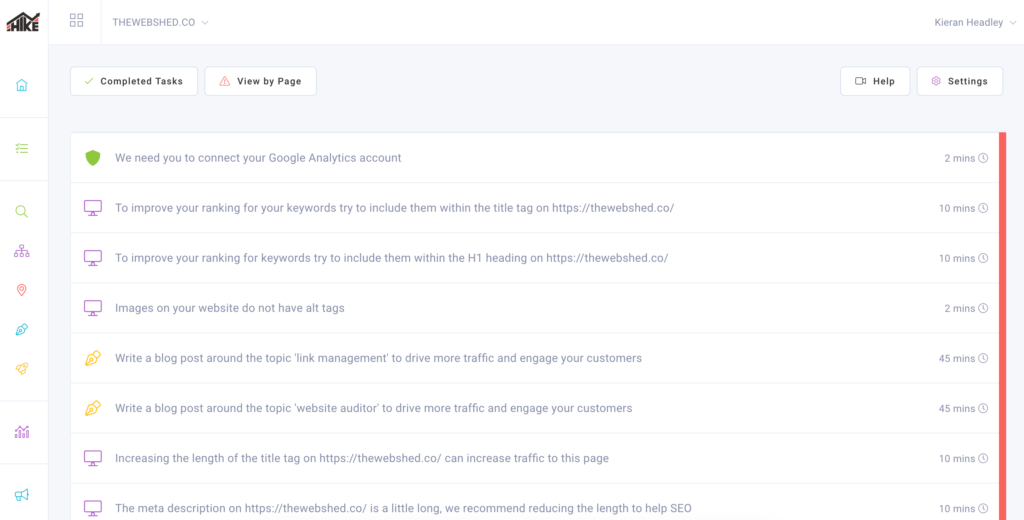
Improved Crawler
Along with the actions, we have also vastly improved our website crawler allowing us to crawl trickier websites using a wide variety of different technologies.
We have also improved the speed of the results, so instead of having to enter the page title/meta description/heading you have updated when completing the task we grab it for you.
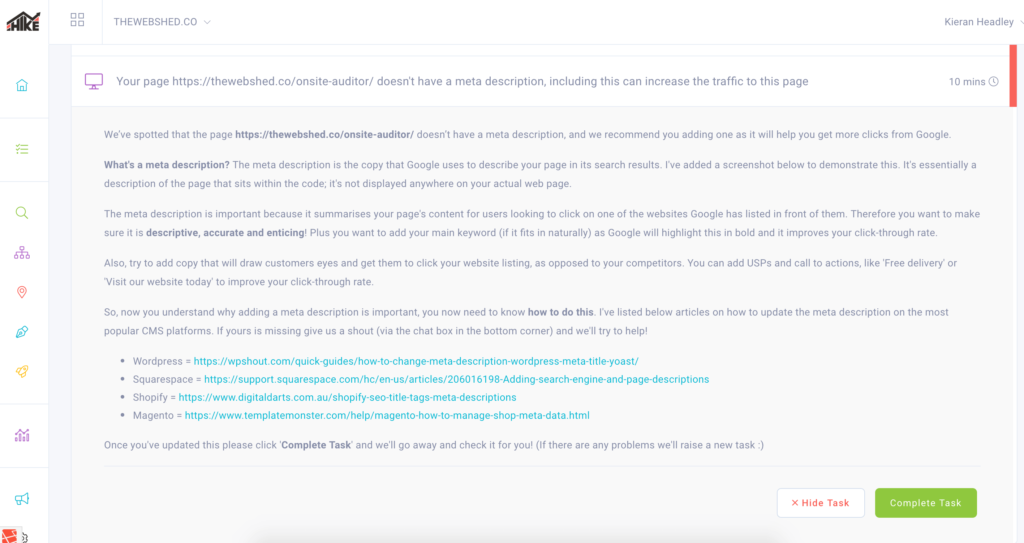
Force Recrawl
One of our most requested features is the ability for users to be able to manually force a re-crawl of their website. Currently, our crawler runs automatically every month, but during this time you might make large changes to your website. Now you are able to manually force our crawlers to go back and crawl your website (up to twice per month).
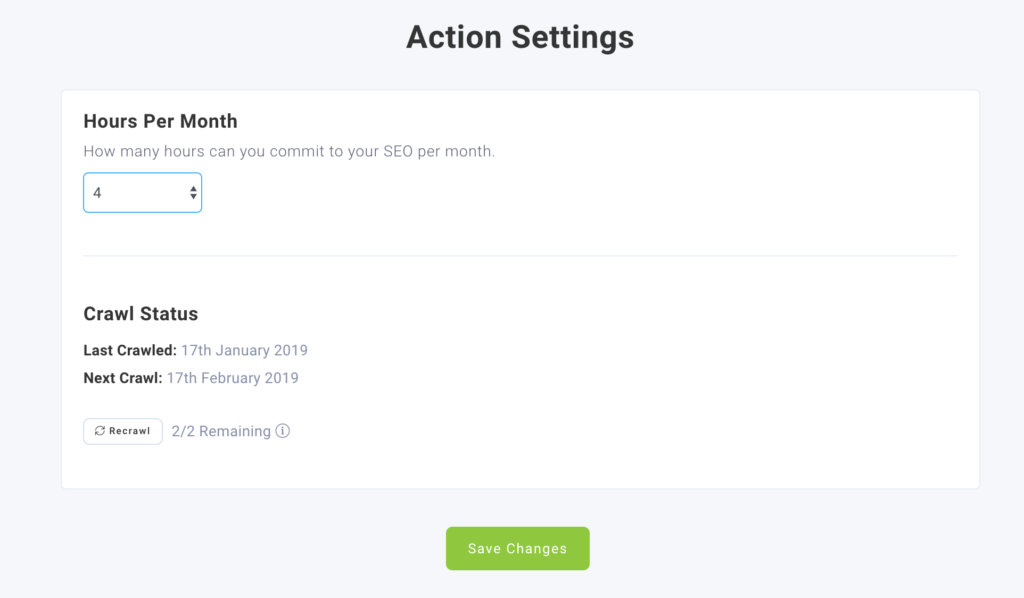
View Completed Actions
Want to get a history of the work that you have completed? Well now that is possible, we show you all of the actions you have completed, grouped by month.
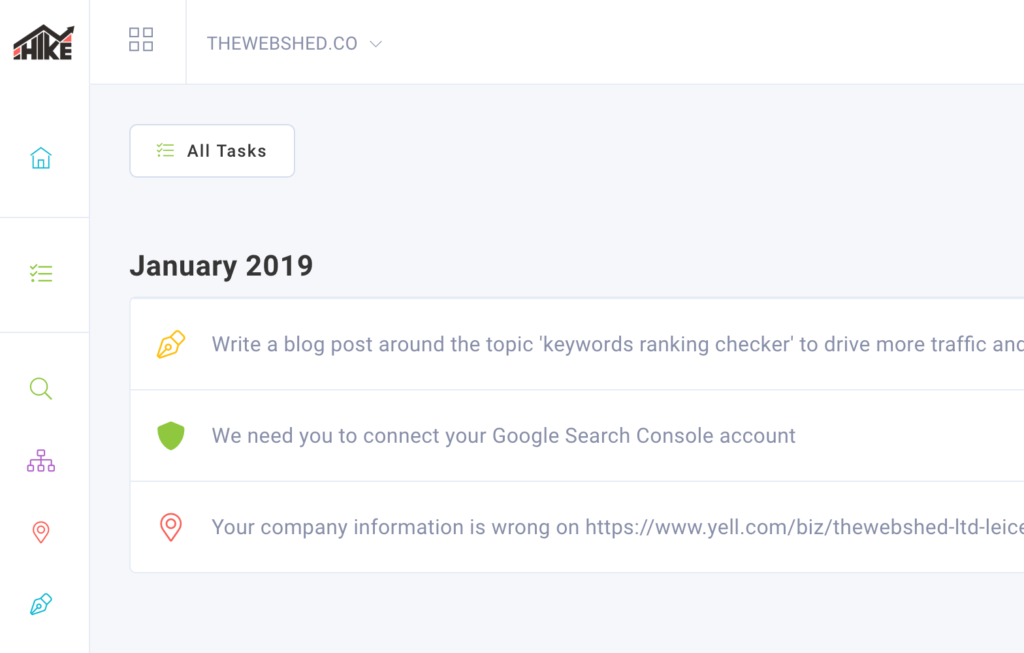
Still to Come…
Even though we have only just launched these changes we still plan on making more changes to continue to improve our action engine. These include;
- Introducing a helpful tool to guide you when creating your new page titles, meta descriptions and headings.
- Show the page information that was grabbed when you completed your task.
- Even more actions, currently we check 100’s of data points when analysing your website, but there is always room to do more.