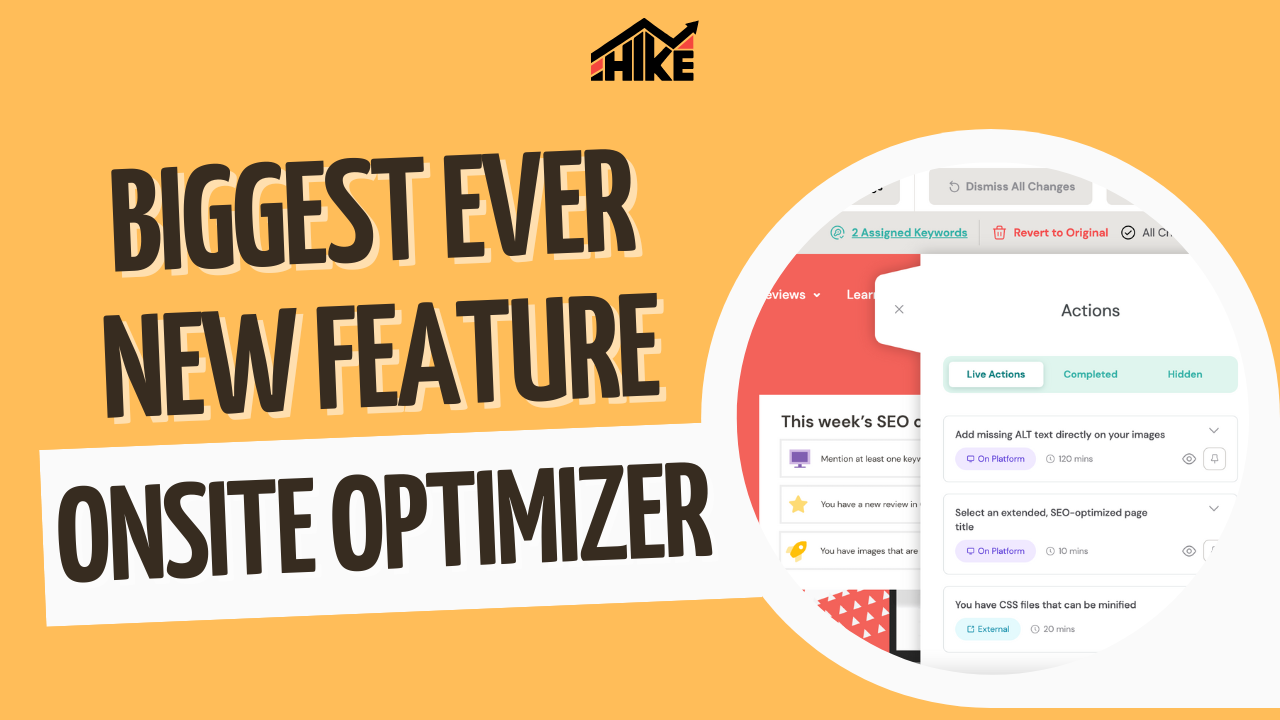Hey Hikers! We’ve just released a HUGE upgrade to the keyword sitemap section in Hike, including adding a new feature that will save you a lot of time! As always, watch the video update below or carry on to read an overview of this new update:
New Keyword Sitemap Functionality & Redesign 😍
We’ve just rolled out a complete redesign of the keyword sitemap feature in the platform, which not only brings it in line with the platform’s new styling but also adds a host of additional functionality.
> Introducing Auto-Assign

At the top of the page, you’ll see a button that says ‘Auto-Assign’. This brand-new functionality will automatically assign your chosen keywords to pages on your site if they already rank in Google’s top 50 positions.
Not only will this hugely reduce the time you have to spend completing this activity, but it ensures you’re making the best decisions when assigning keywords correctly.
> Assignment Recommendations

When you add a keyword to a page, the platform will highlight any keywords it thinks you might want to assign to that page based on the content of the page title and meta description.
This is very helpful to ensure you’re picking keywords that are actively being optimized on that page.
> Adding Multiple Pages & Keywords at Once

Now you can add multiple pages at once, rather than one at a time, which was very time-consuming.
This is also the case for adding keywords to pages, too.
Welcome Our Newest Team Members 👨👩👧👦
And finally, please welcome our newest team members; Alina, Matt, and Eve. They all joined at the beginning of October and are currently running through our training. You’ll soon start to see them across our support and social channels.
If you want to find out more about our team, you can visit our website here.
That’s all for now, have a great day, everyone!
Thanks,
Andy, Hike Co-founder