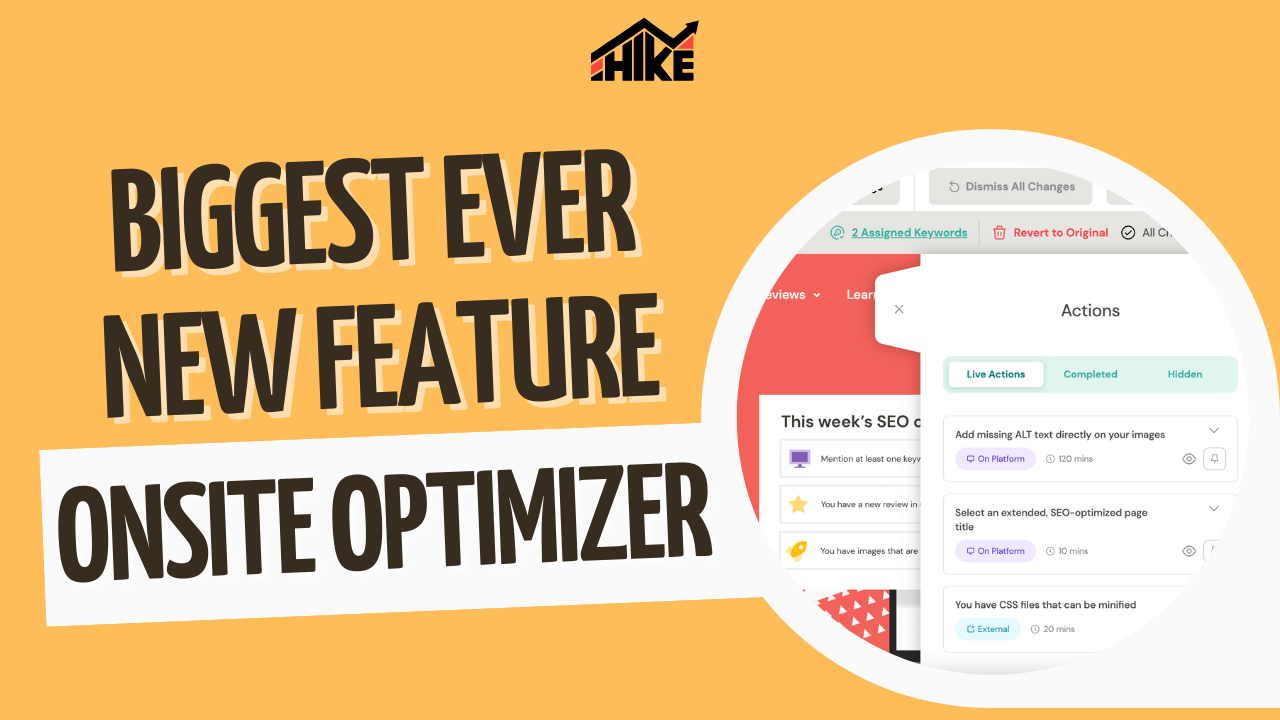Hey Hikers! I’ve got some really exciting news to share with you; we’ve just rolled out our brand-new keyword research tool. It’s a huge upgrade to what we had before. It provides keyword difficulty, shows better suggestions, looks better, is quicker… the list goes on! Check out the short video below to see an overview of the tool, plus an update on everything else we’ve rolled out on Hike recently.
New Keyword Ideas Feature 💡
We’ve completely redesigned the keyword ideas feature within the platform, based on almost three years worth of feedback! New upgrades include:
- New ‘difficulty’ metric – we’ve replaced the priority metric with a new difficulty metric following user feedback. This will tell you how easy/hard it is to get a keyword onto page 1!
- Discover competitor keywords – you can now add competitors into this feature and see the top keywords they rank for
- Improved speed – it’s been built from the ground up in javascript meaning a much faster experience
- New design – we’ve redesigned the tool to make it easier to use and more intuitive
> Try out the new keyword tool
New Report Widgets 📈
We’ve rolled out two new report widgets you can use in the report builder:
- Competitor comparison – you can now report on how your website compares against your top competitors across both keyword rankings and backlinks
- Domain authority over time – display changes to your website’s domain authority over time, in either a line graph or table format
- ‘Freeze’ widgets – you can now freeze a widget so that it’s data doesn’t automatically update every day
“Hide All Actions” 🕵️
Are there some actions that you just can’t complete? For example, maybe you’re unable to optimise images across your website. Well, now you have the ability to hide all actions of a particular type.
Just click on the little arrow next to ‘hide’ and you’ll see the option ‘hide all actions of this type’.
> View your latest SEO actions
And finally, we’re starting a brand-new video series called “The Diary of an SEO” over on our Facebook groups (here and here).
In this series, we’re going to teach you how to use Hike’s features to optimise your website as much as possible. Make sure you don’t miss it.
Catch up soon!
Thanks,
Andy, Hike Co-founder