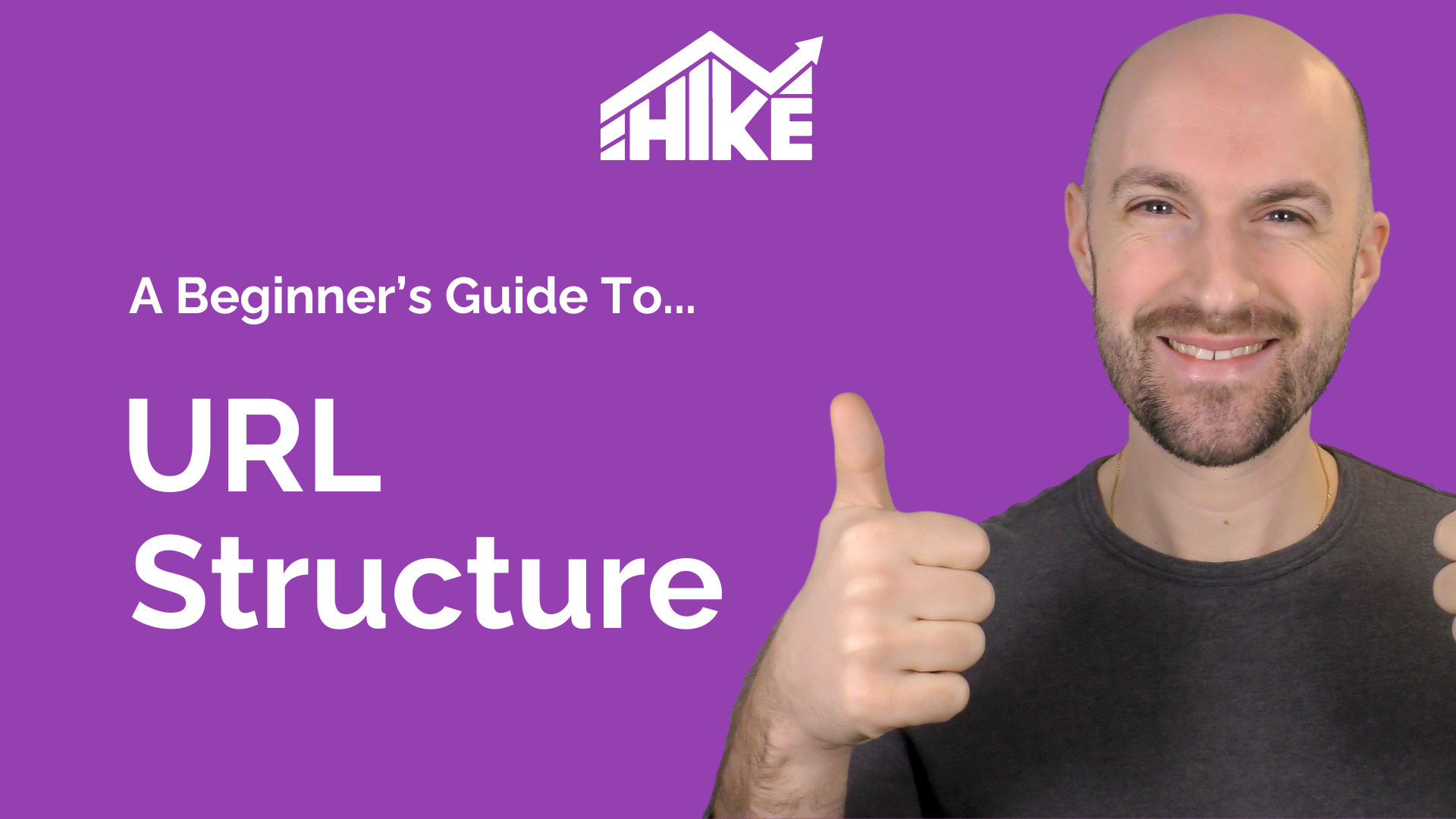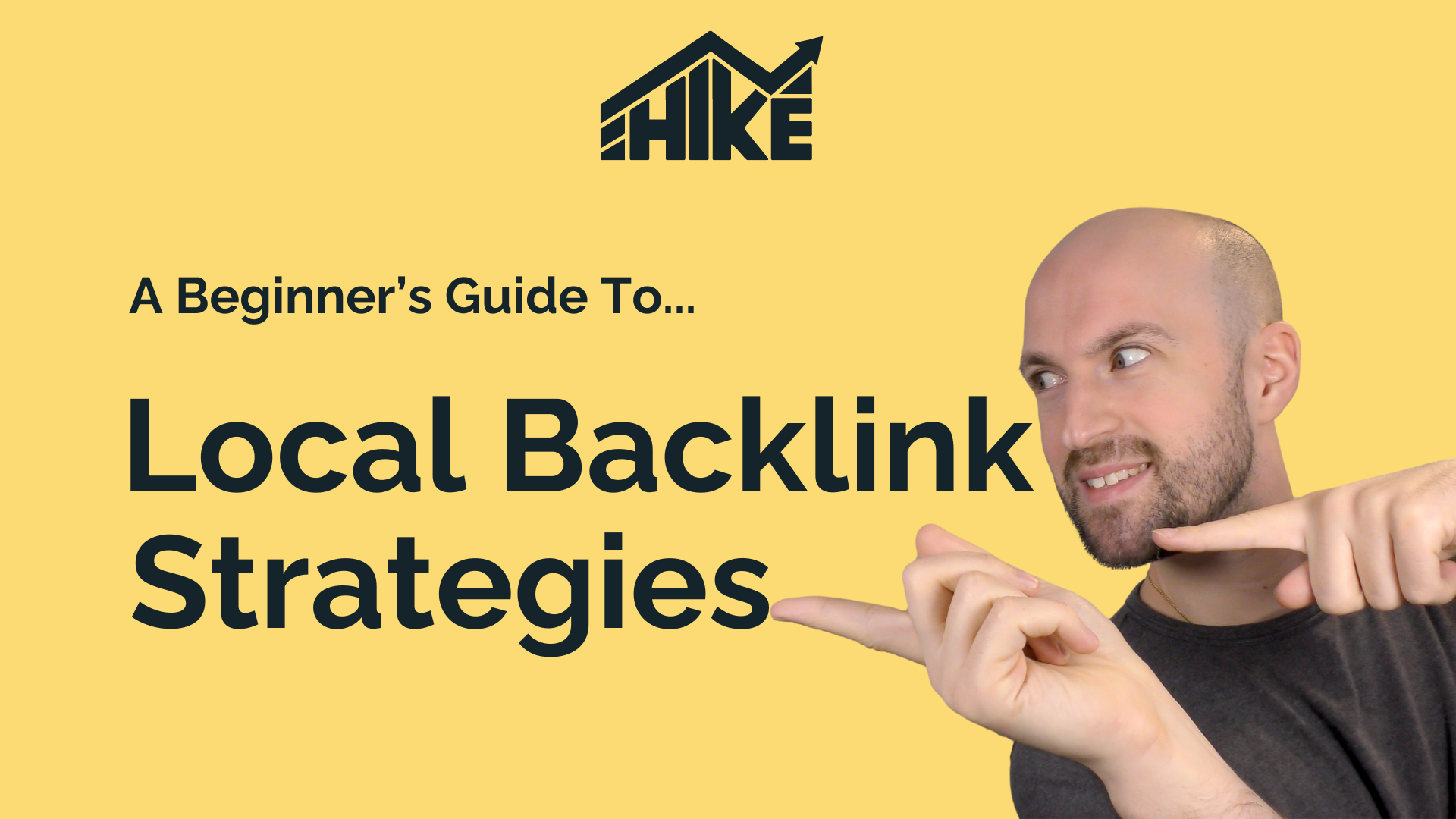In this video, we’ll be diving into the Hike Report Builder, a tool designed to help you create insightful and actionable SEO reports to boost your website’s performance. Let’s explore what the Report Builder is, why it’s essential for your SEO efforts, where to find it, and how to create your first report. You can watch the video or read the text summary below:
What is the Report Builder?
The Report Builder is a feature within the Hike SEO platform that empowers you to construct comprehensive Analytics reports using diverse data sources. These reports provide valuable insights into your SEO performance over time, enabling you to make informed decisions to drive better results for your business.
Why Use the Report Builder?
Utilizing the Report Builder offers several advantages. Firstly, it consolidates data from multiple sources into a single report, saving you time and effort. With scheduled updates, you receive regular insights into your SEO performance without manual intervention. This allows you to identify trends and patterns over time, guiding your SEO strategy effectively. Additionally, the tool enables you to customize metrics and visualizations to suit your specific needs, empowering you to make data-driven decisions that enhance your SEO efforts.
Where to Find and Create Reports
To access the Report Builder in the Hike platform, navigate to the Reporting section and click on Report Builder. From there, you can create a new report by selecting the option to create a blank report, use a template, or clone an existing report. Once you’ve configured the settings, including report name, page size, and customization options, you can start adding widgets to your report.
Creating a Report
The Report Builder interface allows you to add widgets representing various data sources, such as Google Analytics, Google Search Console, keyword rankings, and more. These widgets can be customized to display specific metrics and visualizations tailored to your requirements. You can easily resize, move, and edit widgets to arrange them as desired. Additional pages can be added to accommodate more content, and the order of pages can be adjusted as needed.
Scheduling Reports
Scheduling reports allows you to automate the delivery of insights to your inbox at regular intervals. You can customize the frequency, start date, time, date range, and comparison settings for scheduled reports. Furthermore, you can personalize email settings, including sender information and recipients, to ensure the reports reach the right audience.
Creating Templates
Templates serve as boilerplates for creating multiple reports with similar structures. You can create templates from scratch, start from an existing template, or clone an existing report as a template. Templates streamline the report creation process and maintain consistency across your reporting efforts.
FAQs
- Is the Report Builder beginner-friendly? Yes, the Report Builder is designed to be user-friendly, with a drag-and-drop interface that simplifies report creation.
- What data sources does the Report Builder integrate with? The Report Builder integrates with various data sources, including the platform’s own SEO data, Google Analytics, and Google Search Console.
- How often should reports be scheduled? Reports can be scheduled weekly, bi-weekly, or monthly, depending on your preference and the frequency of data analysis.
- What types of visualizations are available in reports? Reports can include various visualizations, such as stat boxes, line charts, area charts, pie charts, bar charts, and tables, depending on the selected data source.
In conclusion, the Report Builder is a powerful tool for generating insightful SEO reports that drive informed decision-making and improve website performance. If you have any questions or need further assistance, feel free to reach out. Make sure to try the Report Builder by signing up to Hike SEO.