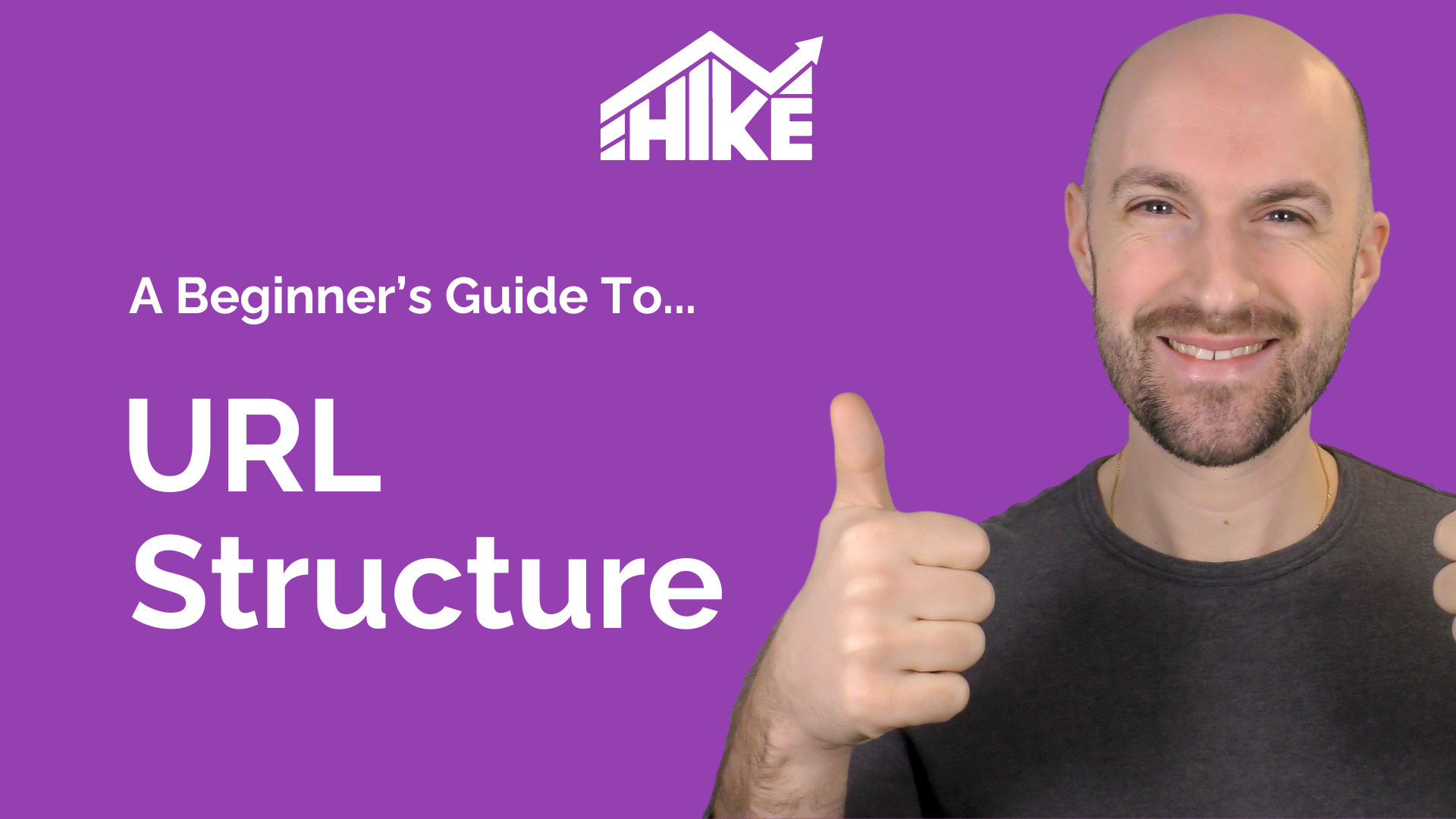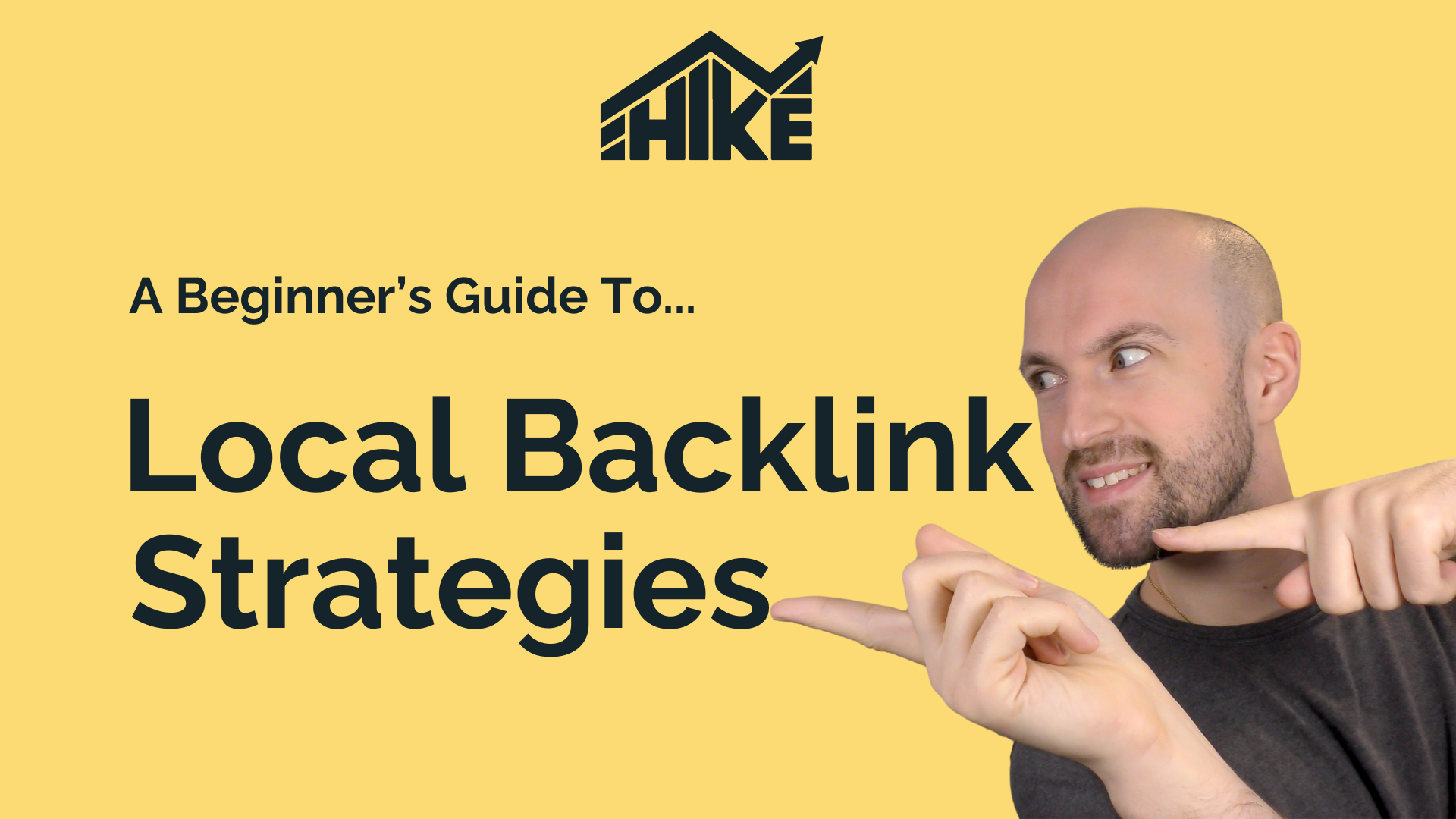In this video, we’ll explore the importance of internal linking and how to effectively connect different pages on your website for SEO. You can watch the video or read the text summary below:
Internal linking is a fundamental aspect of SEO that can significantly impact your website’s performance. In this video, we’ll cover the following topics:
What are Internal Links?
Internal links are hyperlinks that connect various pages or resources within the same website or domain. They differ from external links that point to different websites. Internal links help users navigate different sections of your website, making it easier for them to explore your content. However, they serve a more profound purpose as well.
Why Internal Linking Is Important for SEO
Internal linking is crucial because it creates relationships between different pieces of content on your website. It establishes contextual connections between your content, guiding visitors to explore related topics or articles. This enhances user experience and leads them to valuable information, ultimately reducing bounce rates and boosting conversion rates. Additionally, it helps search engines understand the relationships between your pages, facilitating better indexing and ranking.
Different Types of Internal Links
There are several types of internal links:
- Navigational Links: Found in menus and the website’s header, these provide easy access to key areas on your site.
- Breadcrumb Links: Typically seen on e-commerce websites, they show hierarchical navigation and help users understand their position on the site.
- Footer Links: Located at the bottom of your site, they include important information and essential page links.
- Sidebar Links: Placed on the side of your website, they offer navigation to specific sections or related content.
- Contextual Links: Embedded within the body of your content, these links provide additional information, guiding users to related resources.
- Structural Links: Include navigational menus, category listings, and sitemaps, showing the hierarchical structure of your site.
Creating an Internal Linking Strategy
To create an effective internal linking strategy:
- Determine your website’s structure and understand the hierarchy of your pages.
- Flag important content or pillar pieces that you want to highlight.
- Link to pillar pages from prominent places like the main menu, sidebar, or contextual links.
- Create topic clusters and add contextual links to relevant pages.
- Identify high authority pages and link from them to share link equity.
- Link hierarchical pages and consider using breadcrumb links.
- Add related new and popular posts sections to boost internal linking.
- Place navigational links strategically, such as in the main menu.
Best Practices for Internal Linking
- Use keyword-rich anchor text to make your links clear and descriptive.
- Ensure anchor text feels natural and contextually relevant within the content.
- Avoid over-optimization or keyword stuffing.
- Audit your internal links with tools like Google Search Console to find broken links and orphan pages.
- Place links higher up on the page for better user visibility.
- Ensure links are do-follow and not no-follow for optimal SEO impact.
- Strategically link from your homepage to key pages for added authority.
- Avoid internal link automation, as it may lack context and relevance.
- Be mindful of duplicate links as the first occurrence holds the most weight.
- Prevent orphaned pages by providing at least one internal link to every page.
Frequently Asked Questions
- What is the difference between internal and external linking? Internal links connect pages within your website, while external links point to other websites.
- How many internal links are too many? The number of internal links depends on factors like website size and complexity, but focus on providing helpful links that enhance user experience.
- How do you find the best internal linking opportunities? Conduct a content audit, identify high-quality content, and consider how links can improve user experience.
- How do you audit existing internal links? Create a list of your site’s pages and manually check for internal links. Also, look for broken links and consider new pages to link to.
That’s a wrap for our discussion on internal linking and its significance in SEO. If you have any questions or need further guidance, please don’t hesitate to reach out. And if you haven’t already, consider signing up for Hike SEO to streamline your SEO efforts and improve your website’s rankings and organic traffic. Thanks for watching!