Internal Linking Guide for Beginners
What are Internal Links?
Internal links are hyperlinks that connect different pages or resources within the same website or domain. These links are used to navigate between different sections of a website and help users and search engines discover and explore the content on the site more effectively.
For example, on Hike's Learn SEO page, you'll see plenty of internal links, that lead to pillar pages and other pages within this network of SEO knowledge:
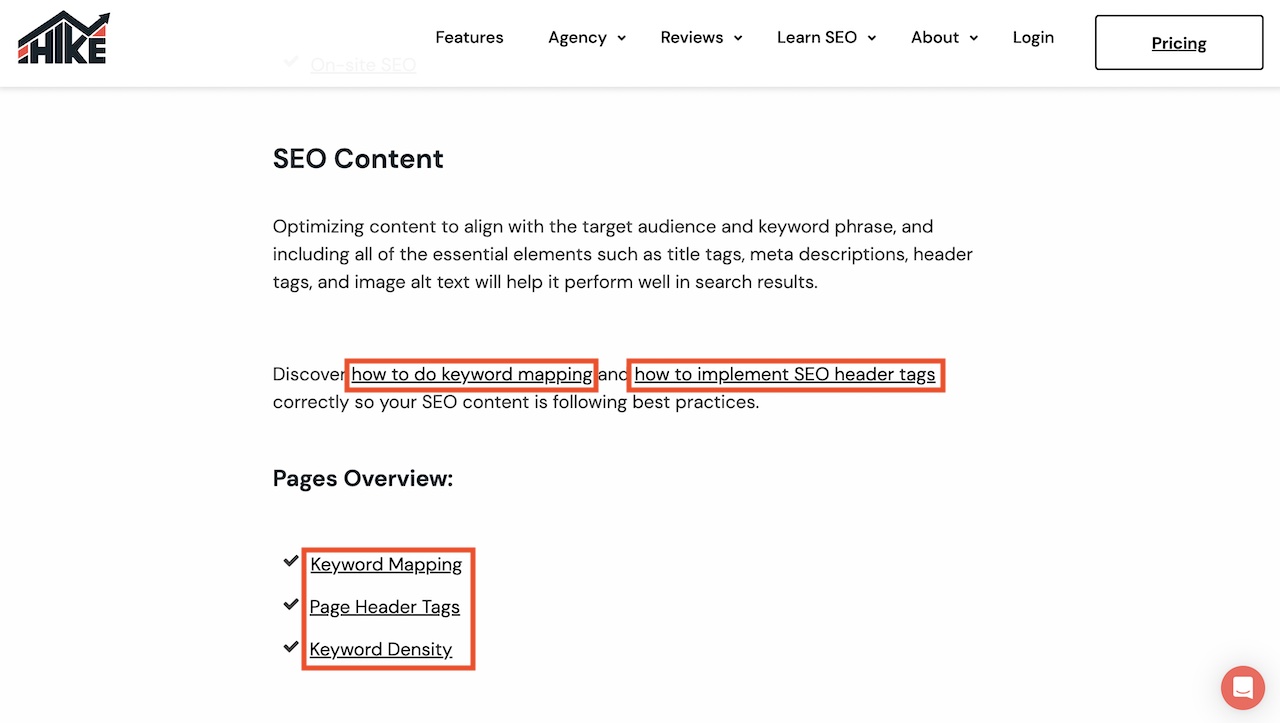
What is Internal Linking?
Internal linking is the process of creating internal links effectively & correctly throughout a website, by following best practices. This is typically an ongoing process for websites that continue to add new pages and/or update content.
Why is Internal Linking Important?
There are many reasons why internal linking is important for SEO, so we’ve highlighted the key ones:
Creates Relationships Between Content Pieces
Internal linking is important for creating relationships between content pieces on a website because it helps establish contextual connections between related topics or articles. By strategically linking to other relevant pages within your website, you guide your visitors to explore related content. This enhances the user experience by providing additional information or insights on the same or similar subjects. It also keeps visitors engaged on your site longer, reducing bounce rates and increasing the likelihood of conversion. Finally, it helps search engines to understand the relationships between pages & topics on your website, helping it to index and rank it more effectively.
Assists Search Engines To Better Discover Content
Internal linking is essential for SEO because it helps search engines discover and index your website's content effectively. When you link to other pages within your site, search engine crawlers can easily follow these links to find and index new or updated content. This ensures that your website's pages are included in search engine results pages (SERPs), improving your site's visibility to potential visitors.
Distributes Link Equity & Passes Authority
Internal linking plays a crucial role in distributing link equity and passing authority throughout your website. When you link from a high-authority page to other pages within your site, you effectively share that authority (also known as link juice) with the linked pages. This can boost the ranking potential of those linked pages in search engine results. Additionally, it helps reinforce the importance and relevance of specific pages, signaling to search engines which content is valuable and deserving of higher visibility.
Allows Users to Easily Navigate the Website
Internal linking enhances the user experience by allowing visitors to easily navigate your website. By providing clear and relevant links within the content, you help users find their way around your site, locate information they're interested in, and move from one topic or section to another seamlessly. This reduces frustration and encourages visitors to explore more of your content, ultimately improving user satisfaction and retention.
Builds an Information Hierarchy for the Website
Internal linking also helps build an organized information hierarchy for your website. By structuring your content with well-placed links, you can establish a logical flow of information from broader topics to more specific details. This hierarchy makes it easier for both users and search engines to understand the relationships between different pieces of content and the overall structure of your website. A well-structured information hierarchy can improve the user experience and make your site more user-friendly.
Types of Internal Links
There are many different types of internal links, each with its own purpose & function. Let’s explore each in a bit more detail:
Navigational Links
Navigational links are typically menu items or links prominently displayed on a website's header or top section, providing users with easy access to key sections or pages of the website, and helping them navigate to important destinations or key pillar pieces.
For example, these are the navigational links on Hike, which includes the menu items and dropdown items:
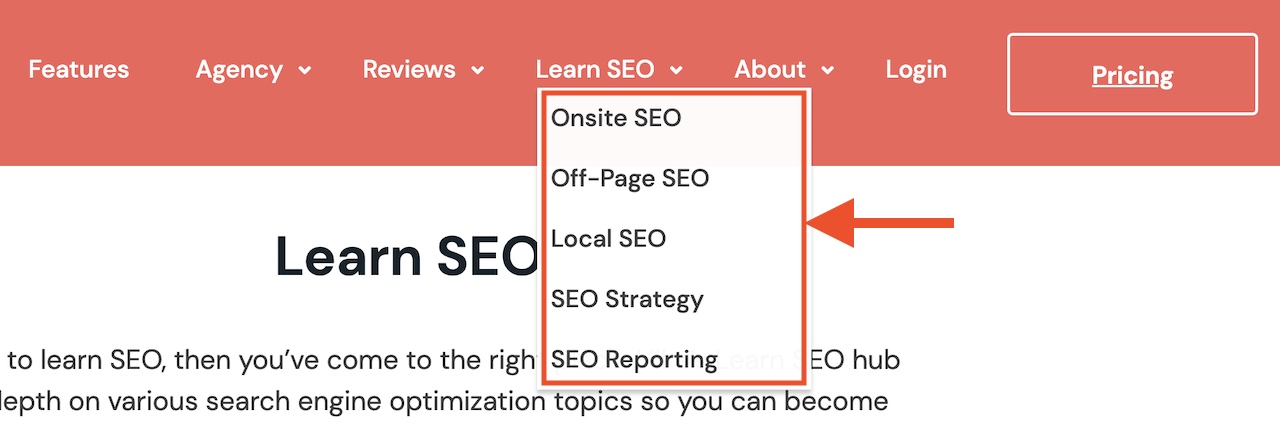
Breadcrumb Links
Breadcrumb links are a hierarchical navigation aid typically located near the top of a webpage, typically seen in e-commerce websites (e.g. Home > Menswear > T-Shirts). They display the path a user has taken to reach the current page, allowing users to backtrack easily to previous pages or sections within the website.
Footer Links
Footer links are links located at the bottom (footer) of a webpage. They often include important information such as contact details, privacy policies, terms of service, and links to essential pages, providing users with quick access to essential information.
Sidebar Links
Sidebar links are links placed in a website's sidebar, usually providing navigation or access to specific sections or related content. They are commonly used to offer supplementary links without cluttering the main content area.
Contextual Links
Contextual links are hyperlinks embedded within the body of content, typically within the text. They provide additional information or direct users to related articles, resources, or sources, enhancing the reader's understanding of the topic. Contextual links typically hold the most value when it comes to passing on authority to other pages.
Structural Links
Structural links are typically used in the overall website structure, such as navigation menus, category listings, or sitemaps. They help organize and connect different parts of the website, making it easier for users and search engines to navigate and understand the site's architecture.
How To Create an Internal Linking Strategy
Internal linking is an ongoing process, so it requires a clear strategy as to what to do in what order, so that it achieves its objectives and provides the SEO benefits mentioned previously. Let’s go through the steps one by one:
Step 1: Determine Website Structure
The first step to internal linking is to determine your existing website structure. This means understanding what pages exist on your website and the structural hierarchy between them. If your website already has a sitemap, then it’s helpful to export the links into a spreadsheet and sort & categorize them by type and how they relate to one another. This will make the whole internal linking process much easier. You’ll also be able to get a bird’s eye view of your website.
Step 2: Flag Important Content
The next step is to flag the most important pages & content on your website that you absolutely want your audience to discover and read. These are also known as pillar pages, and these pages will help you build topic clusters in the future - collections of pages that relate to the topic of the pillar page. Once you’ve flagged these pillar pieces, then it’s time to link to them from the most appropriate places - it could be from the main menu, sidebar, or contextual links. Wherever is most logical and fitting. For example, if it’s a “Services” page, then this pillar page should ideally be in the main website menu, and mentioned across various other pages where appropriate.
Step 3: Create Topic Clusters & Add Contextual Links
With each pillar page, you can start finding related pages across your website that are either within the page structure hierarchy of that page or elsewhere. These pages will form a topic cluster around the pillar page and give you the opportunity to link to and between these other pages. For example, if you have a pillar page about “Craft Beers”, then some related page topics might be “Craft IPA Beer”, “Craft Lager Beer”, “How To Make Your Own Craft Beer”, etc. Essentially, the “Craft Beers” page would link out to all of these pages, and then within each of those pages, if relevant, you could link to one or more of the others. This would in effect create a sub-network of links to allow the reader & search engines to easily navigate between these pages.
Step 4: Identify High Authority Pages
Next is to identify pages with the highest Page Authority, which tend to be the pages with the most backlinks. Because internal linking helps spread the page authority to the linked pages, this becomes an opportunity to support new pages or pages that could do with extra authority to improve their current rankings. If there are any relevant pages to link to from these high authority pages, then this would be beneficial to implement in order to pass on the link equity to the other pages on the website.
Step 5: Link Hierarchical Pages
It’s important to link between hierarchical pages so that both users and search engines can easily navigate between the different levels of pages. On e-commerce pages or blogs, this can be supported by using breadcrumb links, which link up to the parent page(s). This can also be done manually through contextual links, but breadcrumbs help cover this need on a more broader part of your website. Additionally, it’s important to link from parent pages to child pages, and also cross-link between relevant pages on the same hierarchical levels.
Step 6: Add Related, New, & Popular Posts Section
If your website has a blog, then adding a related, new, and/or popular posts section at the end of each article will automatically create relevant internal links throughout your blog. It will also boost page authority to your already popular posts, but also to new posts that could do with the extra link equity from day one.
Step 7: Add Navigational Links
Finally, make sure to add key pages to the most appropriate navigational sections of your website, whether it be the main menu, sidebar menus, or category menus. This will help visitors and search engines alike to discover new, relevant content and easily navigate through your website without becoming lost.
Internal Linking Best Practices
When doing internal linking, there are best practices that help ensure the links follow Google and other search engines’ guidelines and lead to the best outcomes in SEO performance. Below is a list of various points to consider when doing internal linking.
Use Keyword-Rich Anchor Text
Anchor text is the text that is highlighted in a hyperlink. Using keyword-rich anchor text in internal linking is crucial for optimizing both user experience and search engine visibility.
When you use anchor text that includes relevant keywords, you provide users with clear and descriptive cues about the content they can expect to find on the linked page. This enhances the user experience by guiding them to content that matches their interests or needs.
For example, on Hike's Learn SEO page, in the Technical SEO section, you'll see three links as highlighted below, each with anchor text. Link A anchor text gives an indication that the page will be about website crawling. Link B gives a hint that the page will be about page indexing. Link C gives a clue that the page will be about 404 errors:
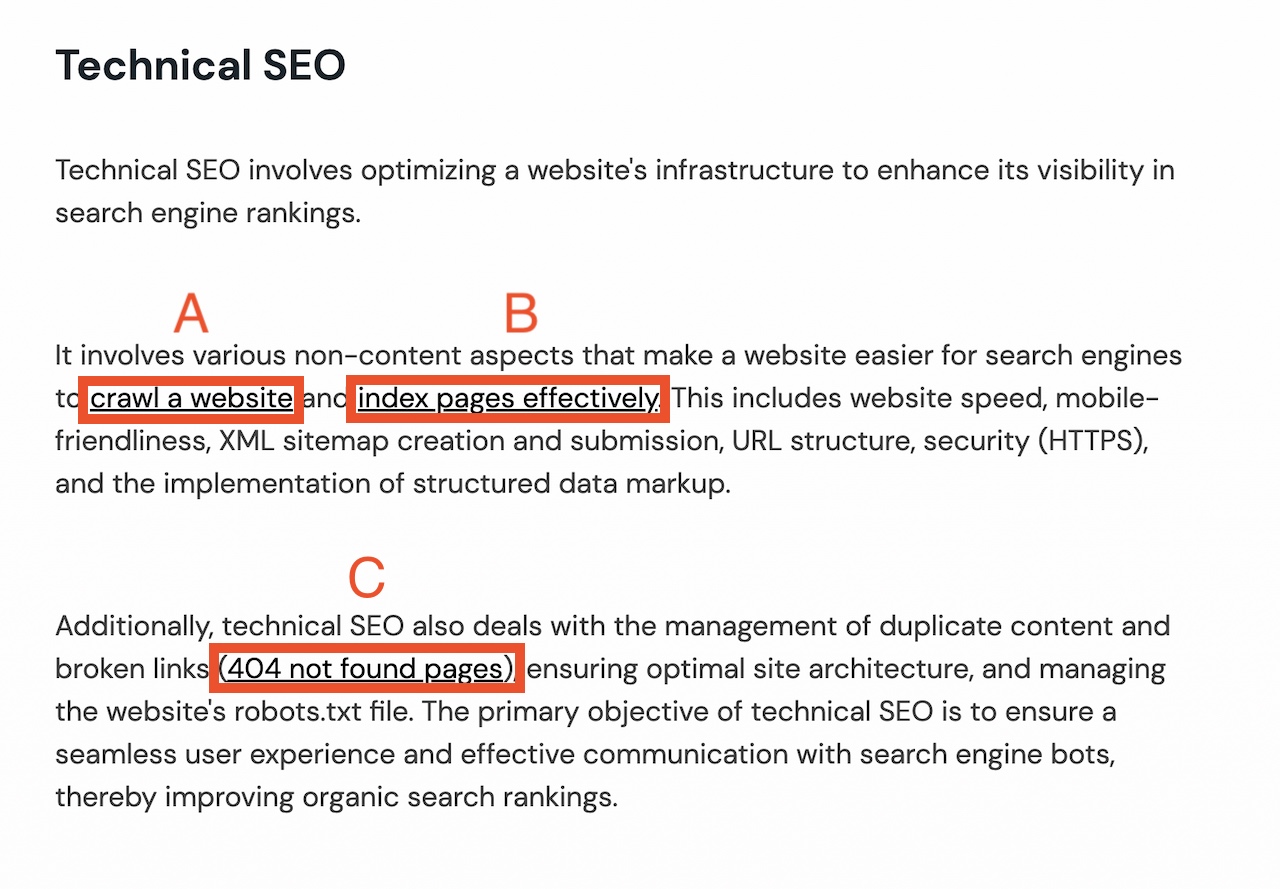
From an SEO perspective, using keyword-rich anchor text can signal to search engines the topic or subject matter of the linked page, contributing to improved ranking potential for that specific keyword or phrase.
However, it's essential to strike a balance and ensure that the anchor text feels natural and contextually relevant within the content. Over-optimization or excessive use of keywords in anchor text (keyword stuffing) can be seen as spammy and harm the user experience and even could lead to website penalization by search engines. Therefore, the practice of using keyword-rich anchor text in internal linking should be done thoughtfully and in a user-friendly manner.
Link To Important Pages
When you strategically link to important pages within your website, such as your homepage, key product/service pages, or cornerstone/pillar content, you guide users to the most critical information and calls to action. This not only enhances user navigation but also helps search engines understand the significance of these pages.
By prioritizing internal links to important pages, you can distribute link equity, reinforce their authority, and improve their chances of ranking well in search engine results. However, it's vital to maintain a balanced approach and ensure that the links genuinely provide value to the user's journey, rather than overwhelming them with excessive links.
Use Different Anchor Text For Different Pages
Using different anchor text for different pages is a key aspect of effective internal linking best practices. It helps provide context and diversity within your site's internal link structure. By varying your anchor text, you make it clear to both users and search engines what each linked page is about. If the same or very similar anchor text is used for two or more pages that are about different topics, then it will confuse both users and search engines as to what those pages are truly about. Keep the anchor text meaning true to what the page that is being linked to is about.
Audit Internal Links With GSC
Auditing internal links with Google Search Console (GSC) via the “links” section, is an essential part of internal linking best practices. GSC provides valuable insights into how Googlebot crawls and indexes your website, including information on internal links.
For example, in GSC, on the "Links" section you can see all your website pages and how many internal links each one has:
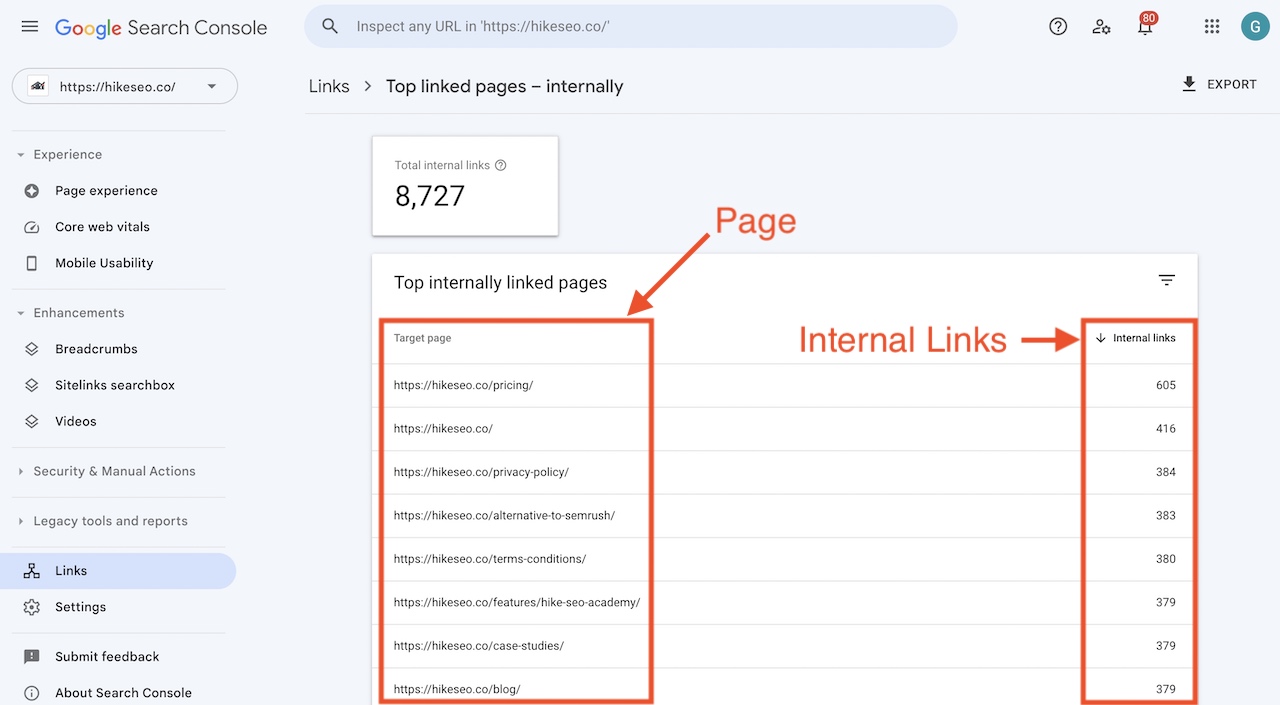
By regularly auditing your internal links through GSC, you can identify issues like broken links, crawl errors, or orphaned pages (pages without internal links). This allows you to maintain a well-structured and user-friendly website while ensuring that all your important content is accessible to both users and search engines.
GSC also offers data on how different pages are linked to one another, helping you optimize your internal linking strategy for improved SEO performance and user navigation.
Put Links Higher Up on Page
When you position internal links towards the top of your content, they are more likely to catch the user's attention, enhancing their discoverability and usability as well as increasing click-through rates. This approach is especially valuable for essential links that direct users to key pages or calls to action.
Additionally, search engines may attribute slightly more importance to links near the top of a page, reinforcing the significance of the linked content. However, it's essential to maintain a natural flow in your content, ensuring that the placement of links aligns with the overall user experience and the logical progression of information.
Ensure Links are Dofollow and Not Nofollow
By default unless otherwise specified, links are “dofollow”. These links pass link equity and authority to the linked pages, while "nofollow" links (specified within the link code), do not.
To maximize the SEO benefits of internal linking, it's essential to make sure links are "dofollow" when linking to important pages or content that you want to rank well in search engine results.
Reserve "nofollow" links for instances where you want to link to a page but do not wish to pass link equity, such as for sponsored content or user-generated content to avoid inadvertently boosting their SEO rankings.
Link Strategically From Home Page
The homepage is often the most authoritative and heavily visited page on a website. By carefully selecting and placing internal links from the homepage to key landing pages or important sections of your site, you can channel this authority and visibility to the most critical areas. This not only enhances the user experience by providing easy access to vital content but also signals to search engines the significance of these pages.
However, it's essential to strike a balance and avoid overwhelming the homepage with excessive links, as this can dilute their impact. Instead, focus on linking to the most valuable and relevant pages that align with your site's goals and user needs.
Avoid Internal Link Automation
While automation may seem like an efficient way to manage internal links, it can lead to a host of problems. Automated internal linking often lacks the context and relevance that manual linking provides. It’s best to do internal linking manually to determine which pages should be linked, where those links should appear, and what anchor text should be used. This ensures that the linking takes into account the needs of your users and the context of your content.
First Duplicate Link Has Priority
It’s common to link to the same internal resource more than once in a piece of content, however, from an internal linking perspective it’s important to know that when the same link appears multiple times within a single page or across different pages of your website, search engines typically give the most weight to the first occurrence of that link.
This means that the anchor text and destination URL of the first instance carry the most SEO significance. To optimize your internal linking strategy, ensure that the first occurrence of a duplicate link is strategically placed, using keyword-rich anchor text, and directs users to the most valuable and relevant page.
This approach helps search engines understand the primary context and importance of the link while maintaining a user-friendly experience.
Avoid Orphan Pages
Orphan pages are those within your website that have no incoming internal links from other pages on the same site. These pages are often isolated and can be challenging for users and search engines to discover. To ensure a navigable website, it's essential to link from relevant pages to orphan pages, providing them with a pathway to visibility.
This not only enhances the user experience by connecting related content but also aids search engine crawlers in indexing and ranking these pages.
Avoid Pages with Single Incoming Internal Link
When a page on your website has only one internal link directing users to it, it may not receive the attention or visibility it deserves. To improve both user experience and SEO, it's advisable to provide multiple relevant internal links to important pages. This not only enhances the discoverability of the page but also distributes link equity more effectively, reinforcing the page's authority and relevance.
By avoiding the isolation of pages with only a single incoming internal link, you can ensure that valuable content is easily accessible to both users and search engines, ultimately improving the overall performance of your website.
Beware of Crawl Depth
Crawl depth refers to how deep within your website's structure a page is located from the homepage or other high-authority pages. Pages buried too deeply in your site's hierarchy may be less likely to get crawled and indexed by search engines, which can impact their visibility in search results.
To optimize your internal linking strategy, it's crucial to ensure that essential pages aren't too many clicks away from the homepage. The rule of thumb widely accepted is no more than 3 clicks away from the homepage.
This involves creating a clear and logical website structure that allows both users and search engine crawlers to easily navigate to important content without going through too many intermediary pages.
FAQs
What is the difference between internal and external linking?
Internal linking involves creating hyperlinks that connect one page or resource within a website to another page or resource on the same website. These links help users navigate within the same site and provide context for related content. In contrast, external linking (also known as outbound linking) involves creating hyperlinks from your website to external websites or resources on the internet. External links can provide additional information, references, or citations, and they can also help establish your site's credibility by linking to authoritative sources.
How many internal links are too many?
There isn't a fixed number of internal links that's universally considered "too many" because it depends on various factors, including the size of your website, the complexity of your content, and your site's user experience. However, it's essential to maintain a reasonable balance. Overloading a page with excessive internal links can create a poor user experience and make the content appear spammy. Instead, focus on providing relevant and helpful links that enhance the user's understanding and navigation.
How do you find the best internal linking opportunities?
To find the best internal linking opportunities, start by conducting a content audit of your website. Identify your high-quality, evergreen content that receives significant traffic or has specific relevance to other pages on your site. Look for naturally occurring opportunities to link to other relevant content within the text. Consider user intent and how the links can enhance the reader's experience. Additionally, you can use tools like Google Analytics and search for related keywords to discover which pages might benefit from additional internal links.
How to audit existing internal links?
Auditing existing internal links involves reviewing your website's internal linking structure to ensure it's effective and user-friendly. Start by creating a list of all your website's pages and their URLs. Then, manually check each page for internal links, making note of where they lead and whether they are relevant and useful to the content. Look for broken or outdated links and fix them as needed. Pay attention to the anchor text you use for internal links to ensure it's descriptive and contextually relevant. Platforms like Hike can also assist in identifying broken links and providing insights into your internal link structure. Regularly auditing and optimizing your internal links can improve user experience and SEO performance.
Hike + Internal Linking
When it comes to internal linking, Hike can help beginners and small businesses discover relevant keywords using its keyword research tool, as anchor text for internal linking. It also can discover and flag any 404 errors that could be detrimental to SEO performance through its action engine.
If you haven’t yet tried Hike, sign up today and see how easy it is to become empowered to take control of your SEO.