Keyword Mapping
Keyword mapping is the process of organizing website content based on relevant keywords, by matching up keywords with existing pages, or by creating new pages based on keywords that don’t match existing content.
In the ever-evolving world of digital marketing and website optimization, staying ahead of the curve is essential. One of the latest advancements in web technology that can significantly impact your website's performance is the use of WebP images.
This article will explore what WebP images are, their benefits from an SEO and image SEO perspective, and other related topics. By the end of this article, you'll have a thorough understanding of how WebP images can enhance your website's performance and boost your SEO efforts.
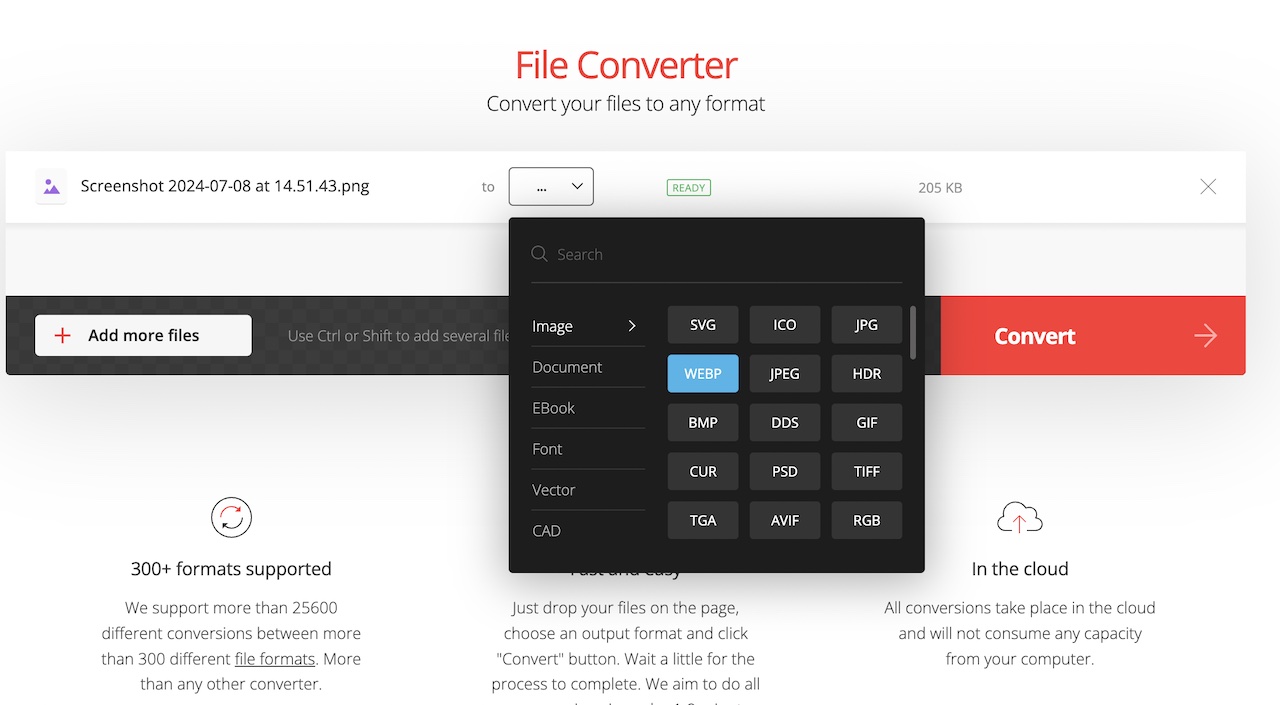
WebP is a modern image format developed by Google that provides superior lossless and lossy compression for images on the web. It was introduced in 2010 as an open-source project and has since gained traction for its ability to significantly reduce file sizes while maintaining high quality. WebP supports both static and animated images, making it a versatile choice for various web content.
Key features of WebP include:
One of the most significant benefits of using WebP images is their impact on page load times. Since WebP images are typically smaller in size compared to JPEG and PNG formats, they load faster, which is a critical factor for both user experience and SEO. Faster page load times can lead to lower bounce rates and higher user engagement, both of which are important ranking factors for search engines like Google.
With the increasing use of mobile devices for web browsing, optimizing for mobile is crucial. WebP images help ensure that your website loads quickly on mobile devices, providing a better user experience. Google’s mobile-first indexing means that mobile optimization is more important than ever, and using WebP images can give you an edge in mobile SEO.
WebP’s superior compression reduces the amount of data required to load images, which can save bandwidth for both website owners and users. This is particularly beneficial for users with limited data plans and can lead to cost savings for website owners, especially those with high traffic volumes.
WebP offers higher quality images at lower file sizes compared to traditional formats. This means you can maintain a visually appealing website without sacrificing performance. High-quality images are important for engaging users, and a visually appealing site can lead to longer visit durations and increased conversions.
Search engines consider page speed and user experience as ranking factors. By using WebP images, you can improve both aspects of your website, potentially leading to better rankings on search engine results pages (SERPs). Additionally, Google supports the WebP format natively, which means using it aligns with their best practices for web performance.
Several tools and libraries are available to convert existing images to WebP format. Some popular options include:
After converting your images to WebP, you need to ensure they are correctly implemented on your website. Here are some steps to follow:
Use the picture Element: The HTML picture element allows you to provide multiple image formats, ensuring compatibility with browsers that do not support WebP. Here's an example:
picture> <source srcset="https://433a211e.rocketcdn.me/image.webp" type="image/webp"> <source srcset="https://433a211e.rocketcdn.me/image.jpg" type="image/jpeg"> <img src="image.jpg" alt="Description"> </picture> Leverage Lazy Loading: Lazy loading defers the loading of images until they are needed, further improving page load times. This can be achieved using the loading="lazy" attribute in the img tag.
<img src="image.webp" alt="Description" loading="lazy"> Use a CDN: Content Delivery Networks (CDNs) like Cloudflare and Fastly support automatic image conversion to WebP, ensuring optimal delivery and performance.
After implementing WebP images, it's essential to test your website to ensure everything is working correctly. Tools like Google PageSpeed Insights, GTmetrix, and WebPageTest can help you analyze your page load times and identify any issues. Additionally, monitor your website's performance regularly to ensure that it continues to deliver optimal results.
While WebP is supported by most modern browsers, it's essential to ensure compatibility across all browsers. As of now, WebP is supported by Google Chrome, Firefox, Edge, Opera, and Safari (from version 14 onwards). For older browsers, using the picture element as described above can ensure a fallback to more widely supported image formats.
Incorporating WebP images is just one aspect of a comprehensive SEO strategy. To maximize your website’s SEO potential, consider these additional best practices:
As the internet continues to evolve, so do image formats. Google is actively working on enhancing WebP and introducing new features. Staying updated with the latest developments in web technologies can help you maintain a competitive edge in SEO.
Not all browsers support WebP natively. While modern browsers like Chrome, Firefox, Edge, and Safari support WebP, older versions and some niche browsers may not. Using the picture element with fallback options ensures compatibility across all browsers.
You can use various tools to convert images to WebP, such as ImageMagick, Photoshop plugins, and online converters like CloudConvert and Convertio.
No, using WebP images can positively impact your website's SEO by improving page load times, reducing bounce rates, and enhancing user experience. Just ensure that you implement them correctly and provide fallback options for unsupported browsers.
Yes, WebP images support transparency (alpha channel) similar to PNG images, allowing for clear backgrounds and overlay effects.
Use tools like Google PageSpeed Insights, GTmetrix, and WebPageTest to analyze your website's performance and ensure that WebP images are being used correctly. These tools provide insights into page load times and highlight areas for improvement.
That’s where Hike comes in. Hike is powered by Kit, the world’s first SEO AI agent built specifically for small businesses. Think of Kit as your tireless digital sidekick, the one who knows SEO inside out and never needs a coffee break.
Kit doesn’t just make recommendations. It builds your SEO strategy, prioritises the right tasks, and even does them for you. Whether it’s boosting your local visibility or crafting content that climbs search rankings, Kit handles the hard stuff, while you get on with running your business.
We understand small businesses, and those that serve them. We know you need traffic and customers, and we know you don’t have big-business budgets. That’s why we built Hike and Kit. Get started today, risk-free.
Love it or get a full refund
No long term commitments
14-day money back guarantee

.webp)