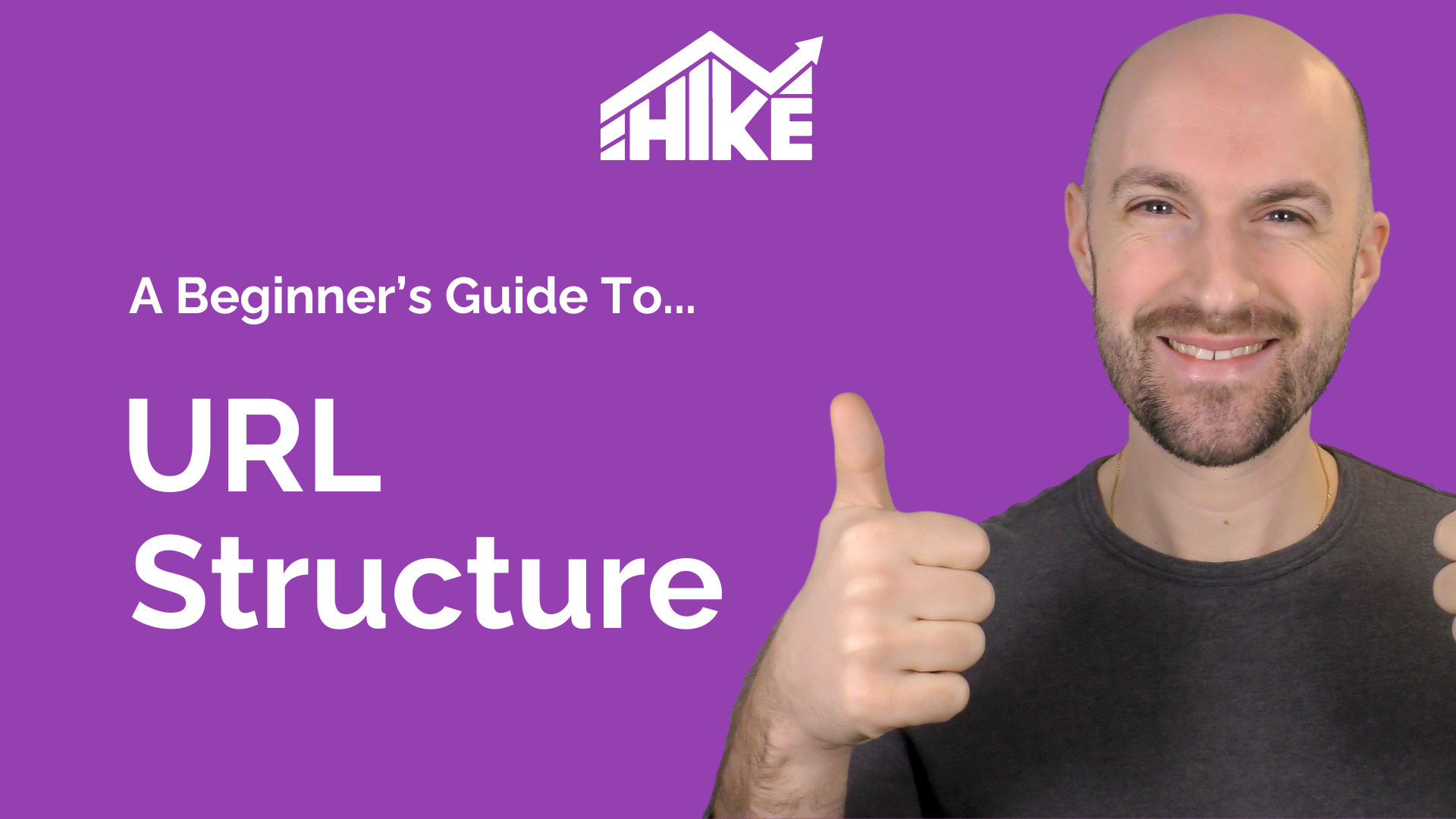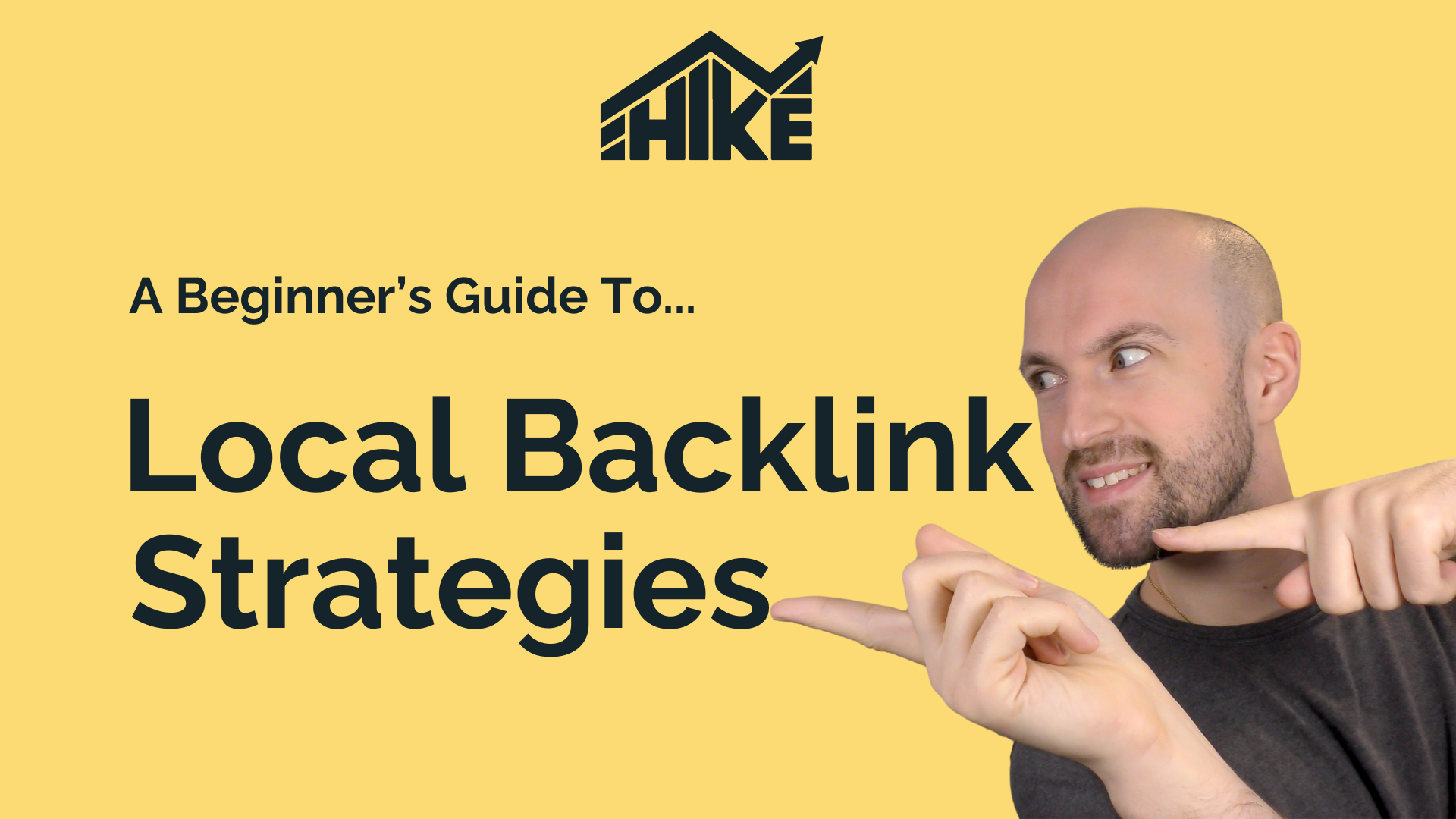In this video, we’ll explore the critical realm of mobile-friendly testing, delving into the significance of assessing your website’s mobile compatibility. Strap in as we unpack the essentials, from understanding the mobile-friendly test to its pivotal role in SEO. We’ll also navigate through top-tier practices to optimize your website for seamless mobile experiences and spotlight various testing tools available. You can watch the video or read the text summary below:
What is a Mobile-Friendly Test?
Let’s kick off by demystifying the essence of a mobile-friendly test — a potent tool designed to evaluate a website’s optimization for mobile devices. Whether accessed through smartphones or tablets, this test ensures utmost accessibility and user-friendliness across varied screen sizes and orientations.
Mobile Friendliness and SEO
Why does mobile friendliness matter, especially in the SEO sphere? With search engines, including Google, predominantly employing mobile-first indexing since 2015, a mobile-responsive site holds sway. It’s pivotal for improved rankings, user experience, reduced bounce rates, extended on-site durations, and heightened engagement—factors that substantially influence search engine rankings.
The Impact of Mobile Optimization on SEO
Mobile-friendly sites are primed for faster loading, a crucial facet given varying network speeds. Accelerated loading times, achieved by optimizing images and trimming unnecessary elements, directly impact SEO rankings. Statistics reaffirm this correlation, with mobile-friendly interfaces driving revisits, increased traffic share, and higher conversion rates.
Best Practices for Mobile-Friendly Websites
Delve into the crux of mobile-friendly website best practices:
- Responsive Design: Ensure seamless adaptability across diverse devices, offering users a consistent experience.
- Optimized Speed: Streamline performance by reducing scripts, leveraging caching, and optimizing image sizes for swift loading.
- Pop-up Minimization: Mitigate disruptions by limiting intrusive pop-ups, fostering enhanced user engagement.
- Button and Element Optimization: Fine-tune touch screen elements for effortless navigation and user interaction.
- Font and Text Optimization: Prioritize legible fonts and adaptable text sizes to maintain readability across screens.
- Content Structure: Break content into digestible chunks, facilitating easy browsing on-the-go.
- Enhanced Navigation: Simplify menus and navigation, reducing user effort in finding desired information.
- Regular Testing: Ensure consistent functionality and appearance across various devices and browsers through regular testing.
- Streamlined Forms: Simplify forms for mobile users, encouraging higher completion rates and user engagement.
Exploring Mobile-Friendly Testing Tools
Discover an array of tools for comprehensive mobile-friendly testing:
- Google’s Mobile-Friendly Test
- Bing Webmaster Tools – Mobile Friendliness
- BrowserStack
- Ready.mobi
- WebPageTest.org
- SiteChecker.pro/MobileFriendlyTest
Thank you for joining us on this journey through mobile-friendly testing essentials. Should queries arise, don’t hesitate to contact our dedicated support team at support@hikeseo.co. For those yet to experience Hike SEO‘s comprehensive solutions, dive in to elevate your SEO game. Until next time, optimize for mobile, optimize for success!