Faceted Navigation: The Secret Sauce to Efficient Online Shopping
Do you worry that your customers are having a hard time navigating your website and can’t find the products they need? Then perhaps faceted navigation is the upgrade your website structure needs to simplify customer shopping experiences.
Faceted navigation is a highly effective way to offer customers a personalized shopping experience through filter options. In this article, we’ll share the benefits and best practices of faceted navigation to help you decide if it’s something you want to implement.
Optimizing your UI with faceted navigation could potentially lead to lower cart abandonment rates. This is a huge problem for online businesses, since the average cart abandonment rate is a staggering 70.19%.
For example, on Amazon, you can see they have faceted navigation filters on the left side, to hone in on the specific products the searcher wants.
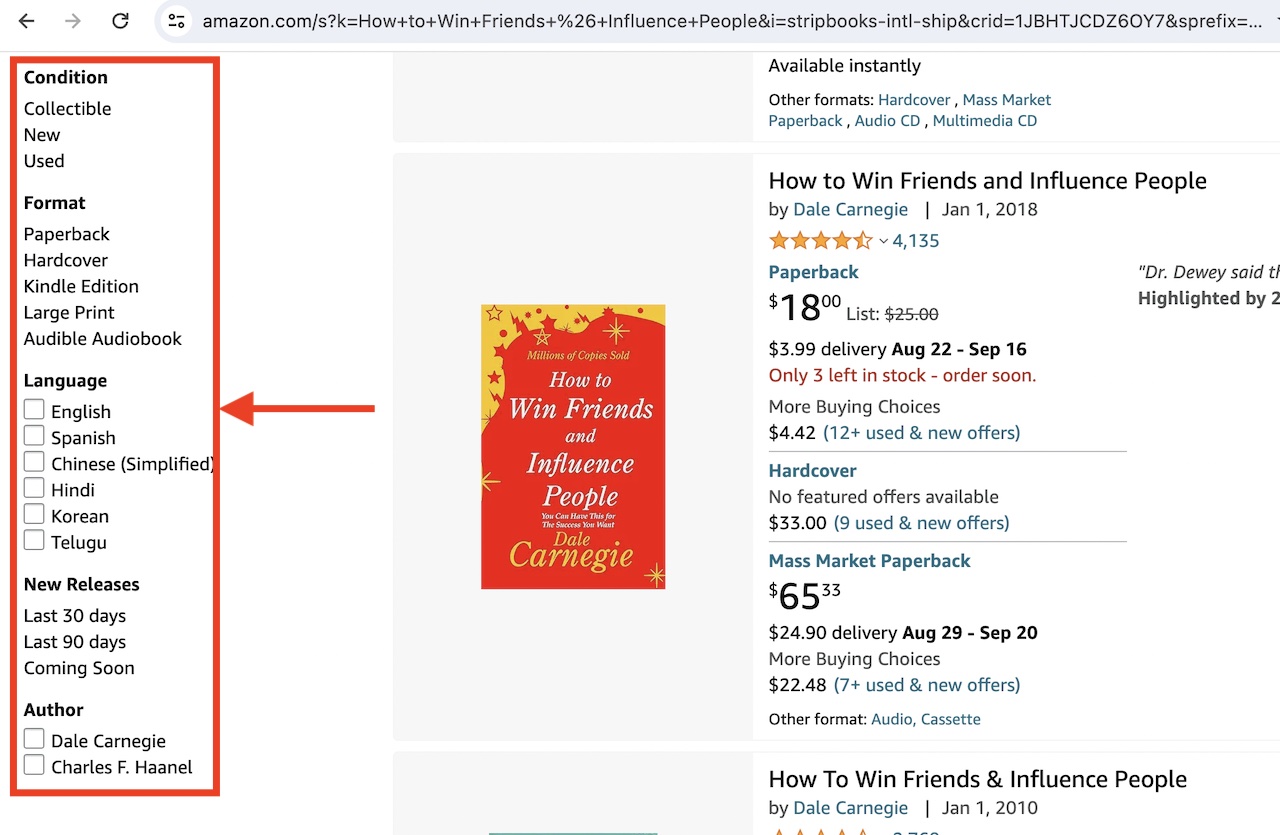
Screenshot
What Is Faceted Navigation?
Faceted navigation is a user interface design technique that allows viewers to filter and refine search results by multiple attributes or categories. You’ll often see them in e-commerce websites and databases.
This method enhances user experiences by enabling visitors to narrow down options based on specific criteria, such as price, brand, color, or size. These are known as “facets,” and the ones you provide depend on the nature of your website.
Here are examples of the types of websites that might use faceted navigation:
What Are the Benefits of Faceted Navigation?
Are you unsure if adding faceted navigation is the best idea for your websites? Then perhaps reading the benefits in this section will help you understand their value. For some websites, it’s a no-brainer to add faceted navigation and here are the reasons why that’s the case.
Improves Customer Experiences
Do your customers have a hard time finding something on your website? Adding faceted navigation significantly improves user experiences by providing a streamlined way to find relevant content or products.
Hence, users can filter options based on their preferences and needs, which makes it easier to navigate extensive catalogs. This personalized approach alleviates frustration, minimizes search time, and reduces bounce rates. The latter is an important metric for boosting your SEO optimization.
Expose Customers to More Products
Faced navigation greatly improves the discoverability of products since customers can find exactly what they want. Instead of leaving in frustration, potential customers can refine their search to keep exploring. This increases the likelihood that they will find what they want and complete the checkout process.
Make Large Websites Easier to Scale
Faceted navigation simplifies the scalability of large websites by organizing content into easily navigable categories and filters. Therefore, as the website grows, adding new products or content becomes manageable since users can still find relevant items through predefined attributes.
This structure allows for intuitive browsing without overwhelming users with excessive choices. Additionally, it enhances search functionality, which ensures that even with a vast inventory, customers can quickly locate specific items.
Increase Conversion Rates
Simplifying the product discovery process with faceted navigation can lead to higher conversion rates on e-commerce sites. When users can easily filter through products and find exactly what they’re looking for, they’re more likely to complete purchases.
Additionally, this user-friendly design can reduce cart abandonment and encourage buyers to explore additional options. This results in increased sales and customer satisfaction.
How Does Faceted Navigation Work?
Now let’s take a look at how faceted navigation works in action. This provides clarity on how your customers could use the feature. We’ll showcase the feature with an example of a customer buying clothes.
- 1Initial search or category selection: A user lands on an online clothing store and chooses to browse the "Men's Clothing" category. This action displays a list of all available products within that category.
- 2Display of facets: Alongside the product listings, the website presents various filtering options (facets), such as size, color, brand, price range, and material. Also, each option displays the number of available products for that filter.
- 3Applying filters: The user decides to narrow down their search, so they click on the "Size" facet and select "Medium" and then choose "Blue" from the "Color" facet. Then, the product listings refresh to show only medium-sized blue items.
- 4Dynamic updates: As the user applies each filter, the product list dynamically updates in real-time without requiring a page refresh. This immediate feedback allows users to see how their choices affect available options.
- 5Clear selection and reset options: The customer can easily see which filters are currently applied. Furthermore, they can remove specific filters or reset all selections to start over.
- 6Final selection: After refining their search to find the perfect item, the customer clicks on a product to view details, adds it to their cart, and proceeds with the purchase.
What SEO Problems Can Faceted Navigation Cause?
Faceted navigation is not without its issues, and knowing what they are helps set realistic expectations. More importantly, you can reduce the negative SEO impact of faceted navigation by making the right adjustments.
How To Check for Faceted Navigation Issues
After adding faceted navigation to your websites, it’s important to check for issues to ensure you don’t get hit with SEO penalties. Start by doing a simple site search with the “site: search operator.” Run this search for your website and look at the number of results that Google returns. Is this number higher than the number of URLs on your website?
Furthermore, use the Google Search Console to check which pages are indexed. Look for excessive variations of the same content or URLs that shouldn’t be indexed. Also, check the "Coverage" report for any issues related to faceted navigation URLs.
Furthermore, you can collect more data with tools like Hike SEO. These SEO tools allow you to look at the performance of your website and uncover potential issues. For example, the technical SEO improvements feature and help solve issues with faceted navigation.
Best Practices When Implementing Faceted Navigation
Now let’s turn our attention to the best practices that ensure correct implementation of faceted navigation. These tips will rescue or completely eliminate any negative impact on SEO and user experiences.
Clear and Intuitive Labels
Make sure that facet labels are intuitive and descriptive. Additionally, use familiar terms that your target audience will understand, this makes it easier for users to navigate and filter content. You can research competitor websites to see what’s already working.
Limit the Number of Facets
Don’t add more facts that the audience needs to find any product. Adding more facets may feel like offering more choice, but it can also overwhelm users and cause them to leave your website.
Employ Canonical Tags
Use canonical tags to indicate the preferred version of a page when multiple URLs exist due to faceted navigation. This helps prevent duplicate content issues and consolidates SEO value. Using canonical tags is an excellent SEO practice that you need to use regardless of using canonical tags.
Monitor User Behavior
Use analytics tools to track how users interact with faceted navigation. Therefore, monitor which filters are most frequently used and regularly lead to conversion. This allows you to refine the navigation structure to increase conversion rates. Optimizing for mobile is important since around 60% of all searches are done on mobile devices.
Consider SEO Implications
Regularly audit your site for any SEO issues related to faceted navigation. You’ll need to check for duplicate content, crawl budget issues, and overall site performance. Consider using tools like Hike SEO to spot potential problems ahead of time.
Frequently Asked Questions
How Do Customers Use Faceted Navigation?
Customers use faceted navigation to easily filter and refine search results based on specific attributes, such as category, price, brand, or ratings. This allows them to narrow down options quickly and enhance their browsing experience.
Therefore, by selecting multiple facets simultaneously, users can customize their search to find products that best match their preferences. This method improves efficiency and satisfaction, which leads to higher conversion rates for e-commerce sites.
What Faceted Navigation Features Should You Provide?
To enhance the user experience, faceted navigation should include features like multi-select options for filtering, clear labels for each facet, and responsive design for mobile users.
Furthermore, implementing sorting capabilities, such as by popularity or price, allows customers to prioritize their preferences. Additionally, providing a breadcrumb trail helps users track their selections. This leads to an intuitive and productive browsing experience for your customers.
Can You Offer Faceted Navigation on Mobile Devices?
Yes, faceted navigation can be effectively implemented on mobile devices to enhance the user experience. To ensure usability, it’s essential to design a mobile-friendly interface that accommodates smaller screens.
Therefore, features like collapsible menus for filters and touch-friendly multi-select options help users navigate easily. Hence, utilizing a sticky or fixed filter bar can improve accessibility, which allows users to adjust their selections without scrolling back up.
Hike SEO
Now that you understand the benefits and best practices of faceted navigation, you can begin implementing the feature on your website. Make sure that you optimize the user interface and consider the SEO best practices. This includes using canonical tags and monitoring user behavior to identify areas of weakness.
Are you ready to implement faceted navigation into your website? Then take advantage of Hike SEO to tilt the odds of success in your favor. Our advanced tool offers features like the ability to spy on competitors to keep track of the latest strategies.