Beginner's Guide to Website Migration
Did you know that over 75% of businesses experience a significant drop in website traffic and search engine rankings during a migration? Whether you're moving to a new hosting provider, changing your domain name, or upgrading your website platform, the process can be complex and challenging. In this post, we'll guide you through the intricate world of website migration and make it as easy as possible for you.
From preserving SEO value to ensuring seamless user experience, every aspect needs careful consideration. We'll unravel the common pitfalls and provide practical tips to safeguard your online presence throughout this transition. So if you're gearing up for a website migration or simply want to stay informed about best practices in digital asset management, keep reading.
What Is Website Migration?
Website migration involves moving your website from one environment to another, such as changing web hosts, switching domains, or redesigning the site's structure. This process is essential for businesses because it allows you to adapt to new technologies, improve performance, and enhance user experience, all while making sure the SEO is least affected.
When migrating a website, several key elements come into play. These include transferring files and databases, updating URLs and internal links, ensuring mobile responsiveness, redirecting old pages to new ones, and testing functionality post-migration. Each of these elements requires careful attention to detail to ensure a smooth transition without compromising your website's integrity.
Website migration can significantly impact your SEO efforts if done incorrectly. Any changes made during the migration process can affect search engine rankings if not managed properly. For example, altering page URLs without implementing proper redirects can result in broken links and loss of organic traffic.
To minimize negative SEO impact during migration:
- 1Create a comprehensive list of all current URLs on your site.
- 2Implement 301 redirects from old URLs to their corresponding new locations.
- 3Submit an updated sitemap with search engines like Google.
- 4Monitor crawl errors using tools like Google Search Console.
By following these strategies diligently throughout the migration process, you can safeguard against potential drops in search engine rankings that could otherwise occur due to overlooked SEO factors.
Types of Website Migrations
There are different types of website migrations, each with its specific requirements:
- 1Platform Migration: Involves moving a website from one content management system (CMS) or platform to another.
- 2Domain Migration: Occurs when changing domain names while keeping the same website content.
- 3Content Migration: Involves reorganizing or restructuring existing content within the same domain.
Choosing the right type of migration depends on what best aligns with your business needs at any given time.
Goals and Planning
Goal setting & solid planning before initiating a website migration is essential for a smooth migration process. It's important to create a comprehensive timeline and action plan. Involving key team members in the planning phase can ensure the execution goes smoothly.
For example, using a spreadsheet software such as Google Sheets is a robust tool to use when mapping out goals and planning out responsibilities.
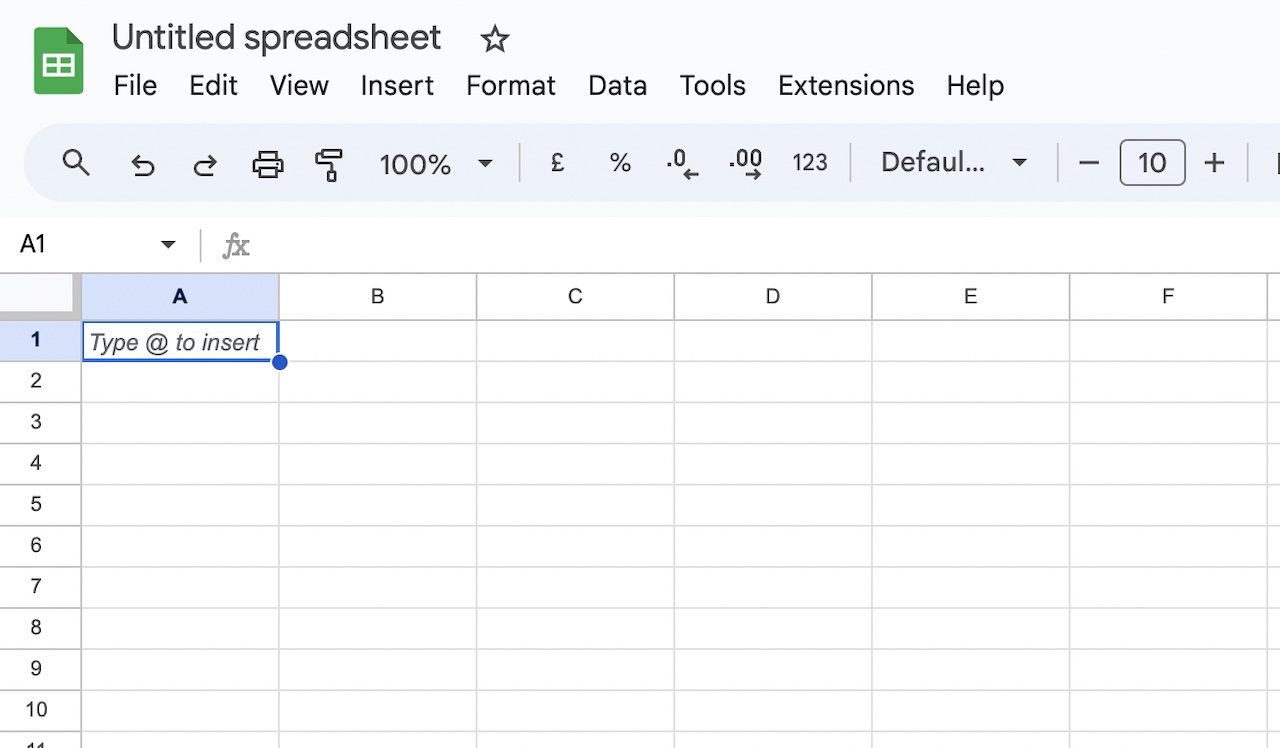
In order to set clear objectives for your website migration, you need to define what you hope to achieve through this process. This could include improving site performance, enhancing user experience, or updating outdated content. By setting these goals, you can ensure that everyone involved understands what needs to be accomplished during the migration.
It's crucial that your migration objectives are aligned with your overall business strategy and targets. For example, if one of your business strategies is to expand into new markets, then ensuring that your website supports multiple languages or currencies may be an important objective for the migration project.
Once you have defined your objectives, it's vital to ensure that all stakeholders are on board with them. This means communicating clearly with everyone involved in the project - from senior management to developers - so that there is alignment across the board.
Thorough planning before starting a website migration cannot be overstated. By creating a detailed timeline and action plan, you can anticipate potential challenges and mitigate risks effectively throughout the process. Additionally, involving key team members in this planning phase allows different perspectives to be considered which can lead to more robust solutions when executing the actual migration.
Pre-Migration Preparation
Content Review
Before website migration, it's crucial to assess your existing content thoroughly. This involves evaluating the relevance and quality of each piece of content on your current website. By doing so, you can identify opportunities for improvement or optimization during the migration process.
For example, you might discover outdated blog posts that need refreshing or underperforming pages that require better keyword optimization. Ensuring a seamless transfer of content to the new website structure is essential for maintaining your site's search engine rankings and user experience.
Using the website XML sitemap, you can easily see all the pages on your site from a high-level. Copy & pasting these URLs into a spreadsheet software and then sorting alphabetically, let's you organize the pages by hierarchical structure, making it easy to chunk the migration process down into sections.
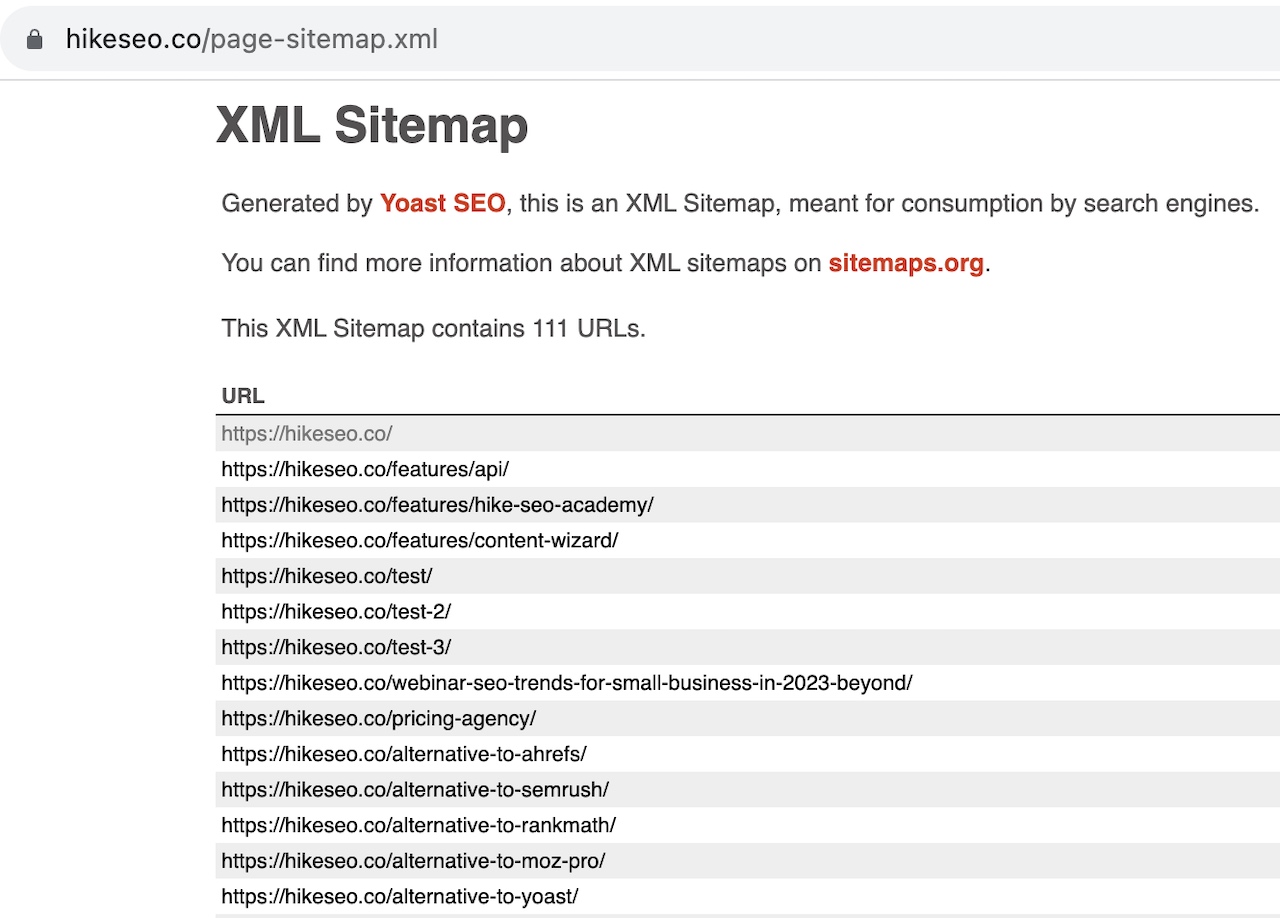
By reviewing your content before migrating, you can strategically plan which elements to retain, update, or discard based on their performance and alignment with your future goals.
Technical Assessment
In addition to content evaluation, a detailed technical assessment of your current website infrastructure is vital. This step allows you to uncover any technical limitations or challenges that may impact the smooth transition of your website.
Collaborating closely with IT and development teams will help in proactively addressing these issues before they disrupt the migration process. For instance, if there are compatibility issues between certain plugins and the new platform, resolving them beforehand can prevent downtime or functionality errors post-migration.
Essential Migration Checklist
Importance of Redirects
Redirects play a crucial role in maintaining the SEO value of your website. By implementing proper redirect strategies, you can ensure that the link equity and user experience are preserved during the migration process. For example, leveraging 301 redirects effectively allows for a seamless transition from old URLs to new ones, preventing any loss in traffic or search engine rankings.
For example, using a spreadsheet, you can map the old URLs to the new URLs, making sure none are left forgotten. First, you would paste all the old URLs from the Sitemap, and then for each one, enter the new URL that the old URL should 301 redirect to.
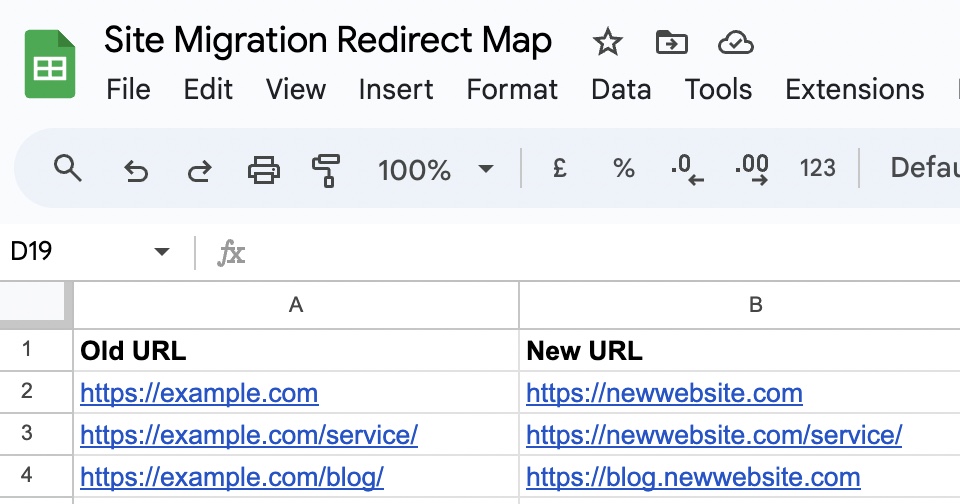
Implementing redirects is essential because it helps search engines understand that your content has moved and directs them to the new location. This means that when users click on an old link or find it through search results, they are automatically redirected to the corresponding page on your new site. Without these redirects, visitors may encounter broken links and error pages, negatively impacting their experience and causing frustration.
User Journey Review
Before diving into website migration, it's important to analyze the user journey and experience across your current website. By doing so, you can identify potential areas for improvement in user navigation and interaction. For instance, understanding how users currently move through your site can help you design a more intuitive and user-friendly structure for the new website.
Ensuring a seamless transition for users during and after the migration process is crucial for retaining engagement and minimizing disruptions. You want to make sure that visitors can easily find what they're looking for both before and after the migration. This involves evaluating key touchpoints such as landing pages, navigation menus, forms, calls-to-action (CTAs), and overall content accessibility.
Site Architecture
Assessing the current site architecture is vital as it directly impacts user experience. If your current site structure makes it difficult for users to navigate or locate specific information efficiently, then migrating without addressing this issue could lead to similar challenges with your new website.
Planning an optimized site architecture involves creating a clear hierarchy of information while ensuring logical organization of content throughout different sections of your website. A well-structured architecture not only enhances user experience but also facilitates better indexing by search engines.
The Migration Process
Scope and Preparation
When migrating a website, it's crucial to define the scope of work clearly. This involves outlining all the tasks that need to be completed, setting specific goals, and identifying the resources required for a successful migration. It's important to prepare all necessary tools, documentation, and communication channels before initiating the process. For instance, you should gather information about your current website structure, content inventory, and any third-party integrations that need to be considered during migration.
Anticipating potential challenges is essential in preparing contingency plans. By doing so, you can mitigate risks associated with downtime or data loss during the migration process. You might encounter issues such as broken internal links after migrating content from one platform to another. Having a plan in place will help minimize disruptions and ensure a smoother transition.
Development Stages
Breaking down the migration process into distinct development stages is an effective way to manage the project efficiently. Each stage should have clearly defined objectives and deliverables. Assigning responsibilities for each stage ensures accountability among team members involved in the migration process.
Monitoring progress at each stage is vital for maintaining alignment with project timelines. Regular check-ins with your team can help identify any bottlenecks or issues early on so they can be addressed promptly.
Monitoring Tools
Exploring various monitoring tools such as Google Analytics, Google Search Console, and Hike SEO, allows you to track performance before, during, and after migration effectively. These tools provide valuable insights into how your website is performing across different parameters such as page load times and server response rates.
For example, on Google Search Console's "Pages" section, you can monitor how many redirects there are and how many 404 errors are being flagged, that could occur during migration:
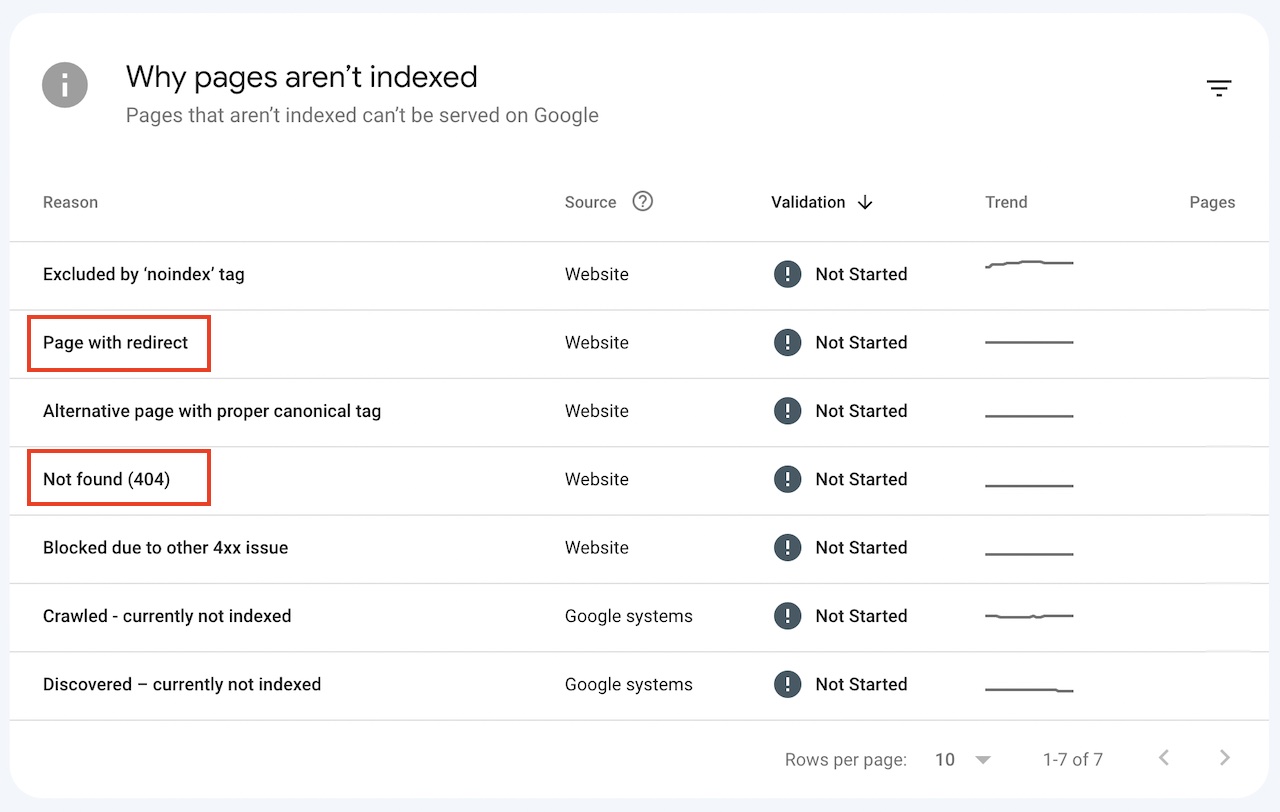
Implementing analytics tools post-migration helps measure traffic, engagement levels, conversion rates, bounce rates - providing critical data needed for assessing user behavior on your new site.
Utilizing monitoring tools also enables you to identify anomalies or issues early on by setting up alerts for unusual activities like sudden drops in traffic or spikes in error rates.
Redirect Mapping Strategies
Thoroughly testing redirects before finalizing the migration is essential for a smooth transition. Automated tools and manual checks play an integral role in validating redirect functionality. This ensures that all old URLs are properly mapped to corresponding new URLs, preventing any loss of traffic or disruption in user experience. You can use Hike SEO to automatically flag up any 404s, or look into Google Analytics to see any traffic to old pages that haven't yet been redirected.
Technical and Performance Checks
Conducting thorough technical and performance checks is crucial for a seamless transition. Before the launch, you should conduct comprehensive pre-launch checks to identify any potential issues. This involves verifying data integrity, functionality, and performance prior to go-live. Collaborating with cross-functional teams is essential to ensure readiness for the launch.
During the pre-launch phase, it's important to verify that all data has been accurately migrated from the old website to the new one. Check whether all functionalities such as forms, search features, and interactive elements are working properly on the new site. Assess the performance of your new website by conducting load tests to ensure it can handle an expected increase in traffic after migration.
After launching your newly migrated website, assessing its immediate impact is critical. You need to evaluate how SEO rankings have been affected post-migration and monitor any changes in organic traffic levels. Addressing any unforeseen issues promptly through post-launch assessment ensures that potential problems are resolved swiftly before they impact user experience or SEO rankings negatively.
Gathering feedback from users regarding their experience with the new site will provide valuable insights into areas that may require further optimization or adjustments. User feedback can help you identify usability issues or bugs that may have been overlooked during testing phases.
Closing Thoughts
Congratulations on reaching the end of this website migration journey! You've learned about the intricacies of website migration, from setting clear goals and meticulous planning to executing the migration process and conducting post-migration evaluations. Remember, successful website migration is like orchestrating a seamless move to a new home – it requires careful planning, attention to detail, and a thorough checklist to ensure everything arrives safely and functions as intended in its new space.
As you embark on your own website migration adventure, remember that each step is crucial to the overall success of the process. So, take your time, stay organized, and don't hesitate to seek expert help if needed. Your website's smooth transition will not only maintain its online presence but also lay the foundation for future growth and opportunities. Here's to a successful migration and an even brighter digital future for your website!
Frequently Asked Questions
What is website migration?
Website migration refers to the process of moving a website from one environment to another, such as changing hosting providers or redesigning the site. It involves transferring all web files and reconfiguring settings.
Why is pre-migration preparation important?
Pre-migration preparation ensures that all necessary steps are taken to minimize potential issues during the migration process. It involves assessing current content, creating a detailed plan, and backing up data.
How can I ensure a successful website migration?
To ensure a successful website migration, it's crucial to conduct thorough testing before and after the migration. This includes checking for broken links, verifying redirects work correctly, and monitoring traffic and performance post-migration.
What are redirect mapping strategies?
Redirect mapping strategies involve creating a comprehensive plan for redirecting old URLs to new ones after the website migration. This helps maintain SEO value by ensuring that visitors land on relevant pages even after URL changes.
How do I evaluate the success of my website migration?
Evaluating the success of your website migration involves analyzing various metrics such as traffic levels, conversion rates, page load times, and SEO rankings. Comparing these metrics before and after the migration will provide insights into its overall impact.
Hike SEO and Website Migration
Hike SEO is an all-in-one SEO platform that allows beginners, small businesses, and agencies to easily and quickly manage & improve their website SEO over time. Hike’s action engine flags up any errors or issues that may have occurred during the website migration.
If you haven’t yet tried Hike, sign up today and see how easy it is to become empowered to take control of your SEO and assist you in your website migration.