WordPress Site Speed Optimization: Try These Best Practices
Are you unhappy with the speed of your WordPress website and feel that it’s grinding your business to a halt? Then you need to implement the WordPress site speed optimization strategies in this article. They could make your site one of the fastest in your niche.
Furthermore, site optimization doesn't cost a lot of resources or time. You simply need to follow a checklist and make an effort to set up the right digital infrastructure. Get this right, and your business will reap the rewards for years to come.
According to Google, e-commerce websites should load within 3 seconds, so this is a rough goal you might have. Implement the strategies in this article, and you may surpass this threshold.
Using a tool like GTMetrix, you can quickly tell if your website has page speed bottlenecks that could affect its performance and SEO:
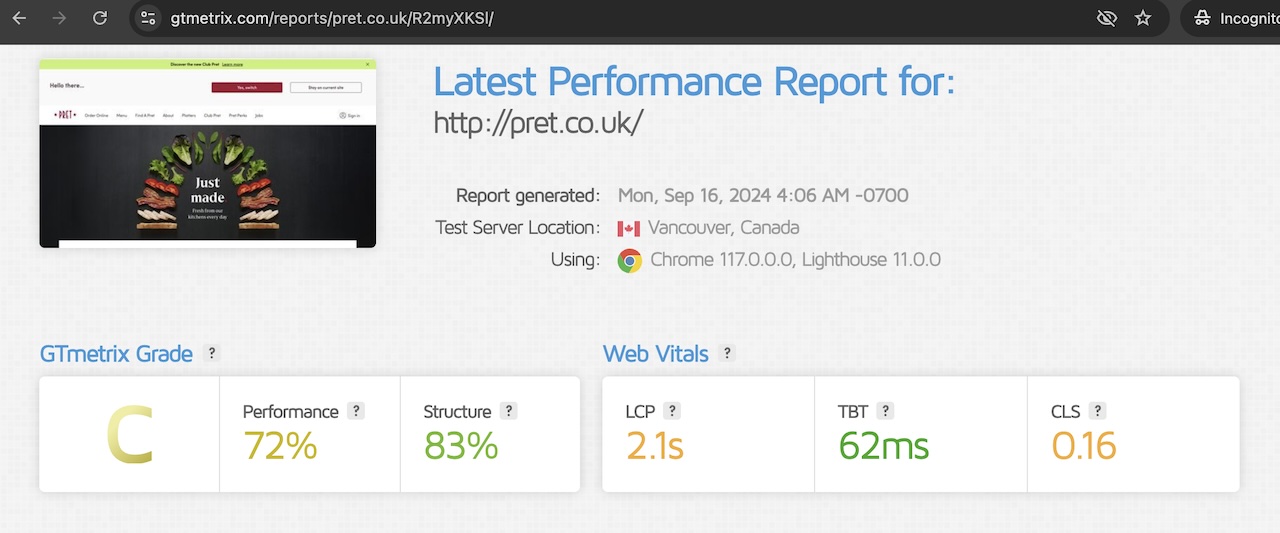
What is WordPress Site Speed Optimization?
WordPress site speed optimization involves improving the performance and loading time of a WordPress website. The aim is to enhance the user experience, SEO rankings, and overall site functionality.
Key strategies include minimizing HTTP requests, optimizing images, and leveraging browser caching. Later in the article, we’ll discuss the best practices to help boost your WordPress site speed.
This is important because a slow WordPress website can result in a massive financial hit to your business. That's because customers frequently leave slower websites in search of faster competitors.
5 Benefits of WordPress Site Speed Optimization
Now let’s focus on a few noteworthy benefits of improving your website speed. This allows you to determine if the work required to achieve this is worth the cost. Hence, you can justify ongoing maintenance of your website speed to get the best results for your business.
1. High Search Engine Rankings
Site speed is a crucial ranking factor in search engine algorithms, particularly for Google. Faster websites are more likely to rank higher in search results, which leads to increased organic traffic.
Overall, Google rewards sites with quicker load times by improving their visibility and allowing them to stand out in a competitive market. Also, optimized speed helps search engine crawlers index your site more efficiently. This further improves the chances of higher rankings and better SEO performance.
2. Reduced Bounce Rates
A fast website reduces bounce rates by ensuring that users don’t leave due to slow loading times. Therefore, visitors are more likely to stay and explore when a site loads quickly, thereby increasing the chance of further engagement or conversions.
More to the point, high bounce rates can negatively impact both user experience and SEO rankings. Speed optimization is vital because it helps retain visitors. Also, they are encouraged to explore more pages, interact with content, and engage with a call to action.
Finally, here’s a summary of how page load time affects bounce rates:
3. Better Mobile Performance
With mobile traffic becoming increasingly dominant, optimizing speed is essential for providing a seamless experience across devices. Mobile users expect fast load times, and slow mobile performance can lead to high bounce rates.
Mobile phone connection speeds are typically slower than for desktops. In fact, the average web page load time is 2.5 seconds on desktop and 8.6 seconds on mobile. This might be due to a busy public Wi-Fi network, or slow data connection in a remote area. Hence, website speed optimizations will have a bigger effect on smartphones.
4. Increased Conversion Rates
Speed optimization directly impacts conversion rates, as users are more likely to complete actions like making a purchase or filling out a form on a fast-loading website. A slow site can lead to frustration, resulting in potential customers abandoning their shopping carts or leaving before completing a transaction.
Therefore, by improving load times, businesses can reduce cart abandonment rates, enhance the overall user experience, and ultimately increase sales. You can track this data with the Hike SEO Report feature to see the benefits of optimizing your WordPress website speed.
5. Cost Savings on Hosting and Bandwidth
Optimizing your WordPress site can reduce the amount of data that needs to be transferred, which results in lower bandwidth usage. Also, sites that load faster and more efficiently consume fewer server resources. This can lead to cost savings on hosting plans, and that’s especially true for high-traffic websites.
Additionally, you lower the load on your server by optimizing images, files, and database queries, Hence, you can potentially downgrade to a less expensive hosting plan.
How SEO Tools Help With Optimizing WordPress Speed
You’ll need a comprehensive SEO tool to help you make the right speed optimization for your WordPress site. The value these tools provide is well worth the cost, and here’s a summary of how they help:
Tools like Hike SEO provide these features to help you overcome the challenges of running a WordPress site. They can automate tasks that would otherwise take hours. For example, the Onsite Optimizer tool will save you up to 50% time on SEO tasks.
WordPress Site Speed Optimization Best Practices
There are countless ways you can improve your WordPress website speed. We’ll start on the more effective and proven methods that you should consider immediately after reading this article. Get this right and you’ll have an easier time converting casual visitors into buyers.
Use a Reliable Hosting Provider
Selecting a high-performance hosting provider is essential for optimal WordPress speed. Shared hosting plans may be affordable, but they often result in slower load times due to server resource limitations. Therefore, consider using managed WordPress hosting or VPS (Virtual Private Server) for dedicated resources and better performance.
Additionally, ensure the hosting provider has data centers close to your target audience to reduce latency. This might be tricky if you have an international audience, but it’s worth a try.
Finally, a good hosting provider offers built-in caching, security features, and fast support. All of which contribute to faster site speeds and a better user experience. This boosts SEO and site reliability.
Optimize Images
High-resolution images can significantly slow down a website. Therefore, compressing images without losing quality is a critical best practice. You can use plugins like WP Smush or ShortPixel to reduce file sizes automatically.
Additionally, select the correct image format: JPEG for photos & PNG for graphics.
Also, use responsive images to fit different screen sizes. Optimized images decrease load times and reduce server requests. Getting this right allows you to retain image quality while dramatically improving website speed.
Leverage Browser Caching
Browser caching stores a version of your website on the device of users, which allows repeat visitors to load pages more quickly. For example, tools like W3 Total Cache or WP Super Cache allow you to set caching durations for different elements. This includes images, CSS, and JavaScript.
Therefore, the browser can repeatedly download the same files, thereby improving speed for returning users. Also, effective caching reduces server load, speeds up page load times, and can lead to improved SEO performance.
Use a Content Delivery Network
A CDN distributes your website's static content, such as images, scripts, and stylesheets, across multiple servers globally. When a user visits your site, the CDN delivers content from the server closest to their location. This will ideally reduce latency and speed up load times.
Additionally, by offloading bandwidth from your main hosting server, you can save money on hosting. However, you will need to take into account the cost of the CDN. You may find that overall you’ll save money while ensuring your website retains speed during peak hours.
Use Lazy Loading for Media
Lazy loading is a technique that delays the loading of images and videos until they are needed. This is typically when the user scrolls to that part of the page. This reduces the initial page load time as the browser doesn't have to load all media at once.
You can implement lazy loading by using plugins like Lazy Load by WP Rocket or a built-in feature in WordPress. This is a beginner friendly method that improves user experiences.
Limit Plugin Usage
While plugins add functionality to WordPress, too many can slow down your site. It’s especially true if they are poorly coded or conflict with one another. Hence, regularly audit and remove unnecessary or inactive plugins.
Only use well-maintained plugins with good performance reviews. This means regularly reviewing the latest performance of each plugin.
Every WordPress plugin you run adds server requests, database queries, and processing time. So, fewer plugins result in a faster site. Also, consider combining functionalities into multi-purpose plugins to reduce the load.
Frequently Asked Questions
Why is site speed important for my WordPress website?
Site speed impacts user experience, bounce rates, and search engine rankings. Overall, faster websites provide a smoother user experience, and reduce the chances of users leaving due to long load times.
Google and other search engines use site speed as a ranking factor, meaning a faster site can result in higher visibility in search engine results.
How do I check my WordPress site’s speed?
You can check your website's speed using tools like Google PageSpeed Insights & GTMetrix. These tools analyze your site’s performance, thereby giving you a breakdown of load times, areas for improvement, and performance scores.
They also offer recommendations to optimize different aspects of your website for faster load times. It’s handy for beginners that need help understanding the best SEO practices to climb the rankings.
Does hosting affect my WordPress site’s speed?
Yes, hosting plays a critical role in site speed. Shared hosting plans can slow down your site because multiple websites share the same server resources. In comparison, upgrading to managed WordPress hosting, a Virtual Private Server (VPS), or dedicated hosting ensures better speed and performance.
Do too many plugins slow down my WordPress site?
Yes, having too many plugins, especially poorly coded ones, can slow down your site. Each plugin adds code, which increases the number of server requests. This may create conflicts that degrade performance.
Therefore, regularly audit your plugins and deactivate or remove those that aren’t essential. Also, choose lightweight and well-optimized plugins to maintain good performance.
Does theme choice affect WordPress site speed?
Yes, choosing a lightweight, well-coded theme has a big impact on your site's speed. Some themes come with unnecessary features, bloated code, and excessive scripts that slow down performance.
Ideally, opt for minimalist, performance-focused themes like GeneratePress or Astra. These are designed for speed and efficiency to ensure optimal load times.
How do external scripts affect WordPress site speed?
External scripts like ads, fonts, and embedded videos can slow down your site by adding extra HTTP requests. Hence, minimizing the use of external scripts or loading them separately can improve site speed.
For example, you can defer non-essential scripts or host important scripts like fonts locally to reduce their impact on load times.
Hike SEO
The number of WordPress site speed optimizations in this article may seem overwhelming at first, but breaking the overall process down into steps will help. Choose one suggestion and get it right before moving forward. This ensures you don’t have to learn several new strategies at once.
Don’t forget to stay up to date on the latest trends to continually optimize your WordPress site speed. The best strategies change and staying one step ahead of the competition gives you an edge.
You can also get an edge by using Hike SEO for your website optimization needs. Our comprehensive tool offers features like AI-powered content creation, technical SEO improvements, and pagespeed improvements. Give Hike SEO a try and your WordPress site speed will improve.